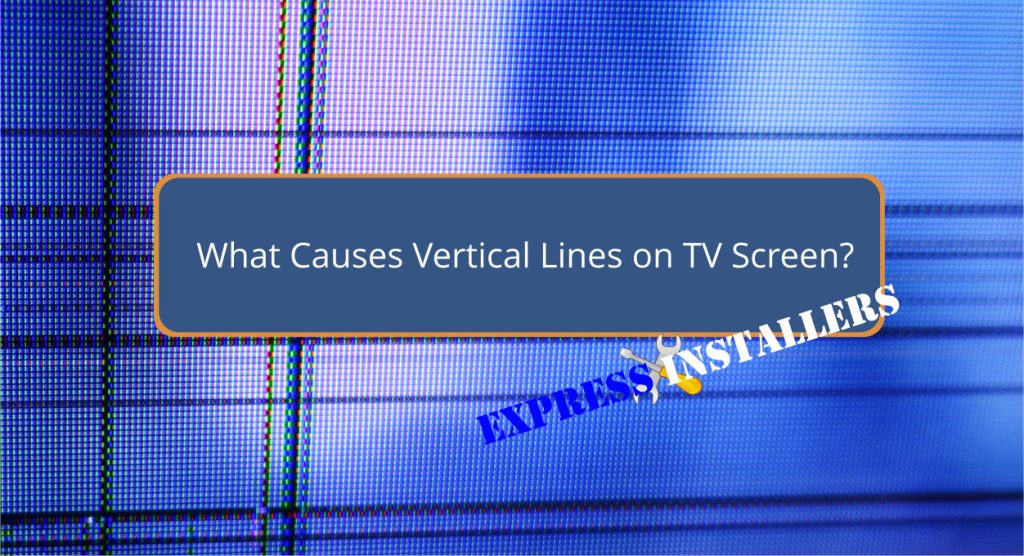
So, what causes vertical lines on TV Screens? Vertical lines on your TV screen usually stem from a faulty T-con board, which controls timing and LCD signals.
Loose HDMI connections can also cause signal interruptions, leading to distorted lines. Dirt buildup interferes with electrical connections, disrupting signal transmission.
Due to internal component shifts, physical damage—from impacts or water—can result in severe vertical lines. Lastly, software glitches or outdated firmware may cause these issues, which regular updates can easily fix.
I think exploring further can be helpful for a more detailed understanding and possible solutions.
Frequently, vertical lines on a TV screen indicate an issue with the T-con board, essential for controlling the timing and signals sent to the LCD panel.
When the T-con board malfunctions, it fails to correctly interpret and display the video signal, leading to vertical line abnormalities, distortions, or missing sections on your display.
Diagnosing a faulty T-con board involves checking for these specific display issues. Replacing a defective T-con board can often resolve these vertical line problems, restoring proper image quality.
Ensuring that the T-con board functions correctly is vital for maintaining the peak performance of your TV. Proper diagnosis and timely repair can eliminate vertical line issues and enhance the viewing experience.
One common cause of vertical lines on your TV screen is loose connections, such as HDMI cables or video cables. When these cables aren’t securely connected, signal interruptions can occur, leading to distorted lines on your display.
To address this, check and reseat each cable connected to your TV. Ensure HDMI and other video cables are firmly inserted into their respective ports. A simple reconnection might resolve the issue.
Regularly inspecting and securing these connections can prevent future vertical lines. This straightforward, effective solution to a common problem guarantees that your TV maintains clear, uninterrupted picture quality.
Accumulated dirt and grime at the back of your TV can interfere with electrical connections, leading to vertical lines on the screen. Dust and debris can disrupt the signal transmission between components, causing display issues. Regular cleaning is essential to prevent buildup and minimise risks.
Dirt can create a barrier between connectors, impacting communication between the T-Con board and the LCD panel.
To maintain a clear connection and reduce the chances of vertical lines, consider the following:
While dirt buildup can impact your TV’s performance, physical damage to the LCD panel often leads to more severe and visible vertical lines on the screen. Cracks or impacts from dropping or mishandling your TV can cause internal components to shift or break.
Excessive pressure, such as pressing too hard or placing heavy objects on the screen, can also result in vertical lines. Water damage or exposure to extreme temperatures can also compromise the LCD panel, leading to similar issues.
Please take care of any physical damage to prevent further deterioration. Scrutinise the screen for visible cracks or deformities, and handle your TV carefully to avoid unnecessary pressure or impact. This proactive approach guarantees a longer-lasting, more precise display.
Software issues, such as outdated firmware or firmware glitches, can result in vertical lines appearing on your TV screen. These lines can disrupt your viewing experience, but they are often fixable through simple software updates.
Here are some steps you can take to address software-related problems:
Keeping your TV’s software current can help maintain top-notch performance and display quality.
To fix vertical lines on your TV, first, reseat the cables. If that doesn’t work, try resetting the TV or updating its software. Persistent issues may require professional repair to address potential hardware defects.
Fixing vertical lines on your TV can cost between £100 and £400, depending on the problem’s severity. DIY kits range from £30 to £100, while professional services include diagnostics and parts replacement, potentially increasing costs.
Vertical lines on a Samsung TV can result from a faulty T-Con board, loose or damaged video cables, outdated firmware, physical damage to the LCD panel, or interference from nearby electronic devices. Address these issues to resolve the problem.
To fix vertical lines on your LG Smart TV, reconnect and secure all video cables properly. Perform a factory reset to address software glitches. If lines persist, seek professional repair or replace the T-Con board.
Inspect the T-con board for faults to resolve vertical lines on your TV screen. Confirm all connections are secure and free from dirt buildup.
Check for any physical damage to the screen. If hardware issues aren’t the cause, consider updating the TV’s software.
By following these steps, you can diagnose and fix the issue, guaranteeing a clear, uninterrupted viewing experience.
Mon-Fri: 24 Hours
Sat: 24 Hours
Sun: 24 Hours