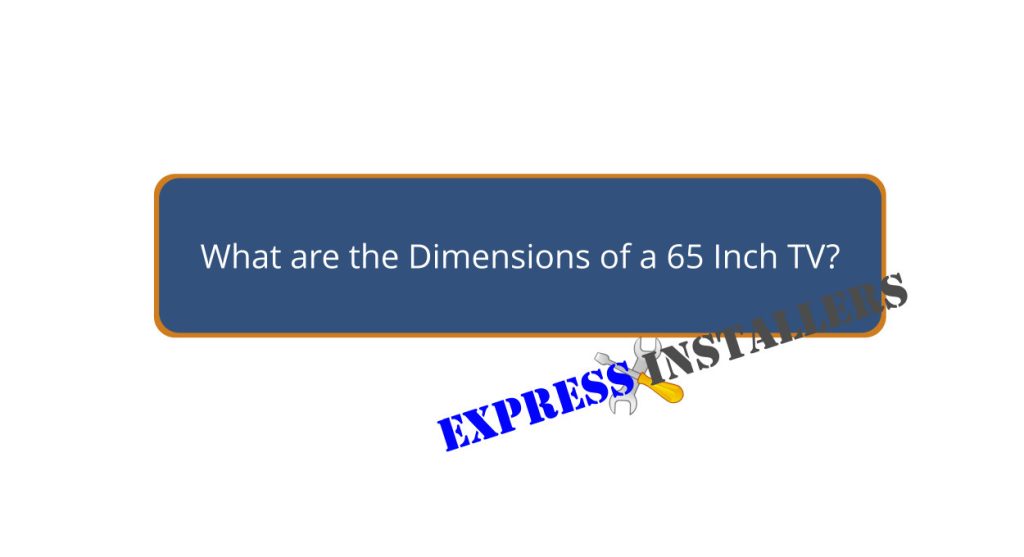
A 65-inch TV typically measures around 58 inches (147.32 CM) wide, 34 inches (86.36 CM) high, and 1.7 inches (147.32 CM) deep without the stand. When planning your setup, consider furniture compatibility and wall support if you’re mounting it.
Proper spacing and furniture placement will keep your room balanced and aesthetically pleasing. For the best viewing experience, sit about 8-10 feet from the screen.
Effective cable management can help maintain a clean look. Interested in making the most out of your space and setup? Explore further details to optimise your viewing and room layout.
When looking at a 65-inch TV, you’ll find that the dimensions without the stand are generally about 58 inches in width, 1.7 inches in depth, and 34 inches in height. This makes size comparison crucial when planning your setup.
Make sure the wall supports the TV’s width and weight for wall mounting. Furniture compatibility is another factor; ensure your TV stand or cabinet accommodates the dimensions and provides adequate cable management. Proper cable organisation ensures a clean look and reduces clutter.
To effectively manage space for your 65-inch TV, consider both the TV’s dimensions and how the stand impacts the overall footprint in your room. Wall mounting can save floor space and provide a clean look. Pay attention to furniture placement to guarantee a balanced room layout.
Proper cable management is essential to avoid clutter and maintain the aesthetic. Determine the ideal viewing distance, which is typically 8-10 feet for a 65-inch screen.
Factor | Considerations |
Wall Mounting | Saves space, cleaner look |
Furniture Placement | Balanced room layout |
Cable Management | Avoids clutter, maintains aesthetic |
Viewing Distance | Typically, 8-10 feet for a 65-inch screen |
Plan your room layout effectively to accommodate your TV while maintaining comfort and functionality.
To determine the size of a 65-inch TV, consider its diagonal measurement, screen resolution, aspect ratio, bezel thickness, and mounting options. These factors affect the width, height, and depth, which vary by model.
Consider bezel thickness and mounting options when contemplating how wide a Samsung 65-inch TV is. It’s about 58 inches (147.32 CM) wide. Verify it fits your space, supports the weight capacity, and complements your desired screen resolution and smart features.
When upgrading from a 55-inch to a 65-inch TV, you’ll see a screen difference of about 8.8 inches. For the best setup, consider viewing distance, room suitability, bezel size, and wall mounting.
A 65-inch Sony TV typically measures 57.2 inches in length and 32.5 inches in width. When planning your setup, consider the aspect ratio, bezel size, screen type, display resolution, and mount compatibility.
To sum up, knowing the dimensions of a 65-inch TV—approximately 58 inches wide, 1.7 inches deep, and 34 inches high without the stand (11.6 inches deep and 36 inches high with the stand)—helps you plan your space effectively.
By verifying each model’s specifics, you guarantee the TV fits perfectly in your room, choose the right stand or wall mount, and achieve the best viewing experience.
Accurate measurements are essential for an optimised home entertainment setup.
Contact Express Installers today to use our same-day TV wall mounting service.
Mon-Fri: 24 Hours
Sat: 24 Hours
Sun: 24 Hours