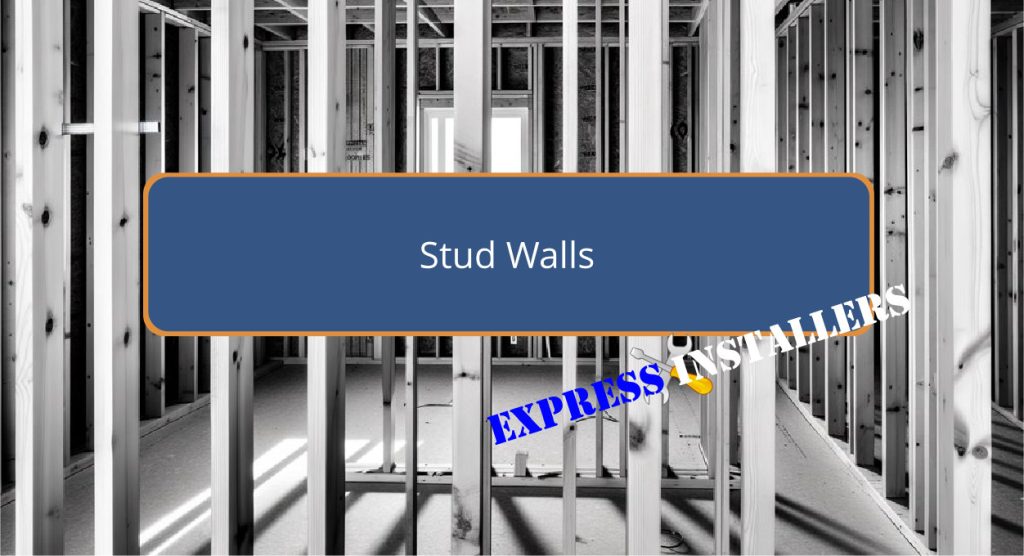
To mount a TV on a stud wall, you’ll first need to use a stud finder to locate the vertical studs where you’ll anchor the mount.
Make sure you choose a bracket that’s compatible with your TV’s size and weight, and fits the VESA mount standards.
Once you’ve marked the desired height, drill pilot holes in the studs to prevent splitting the wood, and secure the bracket using the proper screws.
It’s essential to verify that the TV is level once mounted.
By following these steps, you’ll set up a safe and visually pleasing installation, and there’s more you might want to ponder for ideal setup and maintenance.
Quick Summary
- Use a stud finder to locate vertical studs in the wall for secure mounting.
- Ensure the mounting bracket is compatible with the TV’s VESA configuration and weight.
- Mark the desired TV height and drill pilot holes into the located studs.
- Attach the bracket to the wall using screws or bolts provided with the mount.
- For TV Wall Mounting and cable concealing in all wall types? Fill out the Form Below for instant quotation and same-day/ next-day TV wall mounting service.
Assessing Wall Suitability
Before you mount your TV, it’s important to confirm that your stud wall is suitable. First, assess the wall type. Most homes feature stud walls with vertical wooden studs, typically spaced 16 inches apart.
To securely attach your TV wall mount, locating these studs is vital. Use a stud finder to pinpoint the studs. This tool guarantees you’re drilling into the firm support of wooden studs, not just the drywall.
Once you’ve located the studs, mark the wall at the desired height for your TV, considering ideal viewing angles from your seating area. This setup enhances your overall viewing experience.
Next, verify the weight of your TV against the mounting hardware’s capacity. This precaution guarantees the setup can safely hold your TV without risk of damage or accidents.
Lastly, check for potential obstructions like electrical wiring or plumbing hidden behind the wall. Drilling without this knowledge could lead to hazardous mishaps.
Once all these checks are complete, you’re ready to proceed with mounting your TV securely, assuring a safe and enjoyable viewing environment.
Additionally, ensure that the wall mount you select is compatible with the VESA standards of your TV, as this ensures the bracket will fit perfectly and securely to the back of your television.
Choosing the Right Bracket
How do you choose the right bracket for mounting your TV on a stud wall?
It’s essential to find a TV bracket that not only fits the mounting holes on your TV but also offers a secure fit to the studs behind your wall.
Here’s what you need to keep in mind:
- VESA Standards Compatibility: Confirm the bracket matches the VESA standards of your TV for mounting holes alignment. This guarantees a secure fit.
- Weight Capacity: Verify the bracket can handle the weight of your TV. Overloading a bracket can lead to damage and risks.
- Bracket Type: Choose from flat or tilting mount for a low-profile look and fixed viewing angle, or opt for a full-motion TV bracket if you prefer adjustable viewing angles.
- Horizontal Adjustments: Look for a bracket that allows adjustments. This is helpful for achieving the best viewing angle, especially if the studs behind aren’t perfectly aligned.
Selecting the right bracket will enhance your viewing experience and guarantee you safely install your TV. Ensure the bracket you choose aligns with the shelf’s weight capacity to accommodate additional devices on the mounted shelf safely.
Installation Process
Begin your TV mounting project by using a stud finder to accurately locate the vertical wood studs behind the drywall, which are generally spaced about 16 inches apart on-center.
Once you’ve found the studs, use a tape measure and pencil to mark the desired height for your TV, guaranteeing it sits at eye level from where you’ll be sitting most often.
Next, drill pilot holes at these marked points on the studs. Make sure these holes are smaller than the diameter of the screws you’ll be using to secure the mounting plate. This step is vital for a sturdy installation, as it prevents the wood from splitting.
Now, attach the mounting bracket to the wall at the pilot holes. Use the hardware provided to confirm the bracket is tightly secured to the studs.
This is where your TV will hang, so double-check that everything is locked in place and stable.
Finally, hang your TV onto the bracket. Secure all connections and make sure the TV is perfectly level. A misaligned TV can’t only detract from your viewing experience but could also stress the mount.
Once everything checks out, you’re all set to enjoy your newly mounted TV!
Post-Installation Tips
After mounting your TV, it’s crucial to maintain the setup to guarantee safety and prolong its life.
Even though the studs are strong enough to support your TV, the dynamic nature of households means you can’t just set it and forget it.
Here are some straightforward post-installation tips to keep in mind:
- Routine Checks: Regularly inspect the wall mount and TV to check for wear. Make sure all screws and connections are tight and secure.
- Cable Management: Use cable management solutions like raceways or clips to organise and protect cables, preventing them from dangling or getting damaged, which is especially important if you have curious pets or children.
- Safety Education: Teach children and pets to keep a safe distance from the TV area. This prevents them from potentially pulling on cables or knocking the TV off balance.
- Level and Viewing Angles: Periodically use a level to make sure your TV remains perfectly horizontal. Adjust as necessary to maintain ideal viewing angles, ensuring the best possible viewing experience.
Frequently Asked Questions
Can I Hang a TV on a Stud Wall?
Yes, you can hang your TV on a stud wall. Verify proper weight distribution using mounting brackets and wall anchors. Consider viewing height, cable management, and wall materials for aesthetic and safety reasons.
Can I Put a TV on a Plasterboard Wall?
Yes, you can put a TV on a plasterboard wall. Use sturdy TV brackets, appropriate wall anchors for weight distribution, and consider cable management for safety and aesthetics. Ascertain DIY installation enhances plasterboard strength.
How Much Weight Can a Stud Hold TV Mount?
You’re wondering how much weight a stud can support with a TV mount. Typically, a stud can handle 80-100 pounds. Guarantee proper mounting brackets, adequate stud spacing, and use a stud finder for installation.
How to Reinforce a Stud Wall for TV?
To reinforce a stud wall, install horizontal noggins between studs, ensuring they’re flush. Use wide mounting brackets, heavy-duty wall anchors, and drywall screws for better weight distribution and structural integrity. Follow safety precautions during installation.
Conclusion
Now that you’ve mastered mounting your TV on a stud wall, sit back and enjoy your handiwork.
Remember, the right bracket and precise installation are key to ensuring your TV stays secure.
Don’t forget to check for stability and hide those wires for a clean look.
Anytime you want to upgrade or reposition, you already have the know-how. Enjoy your enhanced viewing experience, knowing you did a fantastic job!
