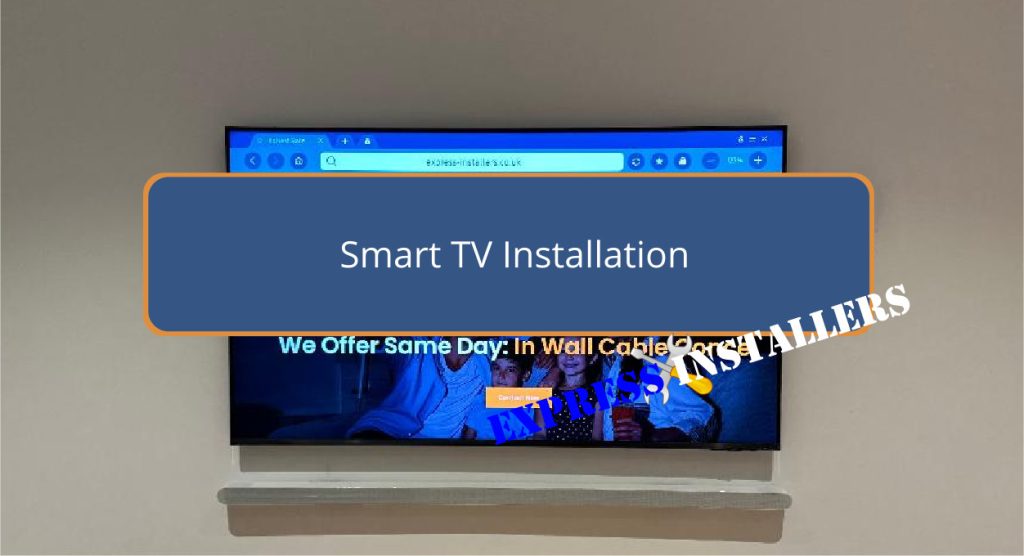
Smart TV installation requires strategic planning for best performance and safety.
To begin with, choose a TV that matches the size of your room and supports desired features like 4K resolution and streaming capabilities.
Make sure you have the essential tools, such as a level, stud finder, and drill, for secure wall mounting.
Positioning is important; place the TV near power sources and ensure easy connectivity to Wi-Fi, utilising a booster if signal strength is an issue.
Use robust brackets and practice effective cable management for a clean setup.
Lastly, optimising viewing angle and height greatly enhances the viewing experience. Explore more for a thorough understanding of advanced techniques.
Quick Summary
- Use a level and stud finder to ensure the TV is mounted securely and horizontally.
- Position the TV near power sources and ensure cable management for a neat setup.
- Opt for professional installation to guarantee safety and optimise viewing angles.
- Connect to WiFi and set up streaming services for enhanced smart features.
- For TV Wall Mounting and cable concealing in all wall types? Fill out the Form Below for instant quotation and same-day/ next-day TV wall mounting service.
Choosing the Right Smart TV
Choosing the perfect Smart TV requires evaluating room size, viewing distance, and desired features to enhance your multimedia experience.
Screen size considerations are vital; a larger screen is suitable for spacious rooms, while a smaller one may be ideal for tighter spaces.
Brand comparison also plays a significant role. Different brands offer unique technologies and user interfaces that can impact your decision.
Additionally, resolution options such as 4K and HDR support offer superior picture quality, which is essential for movie enthusiasts and gamers alike.
Moreover, smart features like compatibility with various streaming services, ample HDMI ports, and WiFi connectivity are indispensable for a seamless and versatile multimedia setup.
Always research and compare to choose wisely.
Essential Installation Tools
To guarantee a smooth and secure smart TV installation, several essential tools are required.
A level is indispensable for ensuring the TV is perfectly horizontal, which is essential for ideal viewing and structural balance.
Employing a stud finder allows for the reliable identification of wall studs, which is necessary for safely anchoring the TV mount, reflecting sound installation techniques.
A power drill, paired with the correct drill bits, facilitates precise drilling, minimising the risk of damaging the wall.
Additionally, cable management tools such as cable clips or zip ties are essential for organising cables efficiently, contributing to a clean setup.
Connectivity Setup Guide
Ensuring your Smart TV is positioned near both an aerial point and a power supply streamlines the setup process for optimal connectivity.
Cable management is essential; use ties or clips to keep cables neat, preventing hazards and interference.
Have all necessary cables and extension leads ready to connect your TV to other devices seamlessly.
Prepare your WiFi login details beforehand for a swift internet setup, essential for accessing streaming services.
If experiencing weak signals, consider a Wi-Fi booster to enhance connectivity. Download essential apps like Sonos to complement your viewing experience.
| Emotion | Description |
|---|---|
| Relief | No cable clutter |
| Joy | Smooth streaming |
| Confidence | Quick network troubleshooting |
This organisation ensures a frustration-free viewing experience.
Mounting and Safety Tips
After setting up connectivity for your Smart TV, the next step involves securely mounting it on the wall to enhance the aesthetic and functional aspects of your viewing area.
Using sturdy mounting brackets is vital to guarantee the safety and stability of your TV.
Proper wall placement is essential to avoid areas that may compromise the structure or aren’t suitable for the weight of the TV.
Implementing effective cable management keeps the area neat and free from potential trip hazards.
Always follow safety precautions during installation, like verifying wall stud locations and using the right tools, to prevent accidents and damage.
This approach not only updates the room’s look but also maximises space efficiency.
Optimising Viewing Experience
Ideal placement of a smart TV, through professional wall mounting, greatly enhances the viewer’s experience by creating a streamlined, visually appealing environment.
By incorporating effective cable management, the area around the TV remains tidy and distraction-free, which is essential for maintaining focus on the screen.
Professional installation often includes hiding cables and set-top boxes behind the wall or in specially designed compartments, thereby preserving the aesthetic integrity of the room.
Additionally, considering the room layout during the installation process ensures that the TV is positioned at the best viewing angle and height, which not only improves comfort but also complements the overall decor and functionality of the space.
This thoughtful setup fosters an immersive viewing environment.
Frequently Asked Questions
Can You Just Plug a Smart TV In?
Plugging in a Smart TV will meet its power requirements but does not fully utilise its capabilities. HDMI connectivity is necessary for linking external devices, enhancing both functionality and the overall viewing experience.
How Do I Install a Smart TV?
To install a Smart TV, securely mount or position the unit, connect to power, and set up Wi-Fi. Configure settings using the remote for best performance, including internet connectivity and device synchronisation.
Do Smart TVs Need an Aerial?
Smart TVs need an aerial, such as digital antennas, to access traditional broadcast channels, despite their capability to stream content via internet services. This guarantees extensive access to both streaming services and live television.
Can I Install a Smart TV by Myself?
Yes, you can install a smart TV by yourself by selecting appropriate mounting options and ensuring you have the necessary tools. Refer to the user manual for specific installation instructions and tool requirements.
Conclusion
To sum up, the successful installation of a smart TV necessitates careful selection according to user needs, preparation with the necessary tools, attention to connectivity, adherence to safety protocols during mounting, and adjustments to optimise the viewing experience.
By systematically addressing these aspects, individuals can enhance their entertainment setup.
Ensuring not only operational efficiency but also safety and comfort, thereby maximising the utility and enjoyment derived from the smart TV technology.
