
A smart TV box is a versatile device that turns a standard TV into an interactive smart TV, offering enhanced entertainment options. It enables access to numerous apps and streaming services via platforms like Google Play Store. Key benefits include user-friendly interfaces, easy HDMI connectivity, and compatibility with Google Assistant. Top models, like Nvidia Shield TV Pro and Amazon Fire TV Cube, cater to gaming enthusiasts and high-resolution streaming. Installation involves HDMI connection and network setup. By examining features such as RAM, storage, and connectivity, you can find the best model for your needs. Learn how to optimize your viewing experience.
Quick Summary
- A smart TV box converts a regular TV into a smart TV with app access and streaming capabilities.
- Popular brands include Nvidia Shield TV Pro, Amazon Fire TV Cube, and MINIX NEO U9-H.
- Key features to look for include at least 2GB of RAM, Google Assistant integration, and Wi-Fi 6 connectivity.
- Installation involves connecting via HDMI and following on-screen setup instructions for easy configuration.
- Smart TV boxes can be purchased from Amazon, Best Buy, Walmart, B&H Photo Video, and manufacturer websites.
What Is a Smart TV Box?
A smart TV box is a versatile device that connects to your television, transforming it into a smart TV by providing seamless access to a plethora of apps, streaming services, and online content. Smart TV box features typically include the Android operating system, which allows users to download and install a wide range of applications from the Google Play Store. This enhances the customization of your entertainment experience.
Prominent smart TV box features include Google Assistant for voice control and Chromecast integration for streaming content directly from phones or tablets. Smart TV box connectivity is straightforward, requiring only an HDMI connection to your TV and a stable internet connection. This streamlined setup process ensures that users can quickly and efficiently upgrade their entertainment system.
Benefits of Using a Smart TV Box
Utilizing a smart TV box transforms your viewing experience by granting access to a vast array of apps and streaming services, thereby greatly expanding your entertainment options. With thousands of apps, including popular streaming options like Netflix and Disney Plus, users can enjoy diverse content.
The intuitive user interface of these devices simplifies navigation and enhances user engagement. Connectivity options such as HDMI ports guarantee easy integration with various TV models, while performance features like Google Assistant and Chromecast built-in add convenience and versatility.
Importantly, Android TV boxes are renowned for their compatibility and user-friendly setup, making them an excellent choice for upgrading any standard television into a sophisticated smart TV system.
Top Smart TV Box Brands

When evaluating the top smart TV box brands, it’s important to consider their unique features, performance capabilities, and overall value to establish the best option for your entertainment needs.
A smart TV box comparison reveals distinct advantages of leading brands:
- Nvidia Shield TV Pro: Known for high-spec PC gaming and Dolby Vision support.
- Amazon Fire TV Cube: Features Google Assistant integration and fast processing speeds.
- MINIX NEO U9-H: Offers affordability and reliable video recording.
A thorough performance analysis shows these brands cater to diverse needs, from gaming enthusiasts to those seeking cost-effective solutions. Research user reviews and ratings for a well-rounded understanding to make an informed decision tailored to your preferences.
Best Smart TV Boxes of 2024
Concluding the assessment of top smart TV box brands, the finest smart TV boxes of 2024 provide a thorough examination of the leading models that excel in performance, versatility, and value.
The Nvidia Shield TV Pro leads with its exceptional high-spec PC gaming and 4K movie capabilities, setting a benchmark for future advancements.
The Amazon Fire TV Cube receives praise for its Fire TV OS, upgraded processors, and Dolby Vision support, making it ideal for Amazon streaming.
The Turewell T9 impresses with speed and efficient video decoding.
Budget-conscious users favor the MINIX NEO U9-H for its 60fps video and HDR10 support.
Lastly, the Mecool MK9 Pro stands out with Google Assistant integration and Bluetooth voice control, as highlighted in user reviews.
How to Install a Smart TV Box
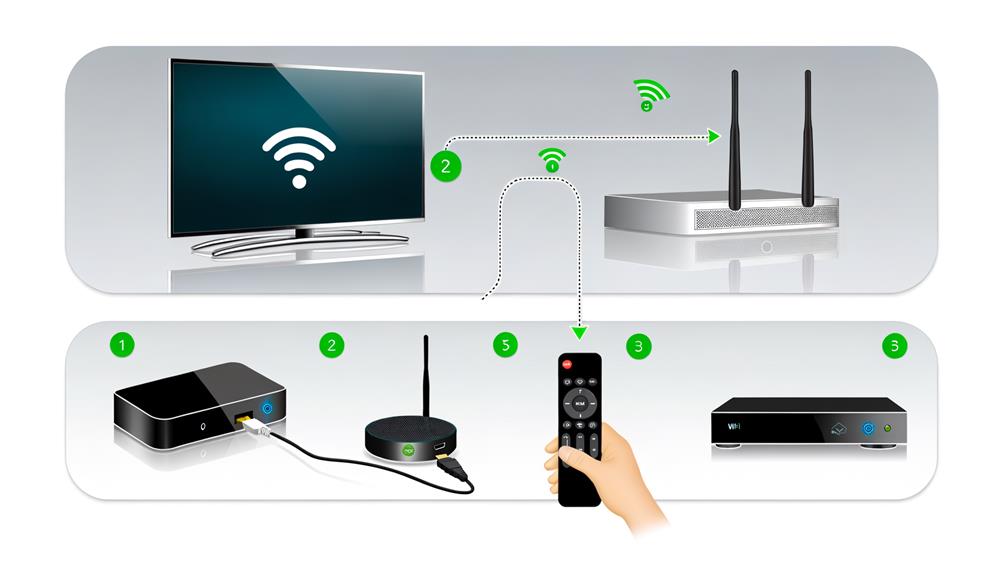
Installing a smart TV box involves a straightforward process that can transform any regular television into a versatile entertainment hub. Begin by connecting the smart TV box to your TV via the HDMI port. This simple step guarantees top-notch quality and performance.
Next, use the included remote to navigate through the on-screen instructions for setting up the device. This setup process typically involves connecting to Wi-Fi and logging into your Google account.
- Connectivity options: Make sure strong Wi-Fi or Ethernet for seamless streaming.
- Setting up: Follow on-screen prompts to complete the installation.
- App integration: Access over 5000 apps through Google Play Store.
With features like Google Assistant and built-in Chromecast, your entertainment options expand significantly.
Comparing Smart TV Box Models
Evaluating the various smart TV box models on the market involves evaluating key features such as RAM, storage capacity, and the operating system versions to make sure you select the best device for your needs. Performance comparison and price analysis are important to making an informed decision. For instance, higher RAM and storage options generally result in smoother performance, while newer operating systems provide improved functionality and security.
| Feature | Consideration |
|---|---|
| RAM | Higher RAM ensures better performance |
| Storage Capacity | More storage allows for more apps |
| Operating System | Newer versions offer better features |
| Connectivity | Wi-Fi 6, Bluetooth 5, HDMI ports |
Considering these factors, along with customer ratings and reviews, can help you identify the best smart TV box model tailored to your needs.
Features to Look for

Understanding the key features to look for in a smart TV box is important to making an informed purchase that aligns with your entertainment needs.
Evaluating the storage options is essential; boxes with at least 2GB of RAM guarantee smooth performance.
Additionally, contemplate remote control options that include Google Assistant for convenient voice control.
For gamers, exploring gaming capabilities and robust audio output is essential.
Making sure the smart TV box has Wi-Fi connectivity and the latest Android TV OS version enhances your overall experience.
Key features to think about:
- Storage options, such as at least 2GB of RAM
- Remote control options with Google Assistant integration
- Gaming capabilities and enhanced audio output
These features collectively contribute to a more seamless and immersive viewing experience.
How to Stream Content
Streaming content on an Android TV box requires a few straightforward steps to transform your television into a versatile entertainment hub. Begin by connecting the device to the internet via Wi-Fi or Ethernet. Next, access the Google Play Store to download essential streaming apps such as Netflix, Disney Plus, and YouTube. Choosing the right apps is vital for a tailored experience. Additionally, setting up parental controls guarantees a safe viewing environment for children.
| Step | Action | Purpose |
|---|---|---|
| 1. Connect to Internet | Use Wi-Fi or Ethernet | Seamless streaming |
| 2. Download Apps | Access Google Play Store | Install Netflix, Disney Plus, YouTube |
| 3. Parental Controls | Configure settings | Safe viewing for children |
Following these steps provides a thorough streaming experience.
Troubleshooting Common Issues
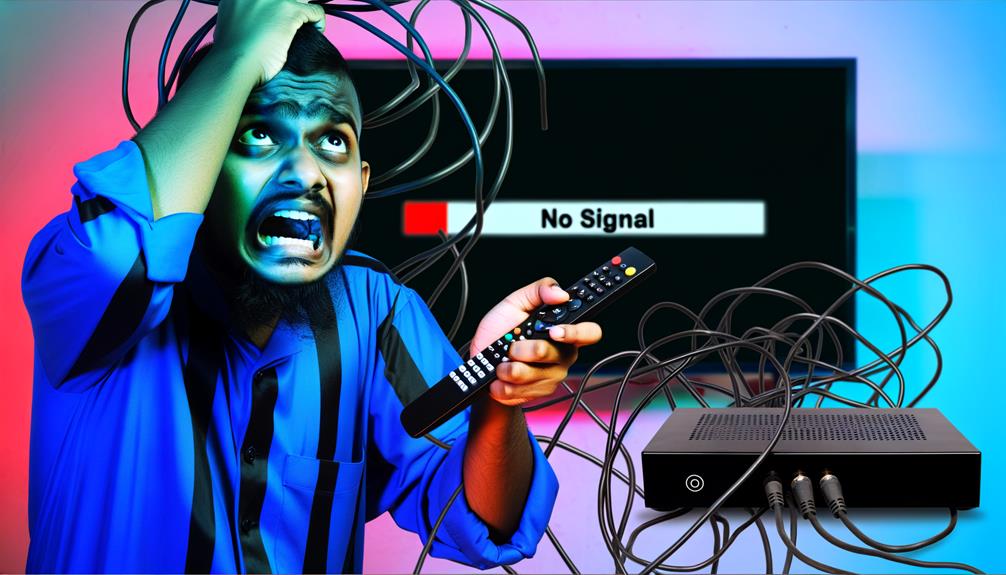
Troubleshooting common issues with smart TV boxes often involves addressing connectivity problems, buffering interruptions, and software glitches. Effective troubleshooting tips can greatly enhance user experience.
Start by ensuring robust internet connectivity, as it is essential for uninterrupted streaming. Regularly check for firmware updates to fix bugs and improve functionality. If app crashes persist, consider clearing the cache or reinstalling the problematic application.
Key steps include:
- Internet Connectivity: Verify your network’s strength and stability.
- Firmware Updates: Regularly update the device to the latest firmware version.
- App Crashes: Clear cache or reinstall apps to resolve frequent crashes.
For persistent issues, factory resetting the device or seeking help from manufacturer support can offer additional solutions.
Where to Buy
When considering where to buy a smart TV box, popular online retailers such as Amazon, Best Buy, and Walmart offer a wide-ranging selection that caters to various preferences and budgets. Specialized tech stores like B&H Photo Video and Newegg also provide diverse options. Additionally, manufacturers such as Nvidia, Amazon, and MINIX sell directly on their official websites, ensuring authenticity. Local electronics stores offer the benefit of in-person shopping, while online marketplaces like eBay and Craigslist feature both new and used units. This buying guide highlights key market trends, ensuring informed purchasing decisions.
| Retailer | Type | Features |
|---|---|---|
| Amazon | Online | Wide selection, user reviews |
| Best Buy | Online/Local | In-store pickup, expert advice |
| Walmart | Online/Local | Budget-friendly options |
| B&H Photo Video | Tech Store | Specialized tech products |
| Nvidia, Amazon, MINIX | Manufacturer | Direct purchase, official warranty |
Frequently Asked Questions
What Does a Smart TV Box Do?
A smart TV box enhances a standard television by providing access to streaming services and app compatibility, allowing users to download various applications for entertainment or productivity, thereby offering a versatile and inclusive viewing experience.
Is a Smart TV Box Legal in the Uk?
In the UK, the legal implications of using a smart TV box hinge on content access. While the device itself is legal, streaming copyrighted content without permission constitutes copyright infringement, thereby violating UK law.
What Channels Do You Get on a Smart TV Box?
A smart TV box provides substantial channel variety, offering access to streaming services like Netflix, Hulu, and Amazon Prime Video, live TV through Sling TV, and free channels via Pluto TV, Tubi, and Crackle, among others.
Do You Need an Aerial for a Smart TV Box?
The necessity of an aerial for a smart TV box depends on the specific features desired. For example, certain live TV functions may require aerial types to enhance signal strength, while streaming services do not. Always check specifications.
Conclusion
To conclude, a smart TV box offers numerous benefits, including access to a wide range of content, ease of installation, and enhanced viewing experiences.
Prominent brands continue to innovate, making it crucial to understand the features and options available. By selecting the best smart TV box, users can optimize their media consumption and overcome common technical issues.
As the market evolves, staying informed about the latest developments will guarantee the best possible entertainment experience.
