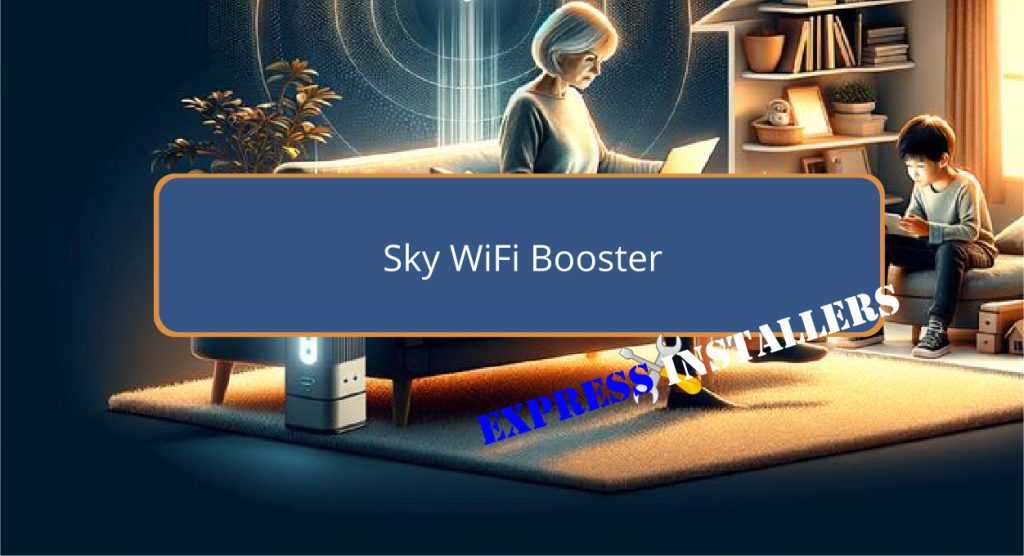
Sky WiFi Boosters are essential to expanding wireless network coverage, specifically engineered to amplify signal reach in zones with weak connectivity. These devices eliminate connectivity dead zones, important for maintaining strong internet access throughout various spaces. Installation involves a simple synchronization process via a WPS button on the booster and on the Sky router, ensuring the units are compatibly linked for peak performance. Addressing common initial configuration challenges includes monitoring indicator lights and conducting post-installation speed tests. Advanced features of different models, like the Sky Q Wireless WiFi Booster EE120, offer varying amplification strength and stability, facilitating a superior network experience with potential for future enhancements.
Quick Summary
- Sky WiFi Boosters enhance network coverage and eliminate dead zones in weak connectivity areas.
- Various models, like the Sky Q Wireless Booster SE210, offer different levels of signal amplification.
- Installation involves pressing the WPS button on the booster and router for synchronization.
- Features include WPA2 encryption for security and the ability to connect multiple boosters in a mesh network.
- Boosters support advanced technologies such as beamforming to improve signal reliability and network efficiency.
- For TV Wall Mounting and cable concealing in all wall types? Fill out the Form Below for instant quotation and same-day/ next-day TV wall mounting service.
Understanding Sky WiFi Boosters
Sky WiFi Boosters are integral components offered with specific subscription packages such as Broadband Boost or WiFi Max. They are designed to enhance and extend wireless network coverage within residential spaces. These devices are vital in amplifying signal reach to zones suffering from weak connectivity.
The setup process, while robust, demands a precise sequence of steps to guarantee peak performance and integration with existing network infrastructure. Customer reviews often highlight the effectiveness of these boosters in eliminating dead zones and the relative ease of syncing the devices with their primary routers.
However, some users note challenges during initial configuration, emphasizing the importance of following the provided guidelines meticulously to achieve the desired improvement in network strength and stability.
Installation Guide for Boosters
To initiate the installation of a Sky WiFi booster, first press and hold the WPS button on the device until the amber light begins to flash.
Concurrently, activate the WPS on your Sky router until it mirrors the amber signaling. This synchronicity is vital for establishing a robust connection.
After this, monitor the booster’s connected light; a green hue signifies a successful link.
It’s imperative to conduct a speed test subsequent to installation to verify enhanced signal strength and distribution.
Additionally, a compatibility check between the booster and the router ensures peak performance and avoids potential conflicts.
If the light remains orange, consider repositioning the booster to a more central location to improve connectivity.
Troubleshooting Common Issues
When troubleshooting common issues with Sky WiFi Boosters, it is crucial to first verify that all three indicator lights display green; any deviation, particularly a red middle light, signals a problem requiring immediate attention.
- Signal Interference: Confirm the device is not placed near microwaves, cordless phones, or other electronics that could cause interference. Relocate to test efficacy.
- Connectivity Check: Press the WPS on both the Sky Router and the Booster; look for amber lights, then green, indicating successful synchronization.
- Range Adjustment: If experiencing a constant orange light, move the booster closer to the router to enhance signal strength and coverage.
- Power Cycle: Unplug the Booster, wait 30 seconds, and reconnect to reset the system, often resolving minor glitches.
These troubleshooting tips can significantly enhance the performance and reliability of your Sky WiFi Booster.
Comparing Different Models
Exploring the various models, the Sky Q Wireless Booster SE210, priced at £15.00, provides enhanced WiFi coverage, contrasting with the more feature-rich Sky Q Wireless WiFi Booster EE120, which includes an Ethernet port and is available for £39.99.
Delving deeper into price comparison, the Sky Wireless WiFi Booster EE120 offers a mid-range option at £30.00, balancing cost with performance capabilities.
Through rigorous performance testing, each model demonstrates varying degrees of signal amplification and stability.
The inclusion of an Ethernet port in the EE120 models facilitates wired backhaul connections, potentially offering superior performance stability compared to the purely wireless SE210.
This technical specification is essential for users requiring not only extended range but also a robust and reliable network enhancement solution.
Enhancing Signal Strength
Sky WiFi boosters are engineered to amplify the wireless signal, effectively mitigating issues related to poor connectivity in remote or structurally challenging areas of a residence. These devices play a pivotal role in extending the signal range and enhancing connectivity.
Here are the key ways in which they boost performance:
- Signal Amplification: By increasing the signal strength, boosters minimize the loss typically associated with long-range transmissions.
- Coverage Expansion: Effectively extends the WiFi coverage to areas that previously had weak or no signal.
- Connectivity Improvement: Enhances the quality of the connection, providing a more reliable and consistent network experience.
- Speed Optimization: Helps in maintaining higher data rates across the expanded network, essential for bandwidth-intensive applications.
Placement Tips for Optimal Performance
To enhance the performance of Sky WiFi boosters, strategic placement is essential. Position the device in a central location to facilitate uniform signal distribution throughout the premises.
Maximizing signal range involves not only central placement but also elevating the booster—ideally on a shelf or wall-mounted—to circumvent obstructions and optimize line-of-sight transmission.
Additionally, mitigating signal interference is important. Position away from thick walls and large metallic objects that can attenuate WiFi signals is advisable. Utilizing a WiFi analyzer app can precisely pinpoint zones of signal degradation, allowing for data-driven adjustments.
Proper antenna orientation is also paramount. Ensure that the directional gain of the antenna aligns with areas requiring enhanced coverage.
Security Features and Settings
Several security features are essential to Sky WiFi boosters, including WPA2 encryption, which serves as a strong line of defense for your network. These devices are equipped to enhance both network protection and privacy controls through a variety of security settings.
- Guest Network Provisioning: Enables the creation of separate networks for visitors, isolating your primary network data.
- Parental Controls: Allows restriction of content and management of device access times, ensuring a safe browsing environment for children.
- Device Prioritization Settings: Facilitates bandwidth allocation, prioritizing critical devices or applications.
- Firewall Integration and Security Protocols: Defends against external threats and prevents unauthorized access, maintaining the integrity and confidentiality of your network.
Regular firmware updates are vital to sustain these security measures and optimize overall performance.
Accessory Recommendations
After exploring the robust security features of Sky WiFi boosters, it is crucial to examine suitable accessories that can further enhance your home network’s efficacy and range. Peak performance of a WiFi network not only depends on the booster itself but also on selecting compatible accessories. A compatibility check should be a priority to guarantee seamless integration.
| Accessory | Benefit |
|---|---|
| Sky Q Mini Box EM150 | Extends coverage, supports multiple devices |
| Sky SB601 Booster | Enhances signal strength, includes adapter |
| Sky SE210A Network Booster | Latest technology, maximizes throughput |
User reviews suggest that pairing Sky boosters with these specific models results in superior performance and stability, crucial for maintaining a robust and efficient home network environment.
Future Developments in WiFi Boosting
As the landscape of WiFi technology evolves, emerging innovations such as WiFi 6E and AI-driven smart WiFi systems are set to revolutionize the efficacy of WiFi boosters.
- WiFi 6E Implementation: This technology extends into the 6 GHz band, providing broader channels and higher capacity to reduce interference and increase speeds, essential for enhancing WiFi booster performance.
- AI Optimization: Smart systems utilize AI algorithms to dynamically adjust signal strength and manage network traffic, ensuring ideal connectivity across devices.
- Mesh Network Capabilities: This architecture allows multiple WiFi booster units to work cohesively, creating a seamless network fabric with extensive coverage.
- Beamforming Technology: Advanced beamforming focuses WiFi signals directly to devices, improving signal reliability and boosting network efficiency, particularly in environments with high IoT integration.
Frequently Asked Questions
Do Sky Give Free Wifi Boosters?
Yes, Sky provides free WiFi boosters to subscribers meeting specific eligibility criteria, primarily under the Broadband Boost or WiFi Max services. The installation process is straightforward, aiming to enhance coverage in signal-deficient areas.
How Can I Boost My Sky Wifi?
To enhance Sky WiFi performance, optimize router positioning for unobstructed signal transmission and adjust the router’s channel settings to minimize interference from other networks, ensuring more stable and efficient wireless connectivity throughout your premises.
How Much Does a Sky Wifi Booster Cost?
The pricing strategy for WiFi boosters generally ranges from £15 to £40, influenced by model specifications and installation fees. For exact costs, including potential discounts for current users, consult the provider’s official communication channels.
Are Sky Pucks Wifi Boosters?
Sky Pucks, integral to the Sky Q system, enhance wireless network range and stability through strategic placement, differing from traditional WiFi boosters in both functionality and installation process, focusing on multi-room connectivity.
Conclusion
To sum up, the effectiveness of Sky WiFi boosters in enhancing wireless network performance is clear through comparative analysis and empirical data. Ideal placement, combined with advanced security settings, greatly enhances the utility and safety of these devices.
Future advancements in WiFi boosting technology promise further improvements in signal strength and reliability. Researchers and developers must continue to focus on innovative solutions that address the evolving demands of high-speed internet connectivity in increasingly complex network environments.
