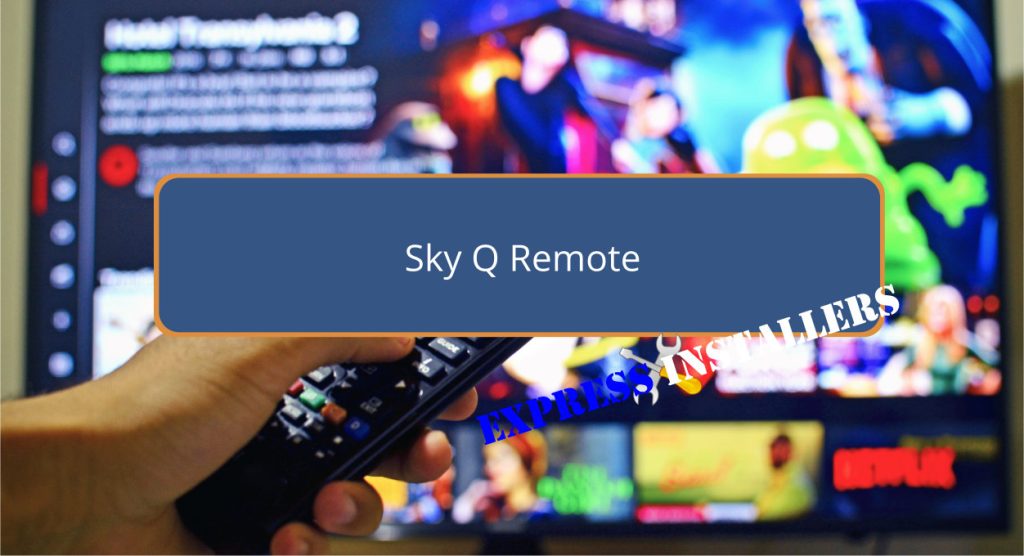
The Sky Q Remote integrates advanced technology to optimize user interaction with the Sky Q entertainment system. It features voice search capabilities and Bluetooth connectivity, enhancing the ease and customization of the viewing experience. The remote is designed with efficient power usage in mind, contributing to extended battery life while maintaining high performance. It is essential for a streamlined home entertainment setup, allowing for the control of various devices and settings adjustment seamlessly. Pairing and troubleshooting the remote involves specific steps, which, when followed correctly, enable efficient synchronization and functionality. Discover further benefits and functionalities as you explore more about this innovative tool.
Quick Summary
- The Sky Q Remote features advanced functionalities like voice search and Bluetooth connectivity.
- It allows users to control TV volume and power by pairing with different TV models.
- The remote includes troubleshooting options such as battery checks and IR sensor maintenance.
- Voice command capabilities enhance user experience with high recognition accuracy and hands-free control.
- Customizable settings and intelligent power management help optimize battery life and performance.
Understanding Sky Q Remote Technology
The Sky Q remote, equipped with advanced features such as voice search and Bluetooth connectivity, exemplifies the integration of modern technology in home entertainment controls. This device not only simplifies user interaction but also enhances the customization of the viewing experience.
Users can adjust settings to control various devices, tailoring the remote functionality to their personal preferences and device specifications. Furthermore, the thoughtful design extends to its efficient use of power. The remote’s battery life is optimized to guarantee longevity and reliability, reducing the frequency of replacements and maintaining seamless control over entertainment systems.
Such features underscore the remote’s role as an essential component in a technologically integrated home entertainment setup, reflecting a blend of ergonomic design and user-centric functionality.
Pairing Your Sky Q Remote
Pairing your Sky Q remote with your TV involves a series of precise steps that start by pressing the Home button, accessing the Settings to the Remote Control options, and selecting your specific TV brand for a seamless synchronization.
This initiation is essential for ensuring remote compatibility with various TV models. Further, pressing 1 and 3 simultaneously enables the entry of a specific TV code, a vital component of the synchronization process. It is important to verify the compatibility of your TV model beforehand and have a list of codes ready.
Adhering to on-screen prompts and maintaining patience are key troubleshooting strategies during this setup, facilitating a smooth integration that allows the remote to control TV volume and power efficiently.
Troubleshooting Common Issues
When encountering issues with your Sky Q remote, several steps can be taken to diagnose and potentially resolve the problems efficiently.
First, check the remote batteries, as depleted cells are often the culprit in non-responsive or erratic remotes. Simply replacing them might restore full functionality.
Additionally, make sure that the IR sensor on both the remote and the Sky Q box are unobstructed and clean, as any blockage or dirt can impede the infrared signal necessary for operation.
If the remote still fails to respond or if certain buttons work sporadically, consider resetting the remote by holding down the 7 & 9 buttons, then pressing 1 & 3 to re-pair.
Persistent issues might require a replacement remote.
Voice Command Features
How does the voice command feature on the Sky Q remote enhance user interaction and convenience?
The integration of voice command capabilities greatly boosts user experience by enabling seamless navigation and hands-free control over content selection.
The high voice recognition accuracy guarantees that commands are understood correctly, minimizing frustration and enhancing the efficiency of interaction with the system.
However, as with all voice-enabled devices, there are privacy concerns regarding the handling and storage of voice data. Users must trust that their interactions remain confidential and are protected against unauthorized access.
Looking ahead, future advancements could further refine voice recognition accuracy, expand command options, and enhance data security, thereby continuing to evolve the user experience while addressing privacy concerns effectively.
Enhancing Remote Performance
The Sky Q remote control, equipped with voice search and Bluetooth features, greatly enhances the performance and user interaction with both the Sky Q box and the paired TV. Its design and functionality notably improve user experience through various features:
- Remote Customization: Users can configure settings to enhance accessibility and personal preference, improving the overall interaction with their entertainment system.
- Battery Conservation: Intelligent power management extends battery life, reducing the frequency of replacements and supporting sustainable usage.
- Remote Ergonomics: The remote is designed to fit comfortably in the hand, with a weight of 113g and balanced dimensions that facilitate ease of use.
- Durability Features: Built to withstand regular use, the Sky Q remote incorporates materials that enhance its longevity and resist wear and tear.
Contacting Sky Support
Should you encounter difficulties with your Sky Q remote, contacting Sky Support through phone, chat, or email offers a direct path to assistance and solutions.
The Sky website also hosts a comprehensive support section that provides detailed troubleshooting guides and tutorials, specifically tailored to address common and complex issues related to remote control customization and pairing.
For those seeking remote control alternatives or deeper customization options, the Sky Community is an invaluable resource where users share insights and solutions.
Moreover, trained Sky Support agents are readily available to diagnose and resolve any persisting issues, ensuring that your remote control experience is optimized for your specific needs and preferences, thereby enhancing your overall interaction with Sky Q services.
Frequently Asked Questions
Are Sky Q Remotes Free Replacement?
Sky Q remotes are generally replaced free of charge if defective or damaged, subject to warranty details. Customers should consult Sky’s customer service to explore shipping options for receiving their replacement remote.
What to Do When Sky Q Remote Stops Working?
When a remote ceases to function, conduct a battery check and inspect the infrared emitter for obstructions. Verify direct line of sight and correct device input settings. Seek advice from manufacturer support if problems persist.
How Do I Pair My Sky Q Remote to My Tv?
To pair a remote with your TV, initiate by accessing the settings menu, selecting remote setup, and performing a compatibility check. Follow on-screen instructions, inputting the specific TV brand code to complete the pairing steps.
Can I Work Sky Q Without Remote?
Yes, Sky Q can be operated without a physical remote through mobile app alternatives or voice control integration, providing flexible and advanced options for controlling your Sky Q box seamlessly.
Conclusion
To sum up, the Sky Q remote embodies a sophisticated blend of technology designed to enhance user interaction through advanced features like voice commands and improved connectivity.
Effective pairing and troubleshooting methodologies are essential for maximizing its performance. Continuous engagement with Sky support and adherence to recommended practices greatly boosts the remote’s functionality.
Future research and development in this area may further refine user experiences and expand the capabilities of media consumption devices.
