
For professional Sky Glass TV installation contact Express Installers for same day wall mounting.
To install your Sky Glass TV yourself follow the steps below: first confirm that the wall is suitable and can support the TV’s weight, then check for any hidden wires or plumbing.
Use a two-person lift to handle the TV. Unpack carefully, following the setup guide, and retain the packaging for potential future use if possible.
Attach the stand using the provided spacers and screws, making sure of a stable, flush alignment.
For positioning, seek assistance to achieve a neat, secure placement, managing cables effectively.
Finally, connect the TV to a power source and any external devices.
Make sure all connections are powered off during setup. Understanding these guidelines promises a smoother setup experience.
Express Installers has been installing TVs for over 20 years and has experience with Sky Glass TV Wall Mounting.
Don’t just take our word for it; check out our Independent TV Installation Reviews.
Quick Summary
- Verify the wall’s ability to support the TV’s weight and check for hidden utilities before mounting.
- Attach the stand to the TV using provided spacers and screws for stability.
- Connect the TV to a power source and any external devices via HDMI ports.
- Carefully organise and secure all cables for a clean setup and to prevent accidents.
- For Sky Glass TV Wall Mounting and cable concealing in all wall types? Fill out the Form Below for instant quotation and same-day/ next-day TV wall mounting service.
Sky Glass Wall Mounting

Express Installers Preparing for Installation
Before installing your Sky Glass TV, we verify that the wall is suitable for mounting and gather all necessary tools and materials.
We focus on wall compatibility by ensuring the structure can support the weight of the TV.
We engage in safety precautions by checking for any electrical wiring or plumbing hidden within the wall where you plan to mount the TV.
Once positioned, secure the TV meticulously using a compatible bracket, spacers, and screws, as per the guidelines, to prevent any potential mishaps once mounted.
Unpacking Your Sky Glass TV
We carefully remove your Sky Glass TV from its packaging, taking care not to damage the unit.
Following a structured approach guarantees the safety of your device and prepares it for a successful installation. Upon unpacking, adhere to these guidelines:
- Packaging Inspection: Examine the packaging for any signs of mishandling. Check the TV for any visible damages that could have occurred during transportation.
- Damage Prevention: Handle all components with care, using both hands to lift the TV. Avoid placing pressure on the screen.
- Return Process and Transportation Considerations: Retain all packaging materials. These are essential for any potential returns or future transportation, providing the necessary protection against impacts.
Refer to the setup guide for further instructions, ensuring a smooth continuation of your installation process.
Attaching the Stand
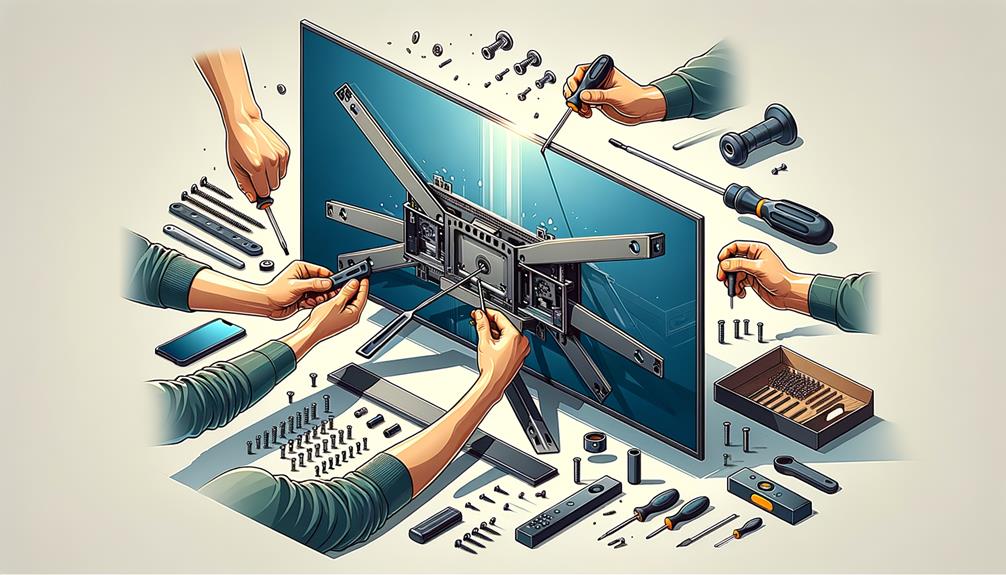
To attach the stand to your Sky Glass TV, enlist the help of another person and gather the provided spacers and screws.
Considering the varying weights of the TV models—Small (43 inches), Medium (55 inches), and Large (65 inches)—it is important to ensure proper handling to avoid damage.
Begin by aligning the stand tabs with the corresponding slots on the bottom of the TV.
Carefully insert each spacer between the stand and the TV to guarantee stand stability and protect against material stress.
Use the Allen key to tighten each screw through the spacers, making sure the screw tightening is firm but not overly forced, which might strip the threads.
This tab connection method secures the TV weight effectively to the stand.
Positioning the TV
After securely attaching the stand, focus next on the strategic positioning of your Sky Glass TV for best viewing and space integration.
When considering wall mounting, guarantee a snug and secure fit against the wall by avoiding or minimising the use of spacers, which can cause the TV to protrude unnecessarily.
Flush Mounting: To achieve a flush mount, remove spacers where possible, making sure to use additional washers for secure screw engagement.
Assistance Required: Employ the help of a second person to align the TV perfectly against the wall, avoiding tilting or uneven placement.
Cable Management: Strategically route cables to maintain a clean aesthetic, utilising ties or clips to secure them out of sight behind the TV unit.
Connecting to Power and Devices

Begin by connecting the Sky Glass TV to a power source using the provided power adapter. Once securely plugged in, proceed to connect external devices such as sound bars or gaming consoles.
Use the HDMI or other compatible ports available on your TV. Guarantee all devices are powered off before making any connections to prevent any short circuits or electrical issues.
To maintain a neat setup, practice efficient cable management by organising and securing cables to avoid clutter and potential damage.
For peak audio and video quality, opt for high-quality HDMI cables. After all physical connections are made, consult the user manual for detailed remote control configuration.
This will enable seamless interaction and control over all connected devices.
Final Setup Steps
Secure the TV stand with the provided spacers and screws for stability during the installation process. After confirming the stand is fastened securely, proceed with the final adjustments:
- Cable Management: Neatly organise and secure cables using cable ties and clips provided. This prevents tangling and minimises interference with the TV’s rear inputs. We can conceal your cables inside the wall for a neat finish.
- Remote Pairing: Turn on the TV using the power button on the side panel. Follow on-screen instructions to pair the remote control, making sure it functions correctly across all TV operations.
- Sound Settings and Wall Mounting: Access the sound settings through the TV menu to adjust according to room acoustics. If wall mounting, ensure brackets are aligned and secured firmly to avoid any movement.
These steps complete the installation of your Sky Glass TV.
Frequently Asked Questions
Does a Sky Engineer Wall Mount Sky Glass?
No, a Sky engineer is not required for the installation of Sky Glass. Customers can schedule installation themselves with Express Installers.
Does Sky Glass Get Installed for You?
No, Sky does not wall-mount Sky glass TVs. Delivery options include professional table top setup and demonstration. Contact Express Installers for same-day Sky Glass Wall Mounting.
How Does the Sky Glass TV Attach to the Wall?
The TV attaches to the wall using a specialised mounting bracket to guarantee compatibility and stability with various wall types. Seek professional help to avoid improper installation.
How Much to Install Sky Glass TV?
Installation costs for modern television systems, including service packages, generally range from £229. These fees vary with the complexity of services like wall mounting and cable management. Always confirm prices beforehand.
Conclusion
In summary, the installation of the Sky Glass TV involves a series of systematic steps, each vital for peak performance and safety.
Starting with preparation and careful unpacking, to precise attachment of the stand, and strategic positioning of the unit, each phase builds towards a seamless integration with other devices and power sources.
The final setup guarantees that all components function harmoniously, culminating in a robust and user-centric entertainment system, ready to deliver an immersive viewing experience.
Contact Express Installers today to take advantage of our same-day TV wall mounting service.
