
If your Samsung TV is turning off unexpectedly, start by performing a soft reset and checking the reliability of your power source.
Inspect all connections and make sure that all cables are secure. Additionally, review your TV settings: disable the Auto Power Off feature, adjust the Eco Solution settings, and confirm that the Timer settings are configured correctly to prevent unnecessary shutdowns.
Also, regularly update your TV software. For hardware issues, examine the Power Supply Board and Main Board for any signs of damage or overheating.
If problems persist, consider reaching out to Samsung Support for further assistance. Further steps can provide more tailored solutions.
Quick Summary
- Disable the Auto Power Off feature to prevent unexpected shutdowns.
- Update the TV’s software to fix potential bugs causing the issue.
- Check the Power Supply Board for any signs of damage or failure.
- Ensure all internal cable connections are secure and properly connected.
- Adjust the Eco Solution settings to prevent the TV from turning off due to energy-saving features.
Initial Troubleshooting Steps
To address a Samsung TV that keeps turning off, begin by checking the power source and performing a soft reset, ensuring both reliability and functionality.
Conduct a thorough power source inspection to make sure that the TV’s plug is securely connected and the outlet is functioning correctly.
This step eliminates potential issues from unstable power supplies or faulty connections.
Next, verify the remote’s functionality to make sure it isn’t inadvertently sending a shutdown signal.
Additionally, adjusting the Eco Mode settings can help manage the TV’s power efficiency better and prevent unintended shutdowns.
Disabling the sleep timer is also important as it could be programmed to turn off the TV automatically at set intervals, disrupting viewing.
Check and Adjust Settings
Adjusting your Samsung TV’s settings, such as the Auto Power Off function and Eco Solution features, is crucial in guaranteeing it remains operational without unexpected shutdowns.
Tweaking these settings can greatly enhance the TV’s energy efficiency and ensure that power consumption monitoring is effective.
Here are key settings to adjust:
- Disable Auto Power Off: Prevents the TV from automatically turning off during inactivity.
- Configure Eco Solution: Optimises energy efficiency without compromising performance.
- Adjust Timer Settings: Controls the automatic shutdown after a set period of inactivity.
- Update TV Software: Keeps your TV running smoothly with the latest features and bug fixes.
- Advanced Settings Tweaking: Dive deeper into menu options for customised power management and troubleshooting techniques.
Inspecting Hardware Components
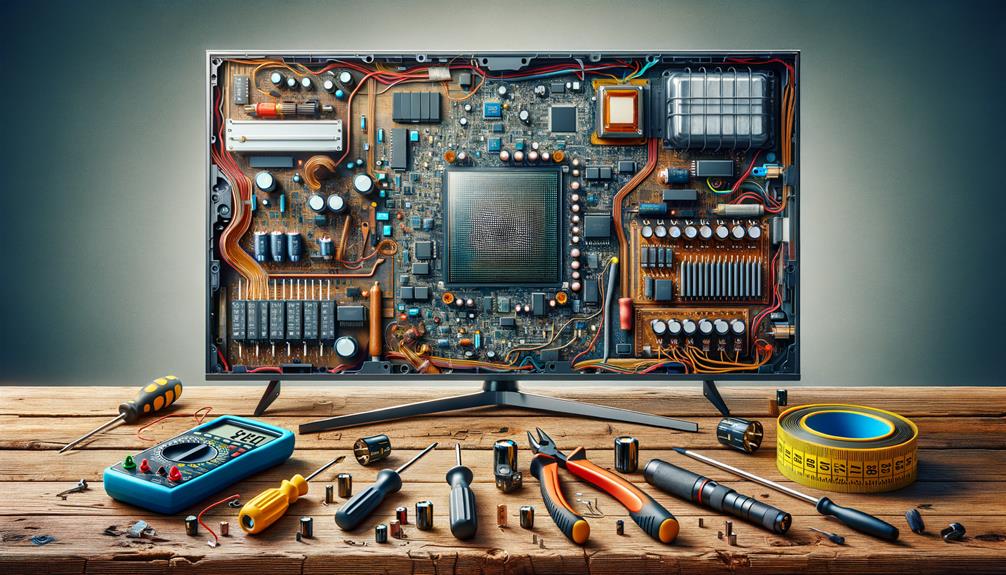
After addressing the settings, it is important to inspect the hardware components of your Samsung TV for any physical or electrical issues that could be causing it to turn off unexpectedly.
This phase of component inspection and hardware diagnostics is vital for pinpointing the source of the problem.
| Component | What to Check | Action Suggested |
|---|---|---|
| Power Supply Board | Visible damage, discoloration | Consider replacement if faulty |
| Main Board | Overheating, failed capacitors | Replace capacitors or entire board |
| Internal Cables | Loose connections, damage | Secure or replace cables |
| HDMI Connections | Security of connection | Ensure all cables are certified |
| General Inspection | Check for broken solder joints | Repair solder joints as necessary |
Thoroughly checking these areas will help guarantee the reliability and functionality of your TV.
Contacting Samsung Support
To guarantee immediate assistance with a Samsung TV that keeps turning off, contacting Samsung Support through WhatsApp or LiveChat ensures you receive expert help 24/7.
When seeking technical assistance, these platforms provide direct communication with knowledgeable technicians who can guide you through troubleshooting steps or arrange for service if needed.
Options for contacting customer service include:
- WhatsApp: Direct messaging for quick problem-solving.
- LiveChat: Real-time assistance on Samsung’s website.
- Phone Support: Speak directly with a support agent.
- Email: For less urgent inquiries, with responses typically within 24 hours.
- In-Person Support: Face-to-face help, especially useful for warranty and out-of-warranty issues.
These multiple channels make sure that help is readily available for any issues you encounter with your device.
Frequently Asked Questions
Why Does My Samsung Television Keep Turning Itself Off?
Your Samsung television may be experiencing automatic shutdowns due to power surges, a faulty remote, or internal component failures, such as overheating or issues with the main board or capacitors. Troubleshooting is recommended.
How Do You Reset a Samsung TV That Keeps Turning on and Off?
To reset a Samsung TV experiencing power issues, first power cycle the unit by unplugging it for 30 seconds. If unresolved, perform a factory reset via the settings menu under ‘Support’ and ‘Self Diagnosis’.
Why Does My TV Keep Turning off by Itself?
TVs often turn off due to power settings adjustments, overheating, or faulty capacitors. Ensuring updated software, checking power supply integrity, and maintaining proper ventilation can mitigate these shutdowns and enhance device longevity.
Why Does My Samsung TV Keep Turning on and off Black Screen?
The problem of your Samsung TV cycling on and off with a black screen may originate from power fluctuations or firmware issues. Guarantee stable power supply and check for available firmware updates.
Conclusion
To sum up, addressing the issue of a Samsung TV that frequently turns off involves a systematic approach. Initial troubleshooting steps include verifying power connections and settings.
Further investigation into hardware components may reveal underlying issues. Should these steps fail to resolve the problem, contacting Samsung Support is advisable.
By following this structured approach, consumers can effectively diagnose and potentially resolve their television’s operational issues, ensuring sustained functionality and enhanced viewing experiences.
