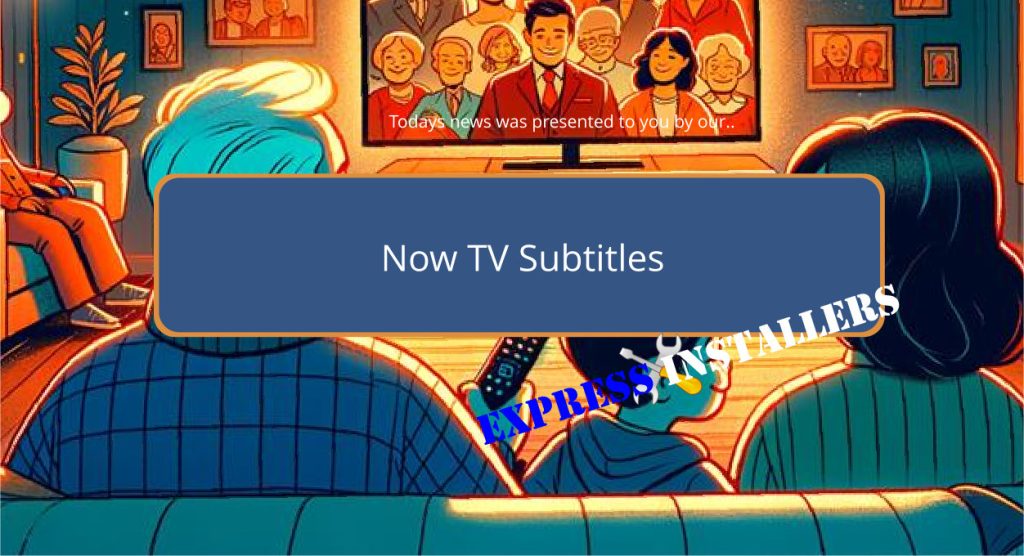
NOW TV supports subtitles on a selection of on-demand movies and shows, enhancing the viewing experience for non-native speakers and the hearing-impaired.
Users can activate subtitles by looking for the speech bubble icon or films and shows marked with an ‘S’ symbol.
Subtitle options can be customized regarding language, speed, and font to match personal preferences and needs.
Compatibility extends across devices including NOW TV Smart Stick, NOW Box, gaming consoles, and select smart TVs.
For any issues with subtitles not displaying correctly, refreshing the stream or updating the NOW TV app generally resolves the problem.
Discover more ways to personalize and troubleshoot your subtitle settings.
Quick Summary
- Activate subtitles on NOW TV by looking for the speech bubble symbol on select movies and shows.
- Customize subtitle settings for language, speed, and font through the subtitle customization features.
- Ensure device compatibility by updating NOW TV Smart Stick, NOW Box, gaming consoles, or select TVs.
- For troubleshooting, refresh subtitle sync by pausing and playing the content or check for software updates.
- NOW TV also offers content with British Sign Language (BSL) interpretation, identified by the BSL symbol.
Subtitle Availability
Subtitles are currently available on a selection of on-demand movies and shows through NOW TV’s Cinema and Entertainment Memberships.
The subtitle selection includes various language options, catering to a diverse audience seeking accessibility in their native languages.
This feature greatly enhances the viewing experience for non-native speakers and the hearing-impaired community, ensuring inclusivity and equal entertainment access.
Additionally, NOW TV is committed to improving the quality of these subtitles by focusing on accurate subtitle timing and synchronization adjustments.
Precise synchronization between spoken dialogue and subtitles is essential for viewer comprehension and enjoyment.
As NOW TV continues to expand its subtitle offerings, users can expect a gradual increase in the number of accessible content, further enhancing their viewing experience.
Enabling Subtitles
After discussing the availability of subtitles on NOW TV, let’s now explore how viewers can activate them on their devices.
To enable subtitles, users should look for the speech bubble symbol on supported devices, a feature that simplifies access to closed captions.
Films and shows that offer this option are clearly marked with an ‘S’ symbol, indicating subtitle availability.
For enhanced customization, viewers can adjust their subtitle preferences with the Now TV remote, including language options, caption speed, and font style, ensuring an accessible viewing experience for all.
It’s important to keep devices updated to the latest software version to guarantee seamless functionality of these features.
This setup process varies slightly across different devices but generally remains user-friendly and straightforward.
Device Compatibility
Most supported devices, excluding PC and Mac, offer the capability to activate closed captions on NOW TV.
Users can enable these features on a range of devices including the NOW Smart Stick, NOW Box, PlayStation 4, PlayStation 5, Xbox One, Xbox Series X/S, and select LG and Samsung TVs.
It’s important to update your device to the latest software version to guarantee access to these features.
The subtitles settings, accessible through the main menu, allow for subtitle customization and the selection of subtitle language options.
This ensures that viewers can personalize their viewing experience according to their preferences and needs, enhancing accessibility and enjoyment of NOW TV’s diverse content offerings.
Troubleshooting Subtitles
Occasionally, viewers may encounter issues with enabling subtitles on NOW TV; here are some effective strategies for troubleshooting these problems.
| Common Issues | Troubleshooting Tips |
|---|---|
| Subtitles not appearing | Use the pause method, then play to refresh subtitles |
| Outdated NOW TV app | Check for and install app updates from YouView box |
| Incompatibility with device | Confirm software version supports subtitles |
| Persistent subtitle issues | Contact NOW TV customer support via BT TV |
These steps are designed to address the most common issues and provide clear guidance on how to resolve them, ensuring an inclusive and accessible viewing experience for all users.
Customizing Subtitle Settings
Customizing subtitle settings on your NOW TV device allows you to tailor the viewing experience to your personal preferences by adjusting features such as size, color, and background.
Through the settings menu, you can engage in subtitle customization to enhance readability and viewing comfort.
Adjusting subtitle preferences is straightforward: you can change the appearance, including the font size and colour, and modify the background for better contrast.
This flexibility guarantees that whether you need subtitles for clarity or due to hearing difficulties, your needs are met.
Additionally, you can enable or disable subtitles on specific shows or movies and save these settings, simplifying your future viewing sessions. Experiment with various configurations to find your ideal setup.
Shows With British Sign Language
NOW TV provides a selection of shows that include British Sign Language (BSL) interpretation, catering to the needs of the deaf and those of difficulty with hearing community.
This commitment to BSL integration enhances the viewer experience by making popular shows and movies more accessible and inclusive.
The available on-demand content with both subtitles and BSL interpretation guarantees that everyone can enjoy the latest entertainment at their own convenience.
Additionally, the presence of the BSL symbol on programs allows for easy identification of such inclusive offerings.
NOW TV’s ongoing expansion of its BSL content reflects its dedication to BSL representation and promoting diverse content, thereby meeting the varied preferences and needs of its diverse audience.
Accessibility Services
Building on its commitment to inclusivity, NOW TV also offers closed captions for selected shows and movies across various memberships.
This feature enhances accessibility, catering to subtitle preferences and promoting inclusive viewing experiences.
Subtitles are accessible on live channels within Cinema, Entertainment, and Sports memberships, ensuring that more viewers can enjoy their favorite content without barriers.
Users can easily toggle subtitles on and off by selecting the speech bubble symbol on supported devices.
For those using devices with automatic settings, closed captions will display for all available content, further simplifying access.
However, it is important to note that NOW TV subtitles are not supported on PC and Mac devices, which might affect some users’ experience.
Contacting the Accessibility Team
For viewers requiring assistance with accessibility features, the NOW TV Accessibility Team can be contacted directly via email at accessibility@nowtv.com.
If you need help with subtitle preferences or other accessibility enhancements, this dedicated team is ready to support your needs.
They are equipped to handle specific inquiries ranging from closed captioning adjustments to more personalized accessibility requests.
Their dedication guarantees that all viewers can enjoy an optimized viewing experience.
While general support can be sought through the NOW TV Help Centre or customer service, the Accessibility Team focuses exclusively on issues related to accessibility, making them the best contact for tailored, effective solutions to enhance your viewing experience.
Reaching out to them ensures focused attention on your specific requirements.
User Feedback
Users have voiced significant concerns regarding the unavailability of subtitles on the Now app through EE TV YouView boxes, stressing the importance of this feature for an enhanced viewing experience.
The feedback highlights a broad user experience issue, where subtitle preferences are not only about accessibility but also about personal viewing habits.
Many individuals rely on subtitles for better comprehension and enjoyment of content, making this feature indispensable.
The persistent absence of subtitles has led to dissatisfaction and frustration among users, who consider the Now app an essential part of their TV package.
Addressing these subtitle preferences is essential for maintaining user satisfaction and ensuring that all viewers can fully engage with the available content.
Frequently Asked Questions
How Do You Turn Subtitles on Now TV?
To activate subtitles, locate the speech bubble icon on your screen and toggle it to enable this accessibility feature, ensuring subtitle customization for enhanced viewing across various devices like Smart Sticks and gaming consoles.
How Do I Turn on Subtitles on My TV?
To turn on subtitles on your TV, navigate to the ‘Accessibility’ menu in the settings. Select ‘Subtitle settings’ and enable them to enhance your viewing experience with clear, detailed captions.
How Do I Turn off Subtitles on My ITVX Now TV?
To disable subtitles on your ITVX NOW TV, access the playback screen and select the speech bubble icon. This allows you to adjust accessibility features according to your user preferences efficiently.
Does Nine NOW Have Subtitles?
Nine NOW does not offer subtitles or closed captions, limiting subtitle availability and language options for viewers requiring or preferring this feature. Users may need to seek alternative platforms to access subtitled content.
Conclusion
In summary, the provision of subtitles on NOW TV enhances accessibility, allowing a broader audience to engage with diverse content.
Effective implementation across various devices, coupled with robust support systems, addresses different user needs.
By continuously refining subtitle features and expanding language options, NOW TV commits to inclusivity.
Feedback from users remains vital in this ongoing process, ensuring that the service evolves to meet the dynamic demands of its viewership effectively.
