
The LG TV Remote App by MeisterApps effectively transforms your smartphone or tablet into an advanced remote control for LG TVs. It supports TVs manufactured from 2012 onwards and is compatible with both Android and iOS devices. Key features include touchpad navigation, easy text input via the phone’s keyboard, and direct app launching. The app is downloadable from the App Store or Google Play Store. It requires both devices to be on the same Wi-Fi network for seamless pairing and operation. This tool greatly simplifies TV control and enhances the entertainment experience. Learn more about its features and installation process.
Quick Summary
- LG TV Remote App by MeisterApps allows touchpad navigation and direct app launches from your phone.
- Compatible with LG TVs manufactured after 2012 and supports both Android and iOS devices.
- Connects via the same Wi-Fi network, eliminating the need for a physical remote.
- Features include seamless text input, customizable settings, and fast search capabilities.
- For TV Wall Mounting and cable concealing in all wall types? Fill out the Form Below for instant quotation and same-day/ next-day TV wall mounting service.
Features of LG TV Remote App
The LG TV Remote App by MeisterApps stands out for its extensive feature set designed to enhance user interaction and control over LG TVs. Central to its functionality is the remote control capability, which offers users a large touchpad for intuitive navigation. This touchpad navigation allows for quick and efficient browsing, making it easier to switch between apps and channels.
The app also integrates advanced technology, enabling users to launch apps directly from their phones, thereby streamlining the viewing experience. Additionally, the app supports typing messages or emails, utilizing the phone’s keyboard for seamless text input on the TV.
Positive user reviews highlight the app’s efficacy in simplifying and enhancing TV control through its all-encompassing feature set.
How to Download and Install
To fully maximize the features of the LG TV Remote App, users must first download and install it from the Apple App Store or Google Play Store.
Start by confirming that your smartphone or tablet is connected to the same Wi-Fi network as your LG TV.
After installation, the app offers various functionalities, including a keyboard, app launcher, and mouse pointer.
For remote control customization, users can adjust the app settings to fit their preferences.
If any issues arise during setup, refer to the troubleshooting tips provided within the app.
This guarantees a seamless integration, allowing users to type messages, switch apps, and set parental locks effortlessly.
The app is free to download, with optional premium features available through subscription.
Device Compatibility

Guaranteeing broad device compatibility, the LG TV Remote Control Plus app supports all LG TVs manufactured after 2012. This extensive compatibility benefits users by enabling control of their LG TVs via Android smartphones, tablets, iPads, and iPhones.
The app’s seamless device integration eliminates the dependence on physical remotes, enhancing user convenience. By supporting a variety of devices, the app greatly enhances the home entertainment experience for LG TV owners.
Positive testimonials frequently highlight the app’s usability and effectiveness across different devices, making it a highly recommended choice. This multi-device compatibility ensures that users can effortlessly manage their LG TVs, leveraging the app’s full potential for a streamlined and enjoyable viewing experience.
Connecting to Your TV
Connecting your LG TV to the LG TV Remote Control Plus app involves a straightforward process designed to enhance user convenience and control. To initiate remote pairing, make sure your mobile device and LG TV are connected to the same Wi-Fi network.
Open the app, and a prompt will guide you through the pairing process, identifying your TV automatically. If any issues arise, refer to the troubleshooting tips provided in the app, such as checking network connectivity or restarting both devices.
This seamless connection allows users to utilize the app’s features, such as a large touchpad and direct app launch capabilities, ensuring a smooth and efficient user experience. Following these steps guarantees effective and reliable remote pairing for the best control.
Using the App for Navigation
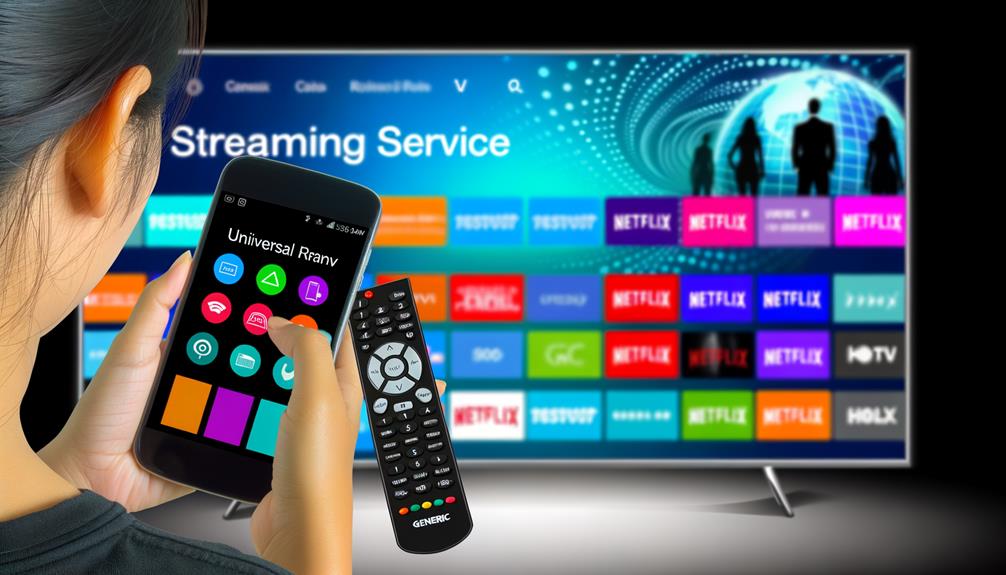
Once your LG TV is paired with the LG TV Remote Control Plus app, the next step is to leverage the app’s navigation features to enhance your viewing experience.
The app offers a large touchpad for quick and intuitive navigation, making it easier to browse through menus and select options. Users can take advantage of remote control gestures, allowing for seamless interaction with the TV.
Additionally, the app enables the launching of apps and channels directly from your phone, streamlining the browsing process. Customizable settings allow users to tailor the app to their preferences, optimizing the control experience.
Fast search capabilities further enhance convenience, saving time compared to traditional remotes. Through these features, the app significantly improves the efficiency of TV navigation.
User Reviews and Feedback
The LG TV Remote Control Plus app has garnered significant positive feedback, evidenced by its impressive 4.6 rating from over 4,400 users. User satisfaction is high, largely due to the app’s ease of use and functionality. However, there are areas where improvements are suggested.
Users frequently mention the following points:
- Ad experience: Some users report that frequent ads interrupt the user experience.
- Connectivity issues: Occasional problems connecting to TV guides have been highlighted.
- Convenience: Many testimonials praise the app for its effectiveness in controlling LG TVs.
- Suggestions for improvements: Enhancements in connectivity and fewer ads are commonly requested.
Subscription Options and Pricing

Exploring the subscription options and pricing, the LG TV Remote app offers users a choice between a free version with basic functionalities and a PRO version with advanced features.
The PRO version, available through monthly, yearly, and lifetime plans, includes premium benefits such as no ads, quick app launching, and enhanced tools like Trackpad and Keyboard.
Cost comparison reveals that while the free version provides essential functionalities without additional charges, the PRO version’s subscription benefits greatly enhance user experience.
Subscriptions can be managed and canceled via the Apple App Store or Google Play Store, offering flexibility and control to the users.
This tiered structure ensures that diverse user needs and preferences are effectively catered to.
Frequently Asked Questions
How Do I Control My LG TV With My Phone?
To manage your LG TV with your phone, make sure both devices are connected to the same Wi-Fi network. With Bluetooth capabilities enabled on your phone, download a compatible app to facilitate seamless control of your TV.
Is There a Free Remote App for LG Tv?
Yes, a free remote app for LG TVs exists with generally positive user reviews. However, potential compatibility issues may arise depending on the model and year of the TV, affecting the overall user experience.
How Can I Control My LG TV Without a Remote?
To control your LG TV without a remote, you can use manual controls located on the TV itself or opt for universal remotes compatible with LG models. Both methods provide effective alternatives for managing TV functions.
Do LG Smart TVS Have an App?
Yes, LG Smart TVs offer the LG TV Plus app, which can be installed on iPads. The installation process is user-friendly, and the app availability guarantees seamless control and communication with the TV for enhanced functionality.
Conclusion
The LG TV Remote App offers a complete solution for enhancing the user experience with LG televisions. Its features, ease of download and installation, wide device compatibility, and seamless connectivity provide significant value.
The navigation capabilities of the app are robust, as evidenced by generally positive user reviews. Although some subscription options may apply, the pricing structure is designed to offer flexibility.
Overall, the app effectively meets the needs of modern users seeking convenience and advanced functionality.
