
To determine if a TV transmitter is down in your area, first check for any updates from your TV service provider’s website or social media channels.
These platforms often provide real-time outage information and maintenance alerts. Additionally, utilise online tools designed to monitor and report transmitter status effectively.
You can also contact customer support for direct information on the current status and expected resolution time.
For a quicker assessment, verify the alignment and integrity of your antenna system, as misalignment can mimic transmitter outages.
Further exploration of these methods could reveal more insights into maintaining excellent TV reception.
Quick Summary
- Check your service provider’s website or social media for real-time transmitter status updates.
- Use online tools specifically designed to monitor and report TV transmitter outages.
- Contact customer support for direct information regarding the transmitter’s operational status.
- Monitor social media for any alerts or community reports about local transmitter issues.
- Observe if other local users are experiencing similar reception problems to identify a broader outage.
- For TV Wall Mounting and cable concealing in all wall types? Fill out the Form Below for instant quotation and same-day/ next-day TV wall mounting service.
Understanding TV Transmitter Issues
TV transmitter issues, often resulting from maintenance lapses, technical faults, or adverse weather conditions, can greatly disrupt terrestrial TV service reception.
To address these disruptions, a thorough understanding of antenna troubleshooting and signal strength is essential.
When signal strength wanes, users should first verify the alignment and integrity of their antenna system.
Misalignment, blockages, or damage to the antenna can mimic transmitter problems by weakening the signal reception.
Additionally, employing signal strength meters can provide quantitative data to differentiate between general weak signal scenarios and specific transmitter failures.
Regular monitoring and maintenance of both the antenna setup and understanding the local transmitter’s operational status are vital steps in ensuring consistent and reliable TV service.
Checking Service Provider Updates
To stay informed about the current status of TV transmitters, regularly checking your service provider’s website or their social media platforms is recommended.
These platforms are frequently updated with service provider notifications concerning transmitter issues, including scheduled maintenance or unexpected faults.
Real-time information is particularly crucial for timely troubleshooting and ensuring continuity of service.
Engaging with social media updates allows users to receive instant alerts and guidance directly from their providers.
Additionally, customer service can offer the most current updates and specific troubleshooting tips if more detailed assistance is required.
For broader context, online tools are available that monitor and report on TV transmitter outages and service disruptions, providing another layer of valuable information.
Identifying Common Reception Problems
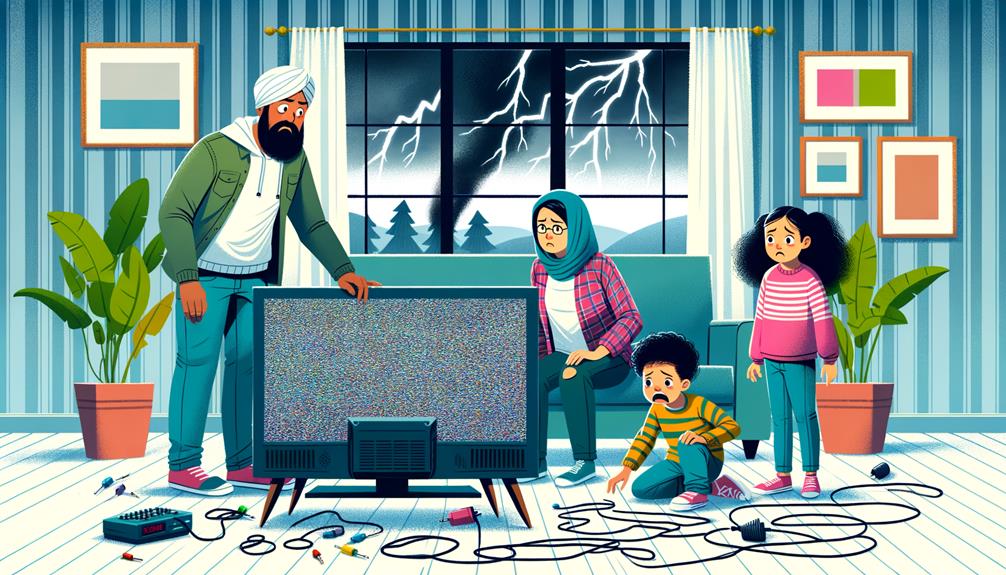
Identifying common reception problems involves understanding various factors, such as loose connections, incorrect tuning, and environmental obstacles, that can impair television signal quality.
Troubleshooting tips often start with checking the basics: ensuring all cables are securely fastened and that the television is tuned to the correct transmitter, which greatly affects signal strength.
Faulty aerials or those misaligned due to weather conditions can also lead to poor reception.
Additionally, physical barriers like tall buildings or trees can obstruct the direct line of sight between your aerial and the transmitter, weakening the signal.
External factors such as severe weather or ongoing maintenance at the transmitter station might temporarily disrupt the signal, leading to reception issues.
Steps to Diagnose Interference
Diagnosing interference in television reception requires identifying potential sources that disrupt signal quality, such as faulty household appliances or nearby traffic.
To effectively address interference troubleshooting, follow these technical steps:
- Identify Common Culprits: Check if everyday devices like LED lights or thermostats are functioning improperly, which can emit disruptive signals.
- Observe External Influences: Note disruptions from external sources, such as the proximity of passing taxis or heavy traffic.
- Monitor Timing of Interference: Record when the interference occurs to determine if there’s a pattern, aiding in pinpointing the source.
- Utilise Diagnostic Tools: Employ signal diagnostic tools to accurately assess and resolve the interference, enhancing overall signal troubleshooting efforts.
These steps are essential in systematically resolving TV signal issues.
Contacting Customer Support

When experiencing issues with your TV transmitter, contacting customer support is a critical step for resolution and updates.
Customer support teams are equipped to provide precise information on the status of the transmitter in your area and can guide you through specific troubleshooting steps.
These steps are designed to diagnose and potentially resolve any disruptions you’re encountering.
To contact customer support efficiently, utilise the contact details provided on the service provider’s website or through their helpline.
These channels are set up to offer direct assistance and keep you informed about any ongoing maintenance or unexpected downtime.
Engaging with these professionals guarantees you receive accurate and timely support, helping minimise any inconvenience caused by transmitter issues.
Using Online Outage Tools
Online outage tools provide a practical resource for checking the real-time status of TV transmitters in your area.
By entering your address, these tools offer an immediate look at local transmitter functionality, which is essential for troubleshooting tips and enhancing signal strength.
They enable users to understand and rectify disruptions efficiently.
Key features of online outage tools include:
- Real-time updates on outages and operational status.
- Specific information related to your local transmitter.
- Options to report issues directly through the platform.
- Insights into signal strength and troubleshooting steps.
Utilising these tools not only aids in identifying issues but also empowers users to manage and resolve television reception problems promptly and effectively.
Monitoring Local News Reports
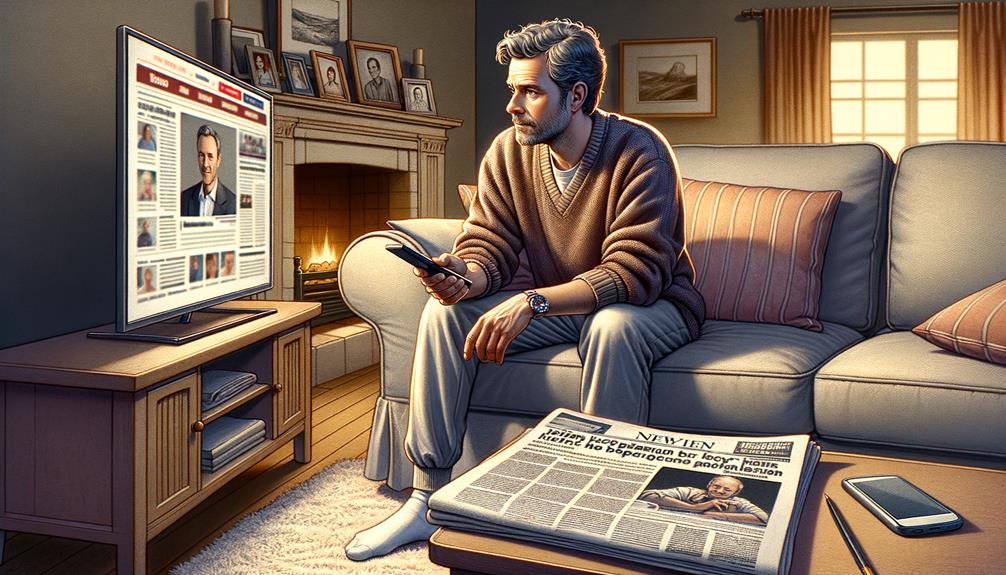
How can local news reports assist in monitoring TV transmitter issues in your area?
Regular news coverage serves as a critical tool for viewers to stay informed about signal disruptions and transmitter statuses.
Local news outlets are typically prompt in reporting incidents related to transmitter maintenance, which directly influences viewer impact.
By keeping track of these reports, residents can gain insights into the duration and extent of outages.
News stories about transmitter failures, technical difficulties, or upgrades provide essential information that helps viewers understand the nature of disruptions.
Importantly, monitoring these updates enables individuals to assess the potential duration of TV service interruptions, ensuring they remain informed about developments affecting their television reception.
Alternative Viewing Options
Various alternative viewing options, such as Freesat, Sky, or Virgin Media, provide reliable alternatives when local TV transmitters experience disruptions.
These satellite options offer a wide range of channels and services that remain unaffected by local signal issues.
Additionally, the rise of internet streaming has revolutionised viewing habits. Services like Netflix, Amazon Prime Video, and Disney+ offer extensive libraries of movies and shows.
Key alternative methods to consider:
- Utilise satellite services like Freesat or Sky for uninterrupted access.
- Subscribe to internet streaming platforms such as Netflix or Hulu for a diverse content range.
- Explore digital streaming devices like Roku or Chromecast to enhance connectivity and choice.
- Check your ISP for any TV packages that include on-demand content.
Preventive Maintenance Tips

While exploring alternative viewing options provides a temporary solution, implementing preventive maintenance can help guarantee consistent, high-quality reception.
Regular inspection and cleaning of your aerial are important to prevent signal degradation. Proper antenna alignment guarantees best reception, reducing disruptions due to misdirection.
Additionally, employing weatherproofing techniques protects the system from environmental elements, maintaining system integrity.
Check cables and connectors for signs of wear and tear, replacing them as necessary to avoid loss of signal.
Incorporating surge protectors can shield your equipment from electrical surges and lightning strikes, further securing your viewing experience.
Lastly, schedule professional maintenance checks to proactively detect and rectify potential issues, ensuring uninterrupted service.
Learning About Signal Boosters
Signal boosters, designed to amplify weak TV signals, are essential tools for enhancing reception quality in areas plagued by poor signal strength or interference.
These devices come in both indoor and outdoor models and can be finely tuned to optimise the television reception.
Key Considerations for Signal Boosters:
- Installation: Proper placement is vital; follow manufacturer guidelines to guarantee maximum effectiveness.
- Benefits: Enhanced signal quality leads to better picture and sound clarity.
- Troubleshooting Tips: Regularly check connections and adjust the booster settings as needed to maintain peak performance.
- Maintenance Guidelines: Periodically review the setup to prevent signal degradation and sustain the booster’s longevity.
Understanding these aspects will help in effectively utilising signal boosters.
Frequently Asked Questions
Why Have We Got No TV Signal?
TV signal loss may be caused by weather interference or cable damage. Double-check that all connections are secure and review local weather reports for conditions that could be impacting signal transmission in your area.
Why Is There No Signal for BBC Channels?
The absence of signal for BBC channels may stem from signal interference or weather impact. Confirm potential outages, validate proper aerial setup, and consult Freeview for real-time updates on transmitter status.
How to Report TV Transmitter Problems?
To report TV transmitter problems, utilise official reporting channels for accurate fault documentation. Include detailed location, transmitter information, and observed issues to facilitate swift diagnostics and resolution by service technicians.
How Do I Find TV Transmitters in My Area?
To locate TV transmitters in your area, utilise a transmitter mapping tool. This tool assesses signal strength and provides detailed listings of terrestrial transmitters nearby, ensuring thorough and exhaustive coverage information.
Conclusion
In summary, determining the status of a TV transmitter requires a systematic approach involving:
- Verification of service provider updates
- Diagnosis of reception issues
- Consideration of interference sources
Effective communication with customer support and monitoring of local news enhance the accuracy of information regarding transmitter functionality.
Additionally, exploring alternative viewing options and implementing preventive maintenance are essential.
Understanding the role of signal boosters can further mitigate problems associated with poor reception, ensuring continuous access to television services.
