
To watch BT Sport on your TV, first make sure your device (Smart TV, Apple TV, Fire Stick, or Chromecast) is compatible.
Download the BT Sport app from your device’s store, install it following the on-screen instructions, and log in with your subscription details.
Subscription options range from monthly passes to annual additions on existing broadband plans, offering a choice suitable for every budget.
If issues arise, troubleshoot by checking connections or restarting your device.
This setup not only provides access to live matches but also on-demand content in high quality.
Exploring other features will enhance your overall viewing experience.
Quick Summary
- Download the BT Sport app on compatible devices like Apple TV, Fire TV, or Chromecast for easy access.
- Use HDMI or wireless options to connect streaming devices to your TV.
- Subscribe to a BT Sport package, with options starting from £15 per month through BT or Plusnet.
- For smart TVs, check compatibility and possibly update software to ensure smooth streaming.
- Utilise casting from mobile devices by connecting to the same Wi-Fi network for viewing on larger screens.
- For TV Wall Mounting and cable concealing in all wall types? Fill out the Form Below for instant quotation and same-day/ next-day TV wall mounting service.
Available Streaming Devices
To enjoy BT Sport on your television, a variety of streaming devices such as smart TVs, Apple TV, Fire Stick, and Chromecast are available, each providing flexible options for accessing live and on-demand sports content.
These devices guarantee broad device compatibility, making it possible to enjoy games and matches regardless of your specific TV model.
Connectivity options range from HDMI connections to wireless streaming, catering to different user preferences and setup configurations.
Additionally, the user-friendly interfaces of these platforms enhance the viewing experience by offering intuitive navigation and efficient remote control functionality.
This allows viewers to easily search for and select the sports content they wish to watch, creating a seamless and enjoyable user experience.
Installing the BT Sport App
Installing the BT Sport app on a compatible device, such as Apple TV, Fire TV, or Xbox, is the first step to accessing a vast array of sports content directly on your television.
This guide will walk you through the app installation and setup process, guaranteeing a smooth viewing experience.
Device Compatibility: Make sure your device (Apple TV, Fire TV, Xbox, PlayStation, Chromecast, Google TV, or Now TV) supports the BT Sport app.
For devices like LG TVs, use external devices such as Chromecast or gaming consoles.
Setup Process: Download the BT Sport app from your device’s respective store. Follow on-screen instructions to install.
Troubleshooting Tips: If issues arise, restart your device, check for software updates, or reinstall the app to resolve common problems.
Subscription Packages
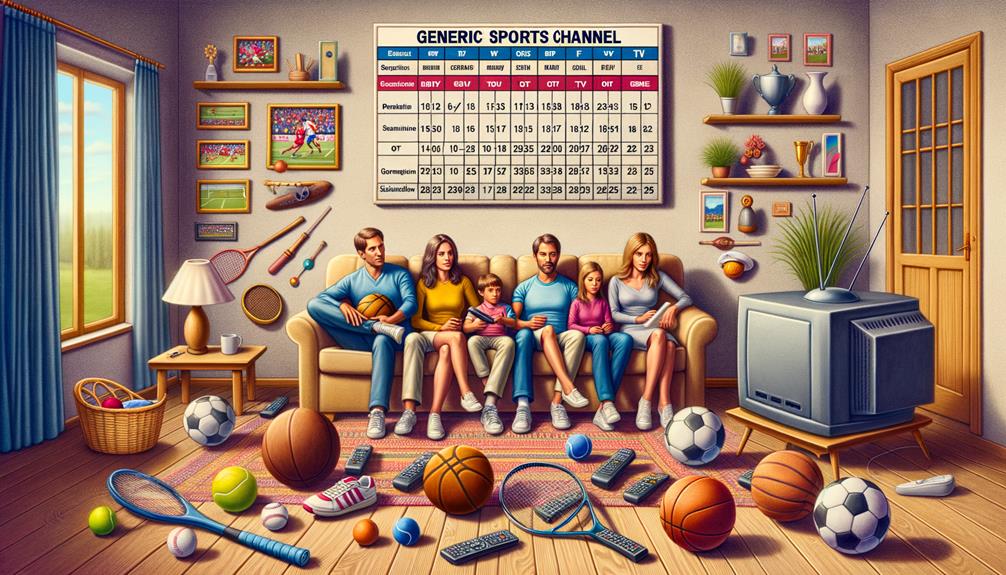
BT Sport offers a wide range of subscription packages to suit different viewer preferences and budgets, ensuring access to high-quality sports broadcasting.
The channel line-up is extensive, with the monthly pass at £29.99 providing all channels, including advanced 4K and HDR content.
For a more budget-friendly option, Virgin Media extends a 30-day pass for £16.20, allowing access to the same BT Sport channels.
Alternatively, BT and Plusnet users can add BT Sport to their contracts starting at £15 per month, enhancing the sports content available to them.
EE offers variable pricing for mobile access, catering to on-the-go viewers.
This pricing comparison shows the flexibility and range of options available, making BT Sport accessible for various audiences.
Watching on Smart TVs
Smart TVs, such as those from Samsung, offer the convenience of accessing BT Sport directly through the BT Sport app. To guarantee a seamless viewing experience, consider the following:
- TV Compatibility: Check if your smart TV model supports the BT Sport app. Incompatibility might necessitate software updates or alternative solutions.
- Connection Methods: Utilise connecting cables for a stable transmission or explore wireless options that your smart TV supports for flexibility and ease.
- Troubleshooting: Address any login or streaming issues promptly. Often, a simple restart or reinstallation of the app can resolve these problems.
Using Streaming Sticks

For those without a compatible smart TV, streaming sticks such as Chromecast offer an alternative method to enjoy BT Sport on your television.
These devices excel in streaming quality and are known for their robust device compatibility.
Chromecast, for example, allows users to leverage wireless casting to project the BT Sport app from a mobile device directly to a larger screen, guaranteeing you don’t miss a single play in high definition.
Moreover, other popular streaming sticks like Roku and Amazon Fire Stick also support BT Sport.
These gadgets facilitate seamless screen mirroring and make sure that your setup is as straightforward as connecting them to the same Wi-Fi network.
This connectivity ensures a reliable and enjoyable viewing experience of live sports events from the comfort of your living room.
Mobile Device Casting
Using the casting features on your mobile device offers a simple and efficient way to enjoy BT Sport on your TV. To guarantee a seamless viewing experience, follow these casting tips, keeping in mind connection stability and device compatibility.
- Connection Stability: Make sure that both your mobile device and TV are connected to the same Wi-Fi network to maintain a stable casting connection.
- Device Compatibility: Check that both your mobile device and TV support the necessary casting technology. This compatibility is essential for successful streaming.
- Casting Icon: Locate the casting icon within the BT Sport app on your mobile device and select your TV from the list of available devices to start watching your favorite sports.
Troubleshooting Common Issues

When encountering common issues with BT Sport on TV, it is important to start by checking device compatibility and making sure your app is up to date.
If you face connection problems, verify that your internet service is stable and fast enough for streaming. Account verification issues can often be resolved by resetting your password or confirming login details.
For technical support, be attentive to any error messages that appear on your screen.
These can guide you in troubleshooting or when contacting support. Below is a quick reference guide for common issues:
| Issue | Suggested Action |
|---|---|
| Connection Problems | Check Internet speed and router settings |
| Account Verification | Confirm login details or reset password |
| Error Messages | Refer to BT Sport’s help center |
| App Updates | Make sure your app is the latest version |
| Device Compatibility | Verify support for your TV model |
For more detailed assistance, contact BT Sport technical support or visit online help forums.
Enhancing Viewing Experience
After addressing common issues, enhancing your viewing experience of BT Sport on TV involves utilising advanced technology such as Chromecast, Roku, Apple TV, or Fire TV.
To elevate the quality and convenience of your viewing sessions, consider the following steps:
- Verify Proper Cable Connection: Confirm that all connecting cables, especially HDMI, are securely attached from your streaming device to your TV. This guarantees a stable and high-quality transmission of BT Sport content.
- Adjust TV Settings: Optimise the picture and sound settings on your TV. Tweaking settings like brightness, contrast, and audio output can greatly improve your viewing experience.
- Device Compatibility: Regularly check if your device firmware is up-to-date and compatible with the latest BT Sport app updates to maintain smooth streaming.
Exploring Additional Features

BT Sport offers a range of additional features designed to enhance your viewing experience, including interactive timelines, multi-cam views, and personalised content recommendations.
These elements not only provide interactive experiences but also customise content to individual preferences.
For those keen to delve deeper, engaging with the BT Community or contacting BT Sport support can reveal insights into utilising these advanced features effectively.
Additionally, viewers should stay vigilant against scam calls while exploring these options.
Frequently Asked Questions
Is BT Sport Free With Amazon Prime?
BT Sport is not included in Amazon Prime’s subscription bundling, requiring a separate subscription. It’s essential to verify Prime eligibility for any promotional offers, but generally, BT Sport incurs an additional cost.
Can You Watch BT Sport Without BT?
Yes, you can watch BT Sport without a BT subscription. Various subscription options are available through platforms like Sky and Virgin Media. Additionally, app compatibility extends to devices like smartphones and tablets for streaming.
How Do I Cast BT Sport to My TV?
To cast BT Sport to your TV, first perform a compatibility check on your casting devices like Chromecast, Roku, or Apple TV. Confirm that your device supports the BT Sport app for seamless streaming.
Can I Watch BT Sport on Another TV?
Yes, you can watch BT Sport on another TV by implementing a multi-room setup, which may require additional receivers or devices such as Chromecast or gaming consoles to stream the content effectively.
Conclusion
To sum up, accessing BT Sport on various devices enhances the viewer’s experience by offering flexibility and convenience.
Whether through smart TVs, streaming sticks, or mobile device casting, the platform guarantees widespread accessibility.
Subscribers benefit from diverse packages tailored to different preferences, while the availability of additional features and reliable troubleshooting support further enriches the viewing experience.
Thus, embracing the technological advancements provided by BT Sport can greatly elevate one’s enjoyment of sports broadcasting.
