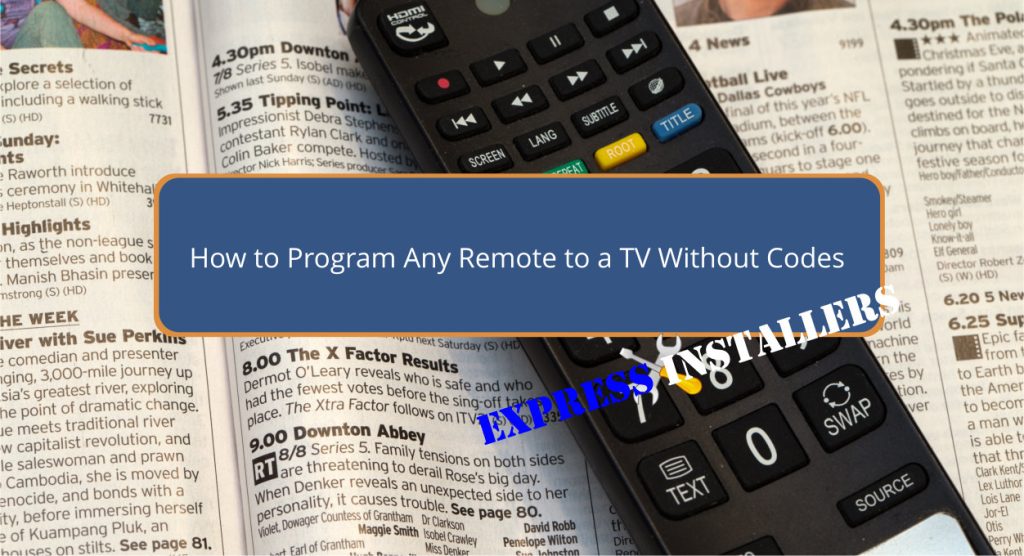
To program a universal remote to your TV without using codes, insert fresh batteries and check for obstructions. Please activate the remote’s learning mode, making sure your original remote is aligned with the universal remote’s sensor.
Press the corresponding button on the original remote to transmit the signal. Map each remote button to your TV’s functions by repeating this process.
Test the power, volume, and other essential buttons to confirm operational success. For deeper insights and troubleshooting tips, continue exploring.
Universal remotes emit infrared signals to control various devices in your home entertainment system. Thanks to their remote compatibility, these remotes can operate multiple devices, including TVs, DVD players, and sound systems. You don’t need separate remotes for each device, simplifying your setup.
Advanced functions, like auto-programming, enhance convenience by automatically detecting and syncing with your devices without manual code entry. However, understanding how universal remotes communicate with your devices is essential for successful programming. Each device responds to specific infrared codes, and aligning these codes guarantees seamless control.
To guarantee a smooth programming process, start by installing fresh batteries in your remote and checking for any obstructions between it and the TV. Effective battery maintenance is essential for a strong signal. Ensure the battery compartment is free of corrosion or damage, which can impede functionality.
Next, focus on cleaning sensors. The remote’s infrared sensor should be clean to facilitate the best signal transmission. Use a soft cloth to remove any dust or grime. Also, make sure the TV’s sensor is clean and unobstructed.
The remote and TV manuals can provide valuable reference points during programming. Following these steps ensures your remote is in prime condition, setting the stage for successful programming without codes.
With your remote and TV now prepared, you can activate learning mode to program the remote without needing specific codes.
Ensure remote compatibility; check the manual for specific button combinations to enter learning mode. Typically, this involves pressing and holding buttons on the universal remote.
Position the original and universal remote so their infrared sensors face each other, ensuring ideal signal reception. Initiate the learning process by pressing the corresponding button on the original remote.
The universal remote will capture and store the signal. To avoid signal loss, maintain steady remote positioning throughout this process.
Once the learning mode is activated, the universal remote will be ready to mimic the original remote’s commands for your TV.
Begin by identifying each button on your remote control to understand its specific function and how it interacts with your TV.
Practice pressing each button and observing its effect on the TV, focusing on power, volume, channels, and input settings.
This helps with remote customisation and button mapping. Consult the user manual to learn about advanced functions and hidden features.
Experiment with different button combinations for effective function mapping. This will enhance your remote’s compatibility with various TV functions.
Keep a record of which buttons perform specific tasks. Understanding these mappings guarantees you can fully customise your remote, optimising its use for all your TV’s features without needing predefined codes.
Start by pressing the power button to confirm that the remote can turn your TV on and off. Next, test the volume and channel buttons to ensure they’re responsive.
Navigate through the TV menus to verify that all necessary functions, like input selection, work correctly. If any buttons don’t respond, consider a remote battery replacement. Sometimes, unresponsive buttons indicate low battery power.
For effective remote troubleshooting, press various buttons to check overall responsiveness. If issues persist after changing batteries, you might need to reprogram the remote.
Making sure every function works is essential for a seamless TV experience. Before concluding the setup, always confirm that the remote can handle basic and advanced controls.
Should any buttons remain unresponsive after testing and battery replacement, it’s time to troubleshoot deeper issues with the remote setup.
First, verify remote compatibility with your TV model. Some remotes may not fully support codeless programming. Reference the user manual for guidance on missing codes.
If the setup code tool doesn’t have the necessary code, consult the article ‘Universal remotes: The Find your Setup Code Tool indicates that the code for my device isn’t in the memory of my remote; what do I need to do?’ for further steps.
Additionally, seeking assistance from customer support can provide tailored troubleshooting options.
Always consider alternative methods for setup, as these may resolve compatibility issues without needing a specific code.
You are using the remote syncing method to program your universal remote to your TV without a code. Enter programming mode, and follow the button sequence: press the power button repeatedly until the TV turns off.
To program any remote to any TV, ensure signal interference is minimised and fresh batteries are installed. Use the auto-programming feature, point the remote at the TV, follow on-screen instructions, and maintain a clear line of sight.
First, make sure your remote batteries are fresh. Then, use the learning feature on your One For All remote to replicate your original remote’s functions. Be close to the TV to avoid signal interference. Consult the user manual for guidance.
If you don’t have a remote for your TV, use the manual buttons to navigate settings. Alternatively, consider using smartphones with a mobile app to turn your phone into a remote control, ensuring seamless operation.
You’ve now mastered programming a remote to your TV without needing codes. By understanding universal remotes, preparing them correctly, activating learning mode, teaching button functions, and thoroughly testing, you’ve guaranteed seamless operation.
If you encounter any issues, refer to the troubleshooting section for precise solutions. With these skills, you can handle any remote programming challenge with confidence and expertise. Enjoy the convenience of a perfectly synced remote and TV setup.
Mon-Fri: 24 Hours
Sat: 24 Hours
Sun: 24 Hours