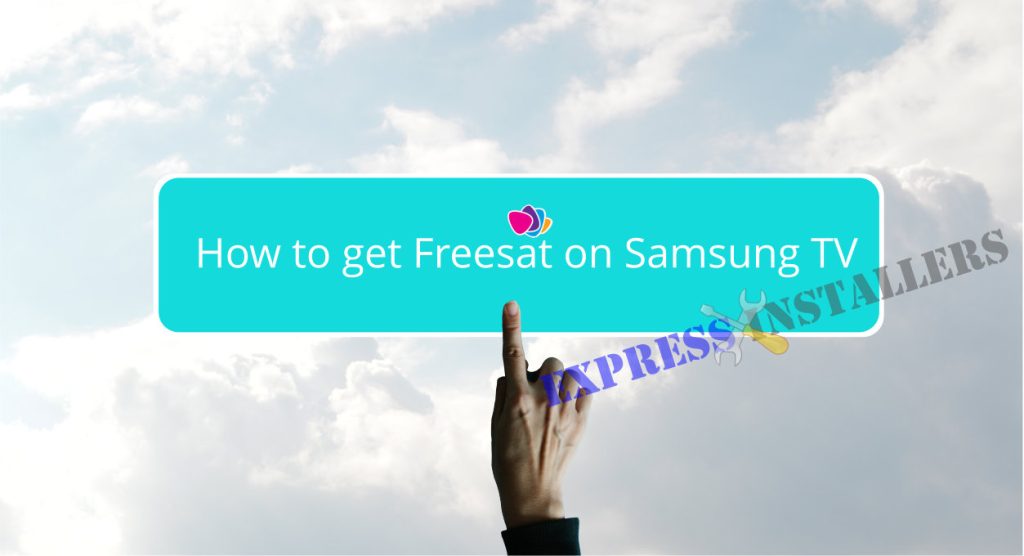
In an era where subscription fees seem to creep up on our budgets like stealthy ninjas, the allure of free satellite television through Freeview is nothing short of a modern-day treasure hunt.
Enter Freesat – the beacon of liberation for those seeking quality programming without breaking the bank. But what exactly sets Freesat apart from the static-laden channels of yesteryear?
Picture a world where crystal-clear high-definition broadcasts dance across your Samsung TV screen, immersing you in endless entertainment possibilities minus the hefty price tag.
Yes, dear reader, welcome to the realm where choice meets affordability in perfect harmony – where Freesat awaits with open virtual arms to redefine your viewing experience.
As we explore this revolutionary alternative to conventional broadcasting setups, consider the sheer delight of unlocking channels catering to every niche interest and preference.
From riveting documentaries that transport you to distant lands to pulse-pounding sports events that make you feel like front-row spectators, Freesat offers a symphony of content explicitly tailored for discerning viewers like yourself.
No longer bound by restrictive contracts or limited choices, you hold within reach a universe of captivating programs ready to whisk you away into realms uncharted and stories untold.
So cast aside doubts or hesitations as we embark on a journey together to master the art of setting up Freesat on your trusted Samsung TV—where freedom truly reigns supreme in channel surfing paradise.
Let’s embark on a quest to ensure your entertainment hub is attuned to the digital symphony of Freesat.
Before diving headfirst into satellite broadcasting, it’s paramount to decipher whether your trusted Samsung companion holds the key to unlocking this plethora of free channels.
The waves that carry Freesat signals can only be navigated by a vessel equipped with the requisite technologies, so buckle up and ready your TV for compatibility scrutiny.
Beyond mere model numbers, compatibility hinges on your Samsung Marvel’s technological prowess and age.
From decoding codec capacities to app intricacies, every facet is pivotal in determining if your TV is symbiotic with Freesat’s broadcast spectrum, including compatibility with 4K and HD channels.
You don’t just skim specifications; unearth nuances like HEVC support or tuner types that could be gatekeepers or liberators in this dance of connectivity.
Let us demystify these tech enigmas and unveil whether your loyal screen time companion can don the mantle of a gateway to boundless viewing possibilities through Freesat and 4K broadcasts.
To begin your adventure with Freesat in 4K, you can connect your new Samsung TV to the dish equipped with an HD LNB.
This crucial link unlocks a world of free satellite channels waiting to be explored from the comfort of your living room.
You can start by locating the satellite input on your Samsung TV. Depending on your TV model, it is usually labelled as ‘Sat In,’ ‘Antenna In,’ or something similar.
Older Samsung TVs without integrated Freesat will need a set-top box to solve that. Once identified, please make sure you have a suitable coaxial cable handy.
A high-quality cable optimises signal transmission and minimises potential interferences, producing more explicit images and stable reception.
Next, please carefully connect one end of the coaxial cable to the satellite input port on your Samsung TV and quickly fasten it in place.
Take note of tightening any connectors adequately to prevent loose connections that could impede signal quality later on.
With this physical connection established, power up your television set and dish receiver – a synchronisation dance that harmonises their frequencies for seamless communication.
As you power them up, watch for any indicator lights or display messages that signify successful connectivity between devices.
When setting up your satellite dish with an HD LNB, precise alignment is vital to a flawless viewing experience.
Ensuring your dish is accurately pointed towards the satellite will improve signal reception and enhance the picture and sound quality of the channels you tune into.
The process may seem daunting initially, but with the right tools and guidance, fine-tuning your satellite dish for HD content can be a rewarding endeavour that unlocks access to crystal-clear content.
To optimise your satellite dish alignment for 4K broadcasts, carefully adjust the azimuth angle according to your location.
This step determines how horizontally or vertically you position the dish for optimal signal strength.
You can use online resources or specialised apps that offer detailed information based on your coordinates to find the exact angle required for precise alignment.
Please remember that even minor adjustments can improve signal clarity, so take your time fine-tuning this crucial setup aspect.
Embark on a journey to discover an abundance of entertainment possibilities by unlocking the full potential of your Samsung TV through channel scanning.
You can begin this transformative process by exploring your TV’s menu settings, where magic happens at the click of a button.
As you venture into uncharted territories through the digital realm, each scan opens doors to various channels – from news and sports to captivating documentaries and timeless classics.
The art of scanning is not merely a technical task but an exploration that promises enriched viewing experiences tailored to your preferences.
Delve deeper into the realm of channel scanning as it unveils hidden gems waiting to be unearthed in the vast expanse of satellite signals.
Witness as each frequency search breathes life into your screen, offering glimpses into worlds yet unseen and stories waiting to be told.
Embrace this opportunity as a routine setup ritual and a doorway to possibilities that transcend traditional broadcasting boundaries.
Let every scan be a reminder that with each newly discovered channel lies untold adventures, awaiting eager eyes to behold their wonders.
It is expected to encounter a bump or two when setting up Freesat on your Samsung TV.
Picture this: you’ve diligently followed each step of the guide, excitement brewing about accessing an array of free satellite channels, only to be met with a blank screen or distorted signals.
Fear not; troubleshooting these common issues with your HD signal can often be simpler than you think.
One prevalent hiccup users face pertains to signal reception.
Before feeling defeated, take a moment to inspect your satellite dish alignment and cables for HD transmission – ensure they’re snugly connected without any frays or damages that could impede smooth transmission.
Should misalignment rear its pesky head, recalibrating the dish direction slightly might bring crisp visuals back into focus.
Patience and precision are essential when fine-tuning your setup for optimal performance.
Furthermore, navigating technical settings might unravel another layer of complexity for some users.
It’s essential to acquaint yourself with your Samsung TV’s menu options related to channel tuning and input selection – double-checking that all configurations align with Freesat’s requirements can remedy many issues swiftly.
Don’t shy away from exploring these menus; sometimes, the solution lies in an overlooked setting rather than in the unreachable realms of technicality.
Dive into a world of possibilities by enhancing your Freesat viewing experience with a few simple additions.
You can elevate your entertainment setup with accessories like soundbars or external speakers to immerse yourself in crystal-clear audio alongside stunning 4K visual quality.
Imagine watching your favourite movies or sports events as if you were at a cinema, every sound detail brought to life right in the comfort of your living room.
For those seeking ultimate convenience, consider investing in a universal remote control that effortlessly simplifies navigating between channels and settings.
No more juggling multiple remotes—just one sleek device that allows you to easily auto-customize and streamline your viewing experience, including accessing your HD channel list.
You can also use smart home integration by syncing compatible devices, such as bright lights or voice assistants, for hands-free control over your HD entertainment system.
Embrace the future of television technology and transform how you enjoy content on your Samsung TV with these innovative enhancements.
Mon-Fri: 24 Hours
Sat: 24 Hours
Sun: 24 Hours