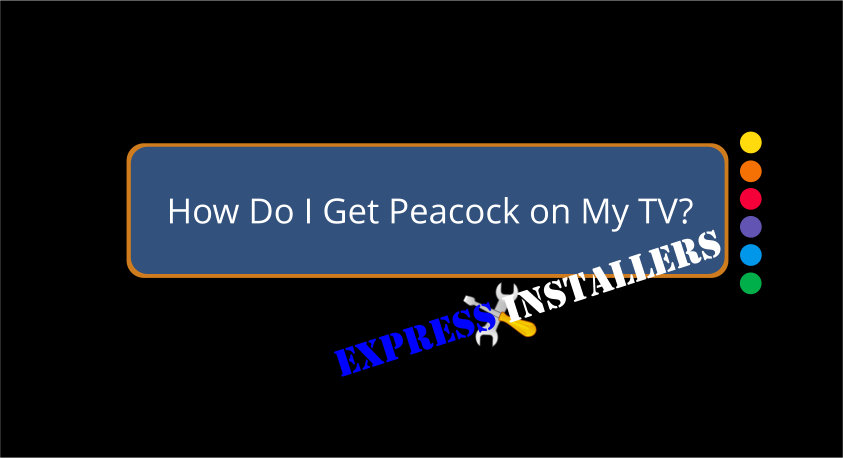
To guarantee Peacock on your TV, start by accessing your smart TV’s app store to download and install the Peacock app. You can also use a streaming device by connecting it via HDMI and installing the Peacock app from its app store.
With Chromecast, set up the device and stream from the Peacock app using the Chromecast icon. For Apple users, AirPlay can stream content from an Apple device to a compatible TV.
Sign up on the Peacock website to access exclusive content. Explore specific tips and solutions to ensure a seamless setup experience.
To access Peacock on your smart TV, navigate to the TV’s app store and search for the Peacock app. Once you locate it, download and install the app. Sign in if you already have an account, or sign up to begin watching.
If you experience any difficulties, common troubleshooting tips include checking your internet connection and ensuring your TV’s software is up to date.
Peacock offers a variety of on-demand movies, TV shows, and live TV. Compared to other streaming options, Peacock is notable for its NBC content.
If Peacock isn’t supported on your smart TV, consider using a streaming device like Roku or Chromecast. Register for a Peacock account to access premium content and enjoy your entertainment choices.
Wondering how to access Peacock using a streaming device like Roku or Amazon Fire Stick?
First, make sure your TV has an HDMI port for easy connection. Plug the streaming device into the HDMI port and follow the on-screen instructions to set it up. You must connect the device to your Wi-Fi network to access Peacock.
Once connected, you can download the Peacock app from the device’s app store. Use the remote with your streaming device to navigate and control Peacock on your TV.
For the best streaming experience, ensure device compatibility and follow essential streaming tips, like keeping your software updated and maintaining a strong internet connection.
Enjoy your favourite Peacock content effortlessly!
Streaming Peacock with Chromecast is a simple way to enjoy your favourite shows on your smart TV. First, make sure your Chromecast-enabled device supports Peacock video streaming.
Start by plugging in and setting up your Chromecast. Open the Peacock app on your device, select the Chromecast icon, and choose your smart TV. This Chromecast setup process is quick and straightforward.
One of the benefits of streaming Peacock with Chromecast is the seamless connection, providing high-quality video. If you encounter any issues, common troubleshooting tips include checking your Wi-Fi connection and ensuring your Chromecast is updated.
Using first-generation or newer Chromecast models ensures the best streaming quality. Following these steps, you can effortlessly enjoy Peacock content on your smart TV.
With AirPlay, you can stream Peacock content straight to your smart TV from your Apple device. First, verify that your smart TV supports AirPlay functionality.
Log in to your Peacock account on your iPhone, iPad, or Mac, select the content, and connect to your TV using AirPlay. For a customised experience, you can adjust display settings from the AirPlay drop-down menu on your Mac.
If you encounter issues, refer to troubleshooting AirPlay guides to resolve common problems. Be mindful of AirPlay compatibility restrictions; not all smart TVs support this feature.
After setting up AirPlay, the next step is to sign up for Peacock to start enjoying its vast content library. Visit the official Peacock website and click on ‘Get Started.’ Choose a plan that suits you best.
Enter your email, create a password, and agree to the Terms of Use & Privacy Policy. Finally, pick an avatar and provide personal information for verification.
Here are some quick tips:
You can access Peacock by checking your smart TV’s app store or streaming devices like Roku. Confirm your TV’s compatibility, create a Peacock account, and troubleshoot any issues by restarting devices or reinstalling the app.
To watch Peacock TV in the UK, use VPN services to bypass geo-restrictions. Connect to a US server through your VPN, then access Peacock’s website or app. Check for any official UK availability updates from Peacock.
No, Peacock isn’t included in Amazon Prime. Download the Peacock app and choose a subscription plan to access Peacock content. Subscription availability varies, so you can check their website for options that suit your needs.
Peacock’s app is free for your TV but offers limited content with ads. You’ll need to consider subscription costs for more content and an ad-free experience. Verify your device compatibility before subscribing to Premium plans.
Getting Peacock on your TV is straightforward. Download the app on your smart TV, use a streaming device, or stream with Chromecast or AirPlay. Don’t forget to sign up for Peacock before you start.
Each method is quick and easy, ensuring you can enjoy your favourite shows and movies in no time. Follow these steps, and you’ll be streaming on Peacock effortlessly.
Happy watching!
Mon-Fri: 24 Hours
Sat: 24 Hours
Sun: 24 Hours