
HDMI ARC (Audio Return Channel) technology lets you transmit audio from your TV to your soundbar or AV receiver using just one HDMI cable, simplifying your setup.
You’ll experience up to 5.1 surround sound, and it’s important that your devices are compatible to maintain sound quality.
To get started, connect the HDMI cable from your TV’s ARC port to the ARC port of your sound bar or receiver.
Then, activate the ARC function in your TV settings. Make sure your system’s audio settings are optimised for the best quality.
Understanding the specific capabilities and troubleshooting steps can further enhance your home audio system.
Quick Summary
- HDMI ARC allows for audio transmission through a single HDMI cable from your TV to a soundbar or AV receiver.
- It supports up to 5.1 surround sound, enhancing the audio experience for compatible home theater setups.
- To use HDMI ARC, connect the HDMI cable from the ARC port on the TV to the ARC port on the sound system and activate the ARC function in TV settings.
- Common issues with HDMI ARC include lip-sync problems, which may require adjusting audio delay settings or updating device firmware.
- HDMI ARC simplifies setup by reducing cable clutter and keeping audio and video in sync, improving the overall entertainment experience.
Understanding HDMI ARC Technology
HDMI ARC technology allows your TV to transmit audio to a sound bar or AV receiver through a single HDMI cable, streamlining your audio setup.
When comparing HDMI ARC vs optical, ARC provides a distinct advantage by supporting up to 5.1 surround sound, which greatly enhances your audio experience.
However, HDMI ARC sound quality can vary depending on the compatibility of your devices. It’s important to confirm that both your TV and audio receiver are ARC-enabled to fully utilise this feature.
For common HDMI ARC troubleshooting, verify that the HDMI cable correctly connected to the ARC-labelled ports.
This setup not only simplifies wiring but also ensures that audio and video synchronisation is maintained, providing a seamless home entertainment experience.
Setting Up HDMI ARC
Now that you understand HDMI ARC technology, let’s set it up effectively to enhance your audio system.
Here’s how you can start:
- Connect an HDMI cable from the ARC-enabled port on your TV to the ARC port on your soundbar or AV receiver.
- Activate the ARC function in your TV settings menu to facilitate audio transmission.
- Adjust the audio settings on your connected device to guarantee the best audio quality and performance.
- Test the setup by playing audio to verify that the sound is correctly transmitted through the ARC connection.
- Follow troubleshooting tips like checking for firmware updates and verifying input/output settings for ARC functionality.
These steps will help maintain high audio quality and efficient setup of your HDMI ARC connection.
Common HDMI ARC Issues
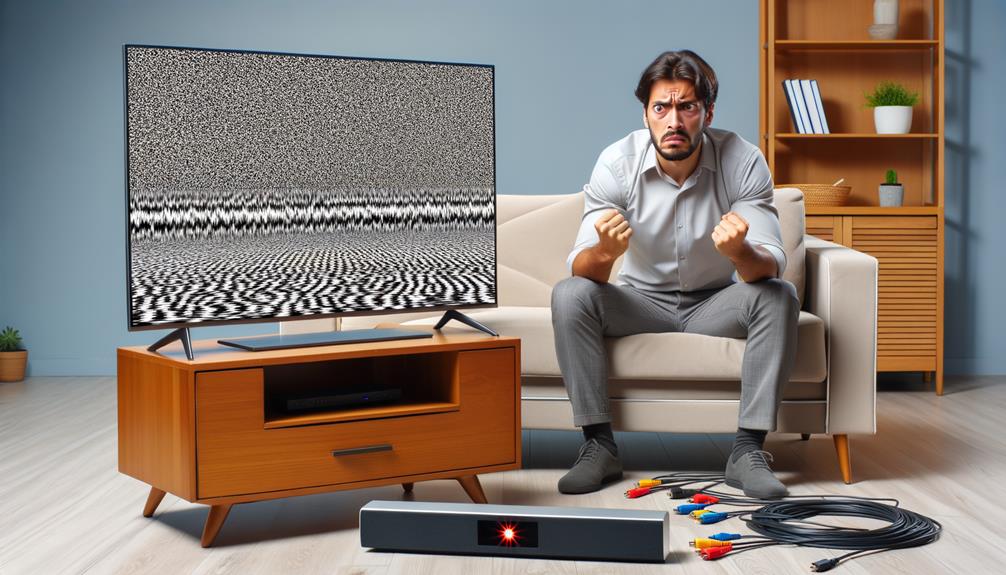
While setting up HDMI ARC enhances your audio experience, you might encounter lip-sync issues, particularly with older or incompatible devices.
This discrepancy often stems from the variance in processing times between your audio output and video display.
For troubleshooting tips, consider accessing your TV’s audio settings to adjust the audio delay, or explore firmware updates that might resolve compatibility issues.
Moreover, not all manufacturers support advanced audio codecs over HDMI ARC, which might limit your system’s audio quality to formats like Dolby Digital.
Be mindful of your equipment’s specifications; older TVs typically handle only basic audio outputs.
This limitation underscores the importance of verifying codec support to guarantee top-notch audio fidelity within your home theater setup.
Comparing ARC and eARC
Understanding the differences between ARC and eARC is crucial for optimising your home theatre’s audio performance.
Here’s a focused comparison highlighting their key distinctions:
- Audio Formats: While ARC supports up to 5.1 surround sound, eARC accommodates advanced audio formats like Dolby Atmos and DTS:X, offering richer soundscapes.
- Audio Channels: ARC is limited, whereas eARC can handle up to 32 audio channels, greatly enhancing the auditory experience.
- Synchronisation Improvements: eARC provides superior audio-video synchronisation, reducing lip-sync issues prevalent in ARC connections.
- Transmission Capabilities: eARC supports enhanced audio transmission, ensuring higher sound fidelity.
- Compatibility and Operation: eARC ensures smoother operation with newer devices, mitigating compatibility issues found in ARC setups.
These technical distinctions make eARC a compelling upgrade for a high-performance home theater system.
Benefits of Upgrading to eARC

Upgrading to eARC greatly enhances your home theater’s audio fidelity by supporting advanced formats like Dolby Atmos and DTS:X.
You’ll notice improved audio quality and enhanced synchronisation between audio and video signals. This is essential for maintaining the immersive experience you expect from modern media.
Additionally, eARC supports up to 32 audio channels, notably elevating the clarity and depth of soundscapes in your viewing area.
| Feature | Benefit |
|---|---|
| Audio Formats | Supports Dolby Atmos, DTS:X |
| Synchronisation | Enhanced audio/video timing |
| Audio Channels | Up to 32 channels for superior sound |
| Future Proofing | Ready for next-gen audio technologies |
Frequently Asked Questions
What Does HDMI ARC Do?
HDMI ARC streamlines your audio setup by enabling sound transmission from your TV to external speakers using a single cable, enhancing audio control and system integration without the clutter of multiple cables.
Is HDMI ARC Better Than Hdmi?
HDMI ARC is superior if you’re managing audio control and system compatibility, streamlining connections between your TV and audio system without compromising on sound quality, especially with compatible surround sound technologies.
Do I Need a Special HDMI Cable for ARC?
For ARC technology, you don’t need a special HDMI cable. However, ensuring cable compatibility with High-Speed HDMI cables with Ethernet is advisable to support all related features and enhance audio transmission quality.
Can HDMI ARC Be Used as Regular Hdmi?
Yes, you can utilise HDMI ARC as a standard HDMI for both audio and video transmission. It guarantees connection compatibility and device synchronisation, supporting up to 4K resolution without requiring additional cables.
Conclusion
You’ve now explored HDMI ARC‘s capabilities and setup nuances, as well as common issues you might encounter.
Understanding the differences between ARC and eARC is essential, especially if you’re considering an upgrade.
Opting for eARC offers enhanced audio formats and greater bandwidth, vital for your high-definition audio needs.
If you’re aiming for a superior sound experience, especially in a professional or home theater setting, upgrading to eARC is a worthwhile investment.
Embrace the future of audio connectivity with confidence.
