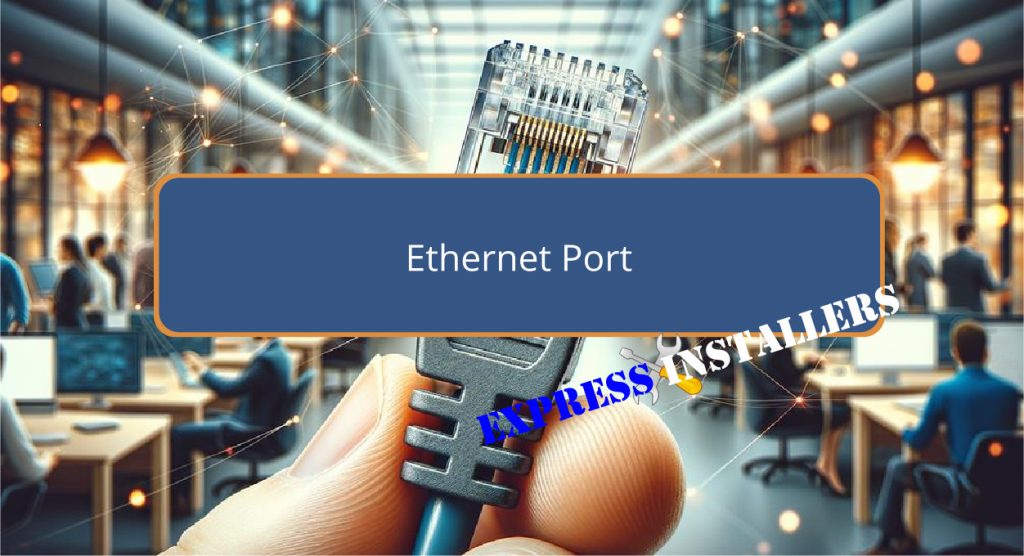
Your device’s Ethernet port is essential for connecting to wired networks.
This rectangular opening fits an RJ-45 connector, standardising physical connections for reliable data transfer across LANs, MANs, or WANs.
The vital fit of the cable into the port—ensured by a locking clip—maintains network stability.
An Ethernet’s standardised design minimises cabling errors, boosting performance. Essential for efficient operation, these ports include LED indicators to show power status and data activity.
Proper setup and regular maintenance are key to leverage full benefits, and optimising this setup could greatly enhance your network’s performance and security.
Exploring these connections reveals their vast potential in network optimisation.
Quick Summary
- Ethernet ports are designed for wired network connections using RJ-45 connectors to ensure standardised interface and high-speed data transfer.
- They are primarily used in devices within LANs, MANs, or WANs to facilitate the physical layer of data communication.
- The ports feature LED indicator lights to signal power status and active data transmission, aiding in troubleshooting.
- Common issues with Ethernet ports include loose connections and outdated network drivers, impacting network performance and stability.
- Standardised shapes and sizes of Ethernet ports promote compatibility with various networking cables like Cat5e and Cat6.
Definition and Purpose
Ethernet ports are specialised openings on networking devices that enable the connection of Ethernet cables for establishing wired network links.
Integral to your network infrastructure, these ports facilitate the physical layer of data transfer, ensuring robust cable compatibility and peak performance across your Local Area Networks (LANs), Metropolitan Area Networks (MANs), or Wide Area Networks (WANs).
By supporting standardised RJ-45 connectors, they maintain a uniform interface that enhances network stability and reliability.
This standardisation is essential as it allows for high-speed data transfer and reduces potential issues related to mismatched cabling.
You’ll find that a well-integrated Ethernet port setup is indispensable for achieving efficient, secure, and stable network operations, essential for both everyday communications and complex data exchanges.
Physical Characteristics
You’ll notice that the physical design of Ethernet ports consists of rectangular openings, typically equipped with 8P8C (RJ45) connectors, ideal for guaranteeing a stable wired network connection.
This port design is standardised to make certain cable compatibility across various devices, including desktops, laptops, and routers.
The shape and size of the port are precisely engineered to facilitate a secure fit, preventing accidental disconnections which are essential for maintaining network stability.
Additionally, the inclusion of LED indicator lights within the port provides immediate visual feedback on power status and data transmission activity, allowing for quick diagnostic assessments without the need for additional tools.
This strategic integration enhances both the functionality and reliability of Ethernet connections.
Connection Process
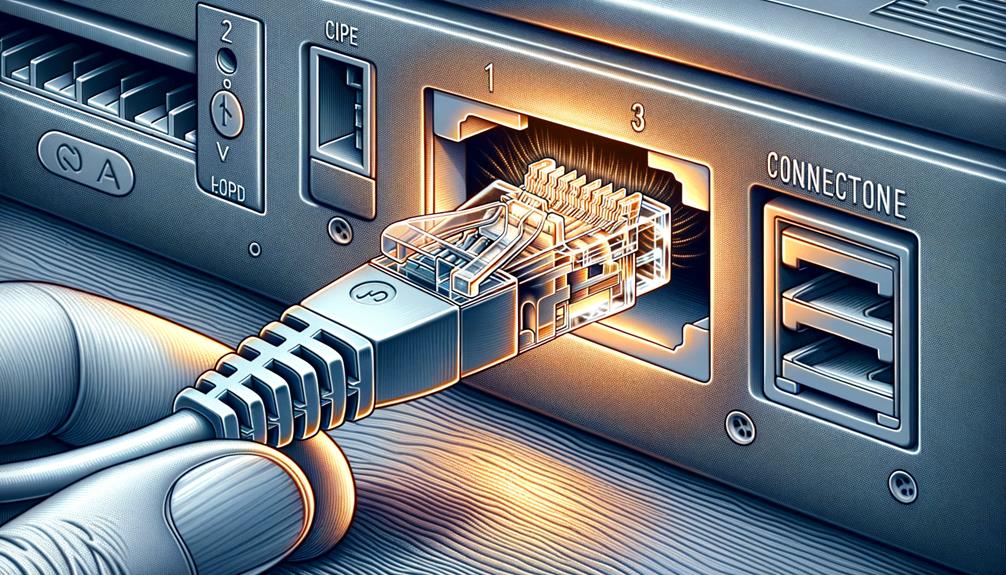
To establish a wired network connection, insert the RJ-45 connector of the Ethernet cable securely into the port until the clip locks into place.
Proper cable management ensures minimal interference and maintains signal integrity, enhancing the overall network stability.
After connection, it’s essential to perform compatibility checks to verify that both the cable and the Ethernet port adhere to the same standards, such as Cat5e or Cat6, ensuring peak performance.
If you encounter issues, begin troubleshooting steps by rechecking the physical connection.
Make sure the clip hasn’t slipped and inspect the cable for any visible damage.
Conduct speed testing to measure the data transfer rate, which should align with your network’s specifications.
Accurate diagnostics at this stage prevent future connectivity problems.
Common Connectivity Issues
Despite a flawless installation, you might still face common connectivity issues such as loose cable connections or unstable network links due to faulty Ethernet cables.
To mitigate these problems, you’ll need to adopt a systematic approach, focusing on both hardware integrity and software reliability.
- Cable Management: Guarantee all connections are secure and cables aren’t frayed or kinked. Regular checks can prevent many physical connection issues.
- Software Updates: Keep your network drivers up-to-date to avoid conflicts and enhance performance, reducing the risk of connectivity failures.
- Troubleshooting Steps: Start by rebooting your system and checking for any network congestion. If issues persist, systematically test each component of your network setup.
Advantages of Wired Networks

Wired networks, utilising Ethernet ports, deliver faster and more reliable connections than their wireless counterparts.
You’ll find the speed benefits immediately noticeable, particularly when transferring large files or streaming high-definition media.
Ethernet’s direct connection ensures minimal signal interference, promoting not just speed but also stability benefits.
This stability is important for applications requiring consistent data transmission, like video conferencing or online gaming.
Moreover, the security advantages of wired networks can’t be overstated. Since you’re physically connected via Ethernet, it’s harder for unauthorised users to access your network compared to Wi-Fi.
The reliability factors also include fewer signal dropouts and reduced latency issues, ensuring that your network performance is consistently high and less prone to disruptions.
This makes Ethernet a robust choice for both home and professional settings.
Frequently Asked Questions
What Is an Ethernet Port Used For?
To maintain network stability and enhance connection speed, you’ll use this port to connect devices directly to wired networks, ensuring more reliable and faster data transmission than what wireless options offer.
Is Ethernet Port Better Than Wi-Fi?
You’ll find that a wired connection usually offers greater speed consistency and enhanced network security than Wi-Fi, making it superior for activities demanding robust and uninterrupted internet access.
Do I Really Need an Ethernet Port?
You really need it if you value device compatibility and aim to future-proof your infrastructure. It offers superior, stable connections for demanding applications, greatly enhancing your network’s reliability and performance.
Is an Ethernet Port the Same as a Router?
No, they’re not the same. A port allows a single device connection, focusing on transmission. In comparison, a router manages multiple connections, directing traffic within networks, a critical distinction in their functionalities.
Conclusion
As you’ve seen, Ethernet ports are essential for wired network connections, offering reliability and speed.
Their sturdy physical design and standardised setup process guarantee that you can connect devices quickly and effectively.
However, be mindful of potential connectivity issues such as physical damage or incorrect settings.
Ultimately, choosing a wired network via Ethernet gives you the advantage of enhanced security and stable, high-speed data transmission.
This is critical for environments where performance and security are paramount.
