
The EE TV Box Pro stands out in the digital streaming market with its robust feature set that includes 4K video playback, integrated voice control, and seamless multi-device connectivity.
Designed for the tech-savvy user, it supports a variety of media formats and connects effortlessly to multiple streaming services.
Despite its competitive pricing, some users note a few limitations in customisation compared to higher-end models.
However, its user-friendly interface and reliable performance consistently receive positive feedback.
The device caters primarily to mid-range consumers, offering a solid combination of functionality and affordability.
Exploring further may reveal additional insights into its suitability for your entertainment setup.
Quick Summary
- EE TV Box Pro offers 4K video playback and integrated voice control for enhanced user experience.
- Features seamless multi-device connectivity and responsive gesture control for intuitive navigation.
- Comes with competitive pricing, positioned for mid-range consumers, supporting multiple streaming services.
- Users need to ensure a high-speed internet connection and check for firmware updates during setup.
- Customer reviews highlight its user-friendly interface but note limitations in customisation options.
Key Features and Capabilities
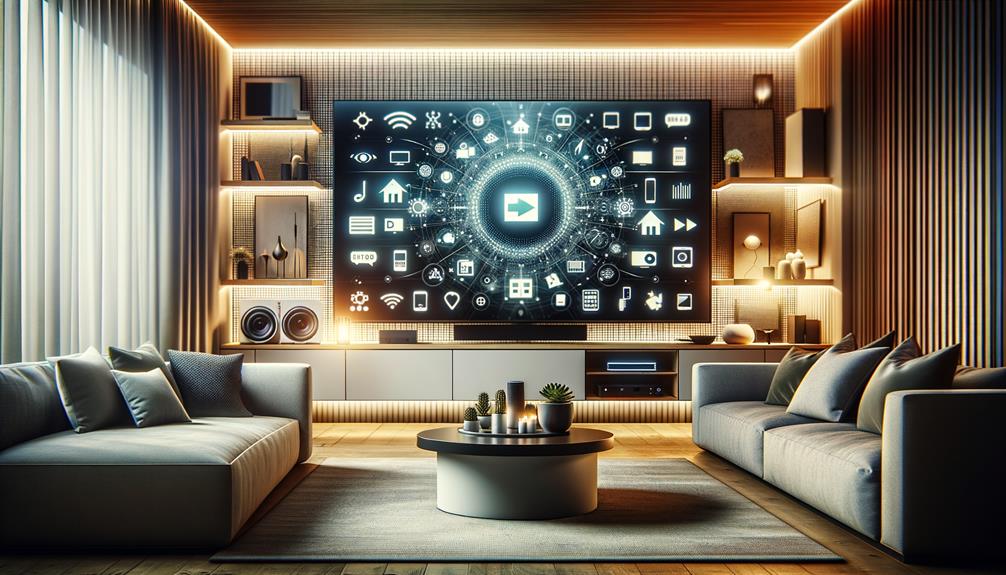
Equipped with advanced streaming technology, the EE TV Box Pro offers an impressive array of features including 4K video playback, integrated voice control, and seamless multi-device connectivity.
The device’s remote control functionality stands out, supporting not just basic navigation but also voice commands and gesture recognition, enhancing user interaction and accessibility.
Additionally, the EE TV Box Pro excels in advanced connectivity options. It supports both Wi-Fi and Ethernet connections, ensuring reliable and high-speed internet access essential for streaming high-definition content.
Moreover, it includes Bluetooth support and multiple USB ports, allowing for easy integration with other devices, such as sound systems and external storage, broadening its utility and appeal in a technologically interconnected home environment.
Setup and Installation Guide
Having explored the key features and capabilities of the EE TV Box Pro, we now turn our attention to the setup and installation process to guarantee peak performance and user satisfaction.
The installation begins by confirming all connection requirements are met, including a high-speed internet connection, appropriate HDMI and power cables, and compatibility with your television unit.
It’s important to follow the manufacturer’s guidelines to connect the EE TV Box Pro to your network and TV.
For effective troubleshooting, always check for any firmware updates upon installation and make sure your network settings are correctly configured.
If issues persist, resetting the device or consulting the detailed online support can provide additional guidance for a smooth and efficient setup process.
User Interface and Navigation
Upon successful installation, the EE TV Box Pro presents a user-friendly interface designed to enhance navigation and user engagement.
The integration of gesture control and voice commands stands out as a pivotal feature, enabling an intuitive interaction paradigm that aligns with modern usability standards.
Users can navigate through menus and select content with simple hand movements or by speaking commands, which greatly streamlines the user experience.
This approach not only reduces the learning curve associated with new technology adoption but also facilitates accessibility for users across different ages and tech-savviness levels.
Analysing the interface design, it is evident that considerable thought has been invested in ensuring that these interactive features are not mere novelties but are practical, responsive, and adaptable to varied user preferences and needs.
Comparing EE TV Box Pro With Competitors
When assessing the EE TV Box Pro compared to its market competitors, several distinct advantages and disadvantages become apparent.
When it comes to price comparison, the EE TV Box Pro is positioned competitively, appealing to mid-range consumers seeking a balance between cost and functionality.
Regarding market positioning, the EE TV Box Pro is seen as a versatile contender, adept at integrating seamlessly with multiple streaming services and supporting a broad array of formats.
However, when pitted against high-end alternatives, it may lack some advanced features like higher resolution support or enhanced audio capabilities, which are crucial for tech-savvy users.
This strategic positioning targets the mainstream market rather than niche audiences, which could impact its adoption rate among more demanding consumers.
Customer Reviews and Feedback

Customer reviews and feedback on the EE TV Box Pro consistently highlight its user-friendly interface and reliable performance, though some note limitations in customisation options.
Analysing the spectrum of opinions, it is evident that review authenticity is vital in shaping potential buyer perceptions.
Genuine, detailed reviews have bolstered confidence in the product, illustrating its strengths and areas for improvement transparently.
Additionally, the impact of this feedback on product development is significant.
Developers are encouraged to consider user suggestions for enhancing the interface and increasing customisation flexibility, potentially escalating user satisfaction and widening the product’s market appeal.
This dynamic illustrates a proactive approach to consumer-driven innovation in the technology sector.
Frequently Asked Questions
Can the EE TV Box Pro Support Multiple User Profiles?
The device in question supports multiple user profiles, facilitating user management and profile customisation. This feature allows individual preferences and settings to be maintained separately, enhancing the user experience for diverse household needs.
Is There a Sleep Timer Feature on the EE TV Box Pro?
The device incorporates a sleep timer functionality, enhancing energy savings by allowing users to set automatic shutdown intervals, thereby optimising power usage and extending the device’s operational lifespan through managed idle times.
What Are the Parental Control Options Available?
Parental control options generally include content filtering and age restrictions, enabling guardians to limit access to inappropriate content based on maturity levels, thereby ensuring a safer viewing environment for younger audience members.
Does EE TV Box Pro Offer Live Sports Streaming?
The EE TV Box Pro supports live sports streaming, depending on channel availability and subscription packages. Users should expect robust streaming quality, enhancing the viewing experience of various live sports events.
Can I Access International Channels With EE TV Box Pro?
Channel availability and subscription options vary by device. For the EE TV Box Pro, accessing international channels depends on the specific subscriptions and packages offered, which can impact the breadth of global content accessible.
Conclusion
To sum up, the EE TV Box Pro offers an advanced solution in the competitive landscape of television streaming devices, distinguished by its robust feature set and user-friendly interface.
Comparative analysis reveals that while facing stiff competition, the device holds its ground through distinct functionalities and efficient performance.
Customer feedback underscores a generally positive reception, highlighting its ease of use and installation.
Therefore, the EE TV Box Pro emerges as a viable choice for consumers seeking a thorough media streaming experience.
