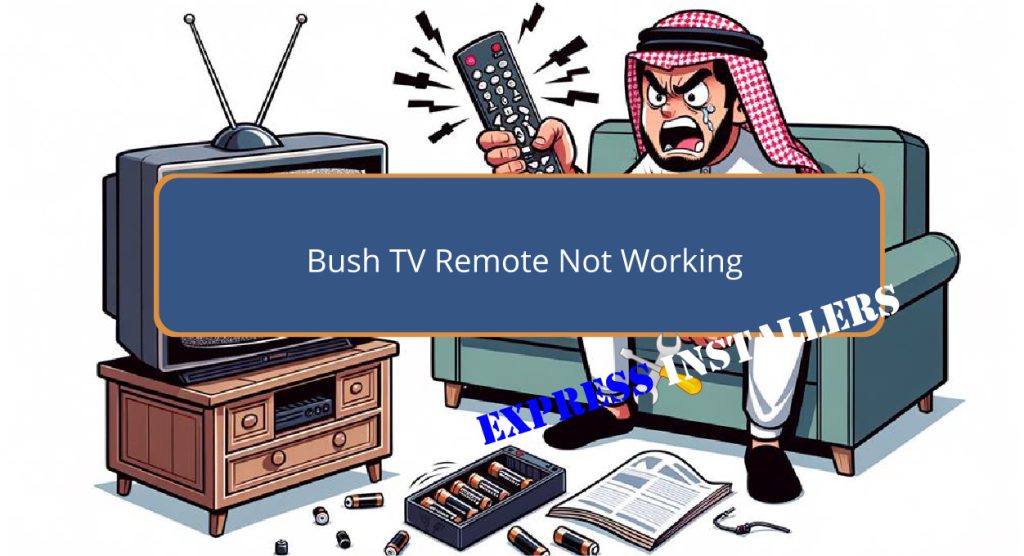
If your Bush TV remote is not working, start by checking the batteries for functionality and proper installation, making sure they’re not corroded and are aligned properly with correct polarity.
Examine the remote’s infrared sensors for obstructions or dirt, and clean as necessary to guarantee clear signal transmission.
If issues persist, reset the remote to address any responsiveness problems or button malfunctions by following the manufacturer’s reset procedure, making sure there’s no signal obstruction afterwards.
Additionally, verify that the remote is correctly paired with your TV, paying attention to compatibility and any required software updates.
Further exploration will uncover alternative control methods and when to contemplate remote replacement.
Quick Summary
- Verify that the batteries in the remote are fresh and installed correctly, ensuring proper alignment and polarity.
- Reset the remote to resolve unresponsiveness or button issues by removing the batteries for 30 seconds and then reinserting them.
- Clean the remote’s infrared sensor and ensure the TV’s sensor is unobstructed and clean for optimal signal transmission.
- Check for any sources of signal interference near the TV or remote, such as other electronic devices or obstructions.
- Attempt to re-pair the remote with the TV, following the manufacturer’s specific pairing instructions and verifying TV compatibility.
- For TV Wall Mounting and cable concealing in all wall types? Fill out the Form Below for instant quotation and same-day/ next-day TV wall mounting service.
Troubleshooting Basics
When encountering issues with a non-responsive Bush TV remote, start by verifying the batteries to confirm they are functioning properly.
Inspect the batteries for any signs of corrosion which can impede electrical conductivity and affect the remote’s performance.
If corrosion is present, carefully clean the battery contacts before inserting new batteries.
Additionally, check for potential remote signal interference. Make sure that no objects are obstructing the line of sight between the remote control and the TV’s infrared sensor.
Objects like furniture or electronic devices can block or deflect the signal, preventing the remote from communicating effectively with the TV.
Addressing these two critical aspects will resolve many common issues related to remote responsiveness.
Check Battery Installation
Guaranteeing the batteries in your Bush TV remote are correctly installed, with the positive and negative terminals properly aligned, is crucial for reliable operation.
Incorrect battery polarity can lead to remote control malfunction and non-responsiveness.
Always confirm the battery type required by the remote control, typically AAA or AA, to ensure compatibility and peak performance.
Proper battery installation not only facilitates effective signal transmission to the TV but also prevents potential damage to the remote’s internal circuitry.
Regular battery replacement is advised to maintain the remote’s functionality.
When replacing, always check that the batteries match the polarity indicated inside the battery compartment to avoid common errors that could impede the performance of your remote.
Reset Your Remote
Confirming your Bush TV remote is a straightforward procedure. It involves the removal of batteries and pressing any button for 15 seconds.
This can often effectively address issues of unresponsiveness or malfunctioning buttons.
This reset process aids in recalibrating the remote’s internal circuitry, potentially clearing any errors that disrupt remote connectivity or contribute to signal interference.
After reinserting the batteries, verify that the remote is correctly oriented towards the TV to confirm that the reset was successful.
This method not only refreshes the communication pathway between the remote and TV but also minimises the likelihood of signal obstruction.
If functionality is not restored post-reset, further troubleshooting or professional support may be necessary to resolve underlying issues.
Examine Remote Sensors
To effectively troubleshoot issues with your Bush TV remote, start by examining the remote sensors to make sure they are free from any dust or obstructions that could impede signal transmission.
Sensor cleaning is important as dust particles can greatly block the infrared signals that are essential for remote functionality.
Infrared testing can further verify whether the remote is emitting the correct signals.
| Step | Description | Importance |
|---|---|---|
| Inspect | Check for visible obstructions | High |
| Clean | Use a soft, dry cloth to gently clean | Critical |
| Test Infrared | Use a camera to see if IR light blinks | Essential |
| Assess | Check for any wear or physical damage | Important |
| Final Check | Confirm unobstructed path to sensor | Necessary |
This table will guide you through ensuring your remote’s sensor is clear and fully operational.
Remote Pairing Steps
Begin the remote pairing process by carefully following the specific instructions provided by Bush for your TV model to guarantee compatibility and successful synchronisation.
Confirm that the remote is compatible with your Bush TV, especially if the TV has recently received software updates that might affect remote functionality.
During the remote pairing process, common issues may include failure to connect or intermittent control response.
To troubleshoot these problems, verify that your TV’s software is up to date, as outdated firmware can hinder the pairing efficacy.
Additionally, after successfully pairing, conduct thorough testing of the remote’s functionality to confirm that all buttons are responsive and the connection remains stable, ensuring peak performance of your Bush TV remote.
Alternative Control Methods
While addressing issues with your Bush TV remote, exploring alternative control methods can provide additional convenience and functionality.
When the traditional remote fails, these alternatives not only restore control but often enhance the user experience with additional features.
- Smartphone App Control: Many TVs, including Bush models, can be controlled using a smartphone app. This method offers a user-friendly interface and often includes features not available on traditional remotes.
- Universal Remote Options: Invest in a universal remote compatible with Bush TVs. This solution not only replaces the functionality of the original remote but also consolidates multiple device remotes into one.
- Voice Control and Smart Device Integration: If your Bush TV supports voice control or HDMI-CEC, use these features to command your TV through voice commands or control it via other HDMI-CEC compatible devices like Blu-ray players or gaming consoles.
When to Replace Your Remote
Determining the best time to replace your Bush TV remote involves evaluating its physical condition, responsiveness, and overall functionality.
Remote controls can last anywhere from 3 to 15 years, but factors such as frequent use can shorten this lifespan.
Signs such as unresponsive buttons, evident wear, or damage like battery leakage are clear indicators that a replacement is necessary.
Additionally, failure to pair with your TV even after thorough troubleshooting suggests the need for an upgrade.
Considering a universal remote might be practical for managing multiple devices.
Our buying guide emphasises the importance of remote maintenance to extend lifespan, but when these measures fail, securing a new remote becomes imperative to restore full control over your Bush TV.
Contacting Bush Support
Should you encounter issues with your Bush TV remote, contacting Bush support through their official website or customer service hotline is a recommended step for obtaining professional assistance.
Here are the steps you should follow:
- Identify the Issue: Clearly describe the problem with your remote to help the support team understand the nature of the malfunction.
- Remote Repair: Inquire about possible repair services for your remote. Bush support can guide you through troubleshooting steps or arrange for a repair if necessary.
- Check Remote Warranty: Determine if your remote is still under warranty. Bush support can verify warranty coverage based on your TV model and purchase date, which may entitle you to a replacement or free repair services.
Frequently Asked Questions
How Do I Reset My Bush Remote?
To reset your Bush remote, first conduct remote cleaning by pressing each button successively to release residual charges. Then, inspect the infrared sensor for obstructions. Reinsert batteries correctly and test functionality.
Why Is My TV Not Responding to My Remote?
If your TV is unresponsive to the remote, consider potential infrared interference or remote damage. Check for obstructions and test the remote’s IR emitter for functionality to isolate and address the issue effectively.
Why Is My Remote Not Working Even With New Batteries?
If your remote remains non-functional despite new batteries, check for infrared obstruction and consider button wear, which may impede signal transmission or response. Assess and clean any visible obstructions or replace the remote if necessary.
How Do I Sync My Bush Remote to My TV?
To sync your Bush remote, first confirm remote compatibility with your TV model. Then, follow the manufacturer’s pairing instructions, and conduct infrared testing to verify communication between the remote and the TV.
Conclusion
To sum up, proficient resolution of issues with a Bush TV remote involves systematic troubleshooting steps.
These steps include verifying battery installation, resetting the remote, inspecting the remote sensors, and ensuring correct pairing.
Alternative control methods should be considered if problems persist. Replacement may be necessary when other solutions fail to restore functionality.
For unresolved issues, contacting Bush support provides a direct avenue for expert assistance and guidance to guarantee the best operation of the television interface system.
