
BBC iPlayer TV codes are alphanumeric sequences essential for linking your device to a BBC account, facilitating a secure connection for streaming content.
These unique codes are generated during the device setup phase, accessed within the iPlayer app under the ‘TV Code’ section.
Compatibility of the device with the iPlayer app should be confirmed to guarantee a seamless viewing experience.
After generating the code, it must be entered on the BBC iPlayer website to complete device pairing. Timely verification is recommended to avoid expiration issues.
This process is straightforward, with user-friendly guidelines provided to assist you further.
Quick Summary
- The BBC iPlayer TV code is an alphanumeric sequence used to link your device with your BBC account.
- You can find the TV code within the iPlayer app under the ‘TV Code’ section, depending on device compatibility.
- Enter this code on the BBC iPlayer website to complete the pairing and activate your device.
- The TV code has a limited validity period; verify it promptly to ensure access to content.
- If activation issues arise, check the code’s accuracy, ensure system time is correct, or restart your device.
Understanding BBC Iplayer TV Codes

BBC iPlayer TV codes are essential alphanumeric sequences used to link your device with your BBC account, enabling access to streaming content.
These codes facilitate a secure connection between your hardware and the iPlayer library, ensuring that user credentials and viewing preferences are synchronised across various platforms.
Code generation is a critical process, typically initiated by the user through their BBC iPlayer interface, which then prompts the system to produce a unique code.
This code must be entered into the respective device to complete the setup.
Device compatibility is equally significant, as not all hardware supports the BBC iPlayer app. Ensuring that your device can generate and accept these codes is paramount for a seamless viewing experience.
Setting Up Your Device
To start setting up your device for BBC iPlayer, first make sure it is compatible with the application. Device compatibility is essential as not all devices support the iPlayer app.
Once compatibility is confirmed, refer to the specific installation guide for your device.
This guide typically covers a step-by-step process on downloading and installing the app—usually found on the device’s respective app store or download page.
Analyse your device settings to confirm it meets the necessary system requirements, such as operating system version and available memory. Proper setup is key to experiencing smooth streaming.
Confirm your internet connection is stable and strong, as this significantly impacts streaming quality. Follow these guidelines meticulously to enhance your viewing experience on BBC iPlayer.
Finding Your TV Code

Once your device is set up, locating your TV code is essential for linking it with the BBC iPlayer.
The code location varies depending on device compatibility, which plays a critical role in the seamless integration of services.
It is usually found within the iPlayer app, under a specifically designated ‘TV Code’ section.
Here is a quick guide to help identify where to find your TV code based on the type of device:
| Device Type | Code Location |
|---|---|
| Smart TV | Under ‘Settings’ |
| Gaming Console | Account Management |
| Streaming Device | App Homepage |
| Mobile Device | User Profile Section |
Ensure your device is compatible to avoid any connection issues with iPlayer services.
Entering the TV Code
After obtaining your TV code, enter it into the designated field on the BBC iPlayer website to complete the pairing process.
This step is vital for activating your device and gaining access to streaming content.
The user interface of the BBC iPlayer website has been designed to guide you smoothly through this process.
Clear instructions and visible entry points guarantee a user-friendly experience, minimising potential confusion.
Code validity is an important aspect to take into account. Typically, TV codes have a limited validity period to enhance security and ensure timely activation.
Users are advised to verify the code promptly to avoid expiration and potential access issues.
This system not only streamlines user access but also maintains a secure and efficient activation process.
Solving Common Activation Issues

Experiencing issues during the activation process can often be resolved by following a few troubleshooting steps.
One common hurdle is error troubleshooting, which requires checking for correct code entry. Mistyping or overlooking characters can lead to activation failures.
Reloading the input page before re-entering the code might help.
Additionally, be mindful of code expiration, as codes are typically time-sensitive. If a code does not work, it might have expired, necessitating a request for a new code.
Confirm your device’s system time is accurate, as discrepancies can affect code validation. Clearing browser cache or restarting the device can also resolve issues, ensuring smoother reactivation.
Implementing these steps methodically will effectively address most activation problems.
Tips for Watching on Multiple Devices
Successfully activating your BBC iPlayer/TV code allows you to enjoy streaming on multiple devices simultaneously.
When setting up your devices, consider device compatibility and streaming quality to guarantee an excellent viewing experience.
Below is a table outlining key considerations for different types of devices.
| Device Type | Compatibility Notes | Recommended Action for Best Streaming Experience |
|---|---|---|
| Smart TV | Check for latest OS version | Use a wired internet connection |
| Mobile Devices | iOS or Android required | Maintain updated operating system |
| Gaming Consoles | Specific models supported | Adjust screen settings for resolution |
This guidance helps leverage technology efficiently, ensuring that you can enjoy high-quality streaming across all your chosen devices.
Updating BBC Iplayer App

Frequently updating the BBC iPlayer app guarantees peak functionality and access to the newest features.
Users should regularly perform compatibility checks to make sure their devices can support the latest version of the app.
This is essential as updates often include both security enhancements and new content offerings that may require more advanced hardware or software specifications.
Following a detailed installation guide during updates minimises the risk of errors which could disrupt app performance.
Such guides typically include step-by-step instructions tailored to different platforms, ensuring that users can successfully install updates regardless of their device type.
By adhering to these guidelines, viewers maintain seamless access to iPlayer’s extensive library of TV shows, movies, and live broadcasts.
Managing Your Account Settings
Managing your account settings in the BBC iPlayer app allows users to customise their viewing experience and maintain control over their personal information and preferences.
This critical functionality guarantees both enhanced user experience and heightened security.
Here are three pivotal elements of account management within the app:
- Password Security: Implementing robust passwords and enabling two-factor authentication to safeguard your account from unauthorised access.
- Notification Preferences: Adjusting notification settings to receive updates about new content, app features, or changes in terms and conditions, tailored to your viewing habits.
- Personal Information Management: Updating personal details such as email addresses and payment information to ensure smooth service use and accurate billing.
These settings are essential for maintaining both privacy and personalised user engagement.
Addressing Error Messages
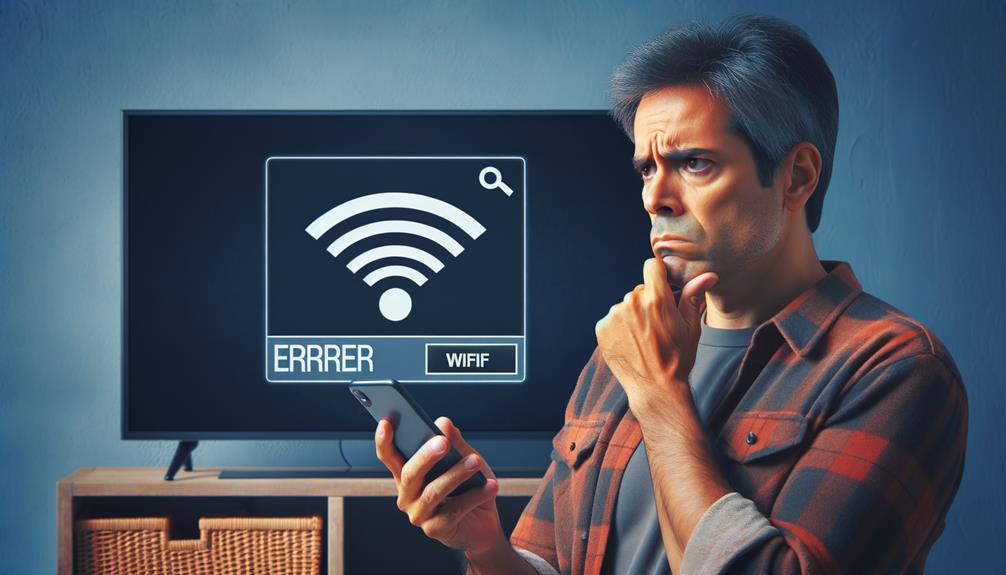
Addressing error messages promptly is essential for maintaining the best functionality of the BBC iPlayer app.
When users encounter issues, effective error diagnostics are vital.
These diagnostics help identify the root cause of the problem, whether it’s a connectivity issue, software malfunction, or a problem with user settings.
Once the issue is diagnosed, troubleshooting steps can be systematically followed to resolve the error.
This process typically involves checking the internet connection, ensuring the app is updated, or Resetting BBC iPlayer.
By methodically applying these troubleshooting steps, users can often restore the app’s functionality without needing professional assistance.
This not only improves user satisfaction but also reduces downtime, ensuring continuous access to content.
Enhancing Viewing Experience
Enhancing the viewing experience on BBC iPlayer involves optimising both video quality and user interface design to guarantee seamless streaming and intuitive navigation.
This multifaceted approach guarantees that users not only enjoy high-quality visuals but also benefit from a user-friendly platform.
Specific enhancements can include:
- Adjusting Audio Settings:
Tailoring audio output based on content type and personal preference enhances auditory reception, making dialogues crisper and sound effects more immersive.
- Screen Calibration:
Proper screen calibration ensures that colours and brightness levels are ideal for viewing, which can greatly enhance visual clarity and reduce eye strain.
- Streamlined Navigation:
Improving the interface layout facilitates easier content discovery and access, enhancing overall user satisfaction and engagement with the platform.
Frequently Asked Questions
Can I Use BBC iPlayer TV Code Outside the UK?
The use of streaming services outside their home country often encounters geolocation restrictions. Utilising a VPN to bypass these limitations may raise questions about legality, depending on local laws and service terms.
Is Using BBC iPlayer Free on All Devices?
BBC iPlayer is accessible without charge on various devices, but device compatibility and a valid TV license are required. Subscription necessity varies; it’s important to check local regulations and device support.
How Do Parental Controls Work on BBC iPlayer?
Parental controls on BBC iPlayer implement age restrictions and content filtering to restrict access to inappropriate material based on the viewer’s age, ensuring a safe viewing environment for younger audiences.
Can I Access Live TV on the BBC Iplayer App?
Yes, the BBC iPlayer app allows access to live TV, offering a range of channels. Channel availability and streaming quality are generally excellent, ensuring a reliable and enjoyable viewing experience for users.
Does BBC Iplayer Support Voice Search Features?
Yes, voice search features are supported, incorporating voice recognition integration to enhance user experience. This functionality is continuously refined to improve search accuracy, making content retrieval both efficient and user-friendly.
Conclusion
To summarise, the process of activating and managing BBC iPlayer through the use of TV codes is crucial for seamless content access.
By meticulously following steps for setup, code entry, and troubleshooting, users enhance their viewing experience.
Regular updates and effective management of account settings further guarantee the reliability and efficiency of the service.
Addressing error messages promptly mitigates potential disruptions, thereby optimising the overall utility and satisfaction derived from the BBC iPlayer platform.
