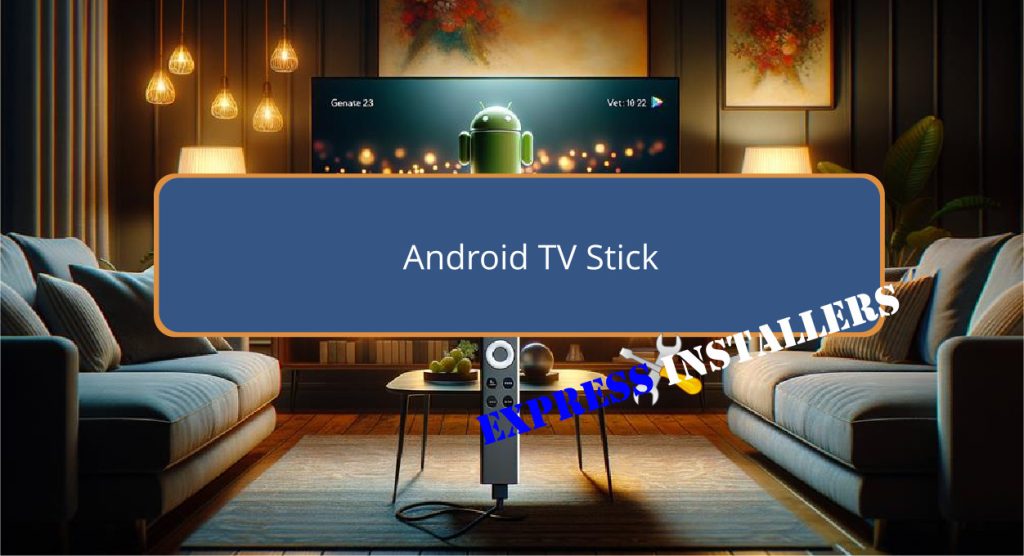
An Android TV Stick is a compact device that plugs into a television’s HDMI port, transforming it into a smart TV.
It features a quad-core CPU and a 3+2-core GPU, facilitating smooth streaming and gaming performance.
This device operates on the Android TV 9.0 platform, offering seamless integration with Google services and efficient navigation.
Users benefit from 1GB of RAM and 8GB of ROM, adequate for apps and media. Additional advantages include Bluetooth remote with voice search via Google Assistant and Smart Cast for mobile screen mirroring.
Exploring these characteristics further reveals a thorough understanding of their impact on user satisfaction and device functionality.
Quick Summary
- Android TV sticks transform any HDMI-equipped TV into a smart TV with Android interface.
- Features quad-core CPU and 3+2-core GPU for smooth streaming and gaming.
- Includes 1GB RAM and 8GB ROM, supporting multitasking and ample storage.
- Integrates with Google Assistant for voice commands and Smart Cast for screen mirroring.
- Offers a cost-effective solution for upgrading standard TVs with advanced smart features.
Key Features and Specifications
What sets the Mi TV Stick apart in the competitive streaming device market are its robust technical specifications, including a quad-core CPU paired with a 3+2-core GPU, crafted to guarantee smooth and responsive performance.
A performance comparison with similar devices reveals that this configuration efficiently handles high-definition streaming and multitasking between applications without perceptible lag, positioning it favorably against competitors.
User experience feedback highlights the seamless integration of the Android interface, which facilitates easy navigation and quick access to popular streaming services.
The inclusion of 1GB of RAM and 8GB of ROM supports the ample storage capacity for apps and media, further enhancing the user’s engagement and satisfaction with the device’s overall functionality and utility.
Setup and Installation Guide
Setting up the Mi TV Stick is a straightforward process.
Users simply need to plug the device into their TV’s HDMI port, connect it to WiFi, and immediately start exploring its extensive features.
The device leverages its Android TV 9.0 platform to offer robust connectivity options.
This includes seamless integration with Google’s ecosystem for enhanced voice search capabilities through the Bluetooth remote, which supports Google Assistant. This functionality simplifies browsing content and conducting searches.
Additionally, the Mi TV Stick’s screen mirroring feature, branded as Smart Cast, allows users to effortlessly project content from mobile devices directly to the TV.
The quad-core CPU and 3+2-core GPU ensure that gaming performance is smooth, providing a satisfying entertainment experience directly from the couch.
Comparing Top Android TV Sticks

In the competitive market of Android TV sticks, the Mi TV Stick stands out thanks to its compact design, extensive feature set, and seamless integration with Google services.
- Performance Comparison:
The Mi TV Stick, equipped with a quad-core CPU and a 3+2-core GPU, guarantees smooth streaming and gaming experiences, noticeably outpacing some competitors in the same price range.
- Price Range Analysis:
It offers a cost-effective solution without compromising on quality, making it a favourable option for budget-conscious consumers.
- Voice Search and Smart Cast:
Enhances user experience by simplifying navigation and multimedia control, providing an edge over devices lacking these features.
- Google Assistant Integration:
Allows for efficient voice command functionality, setting it apart in usability and smart home connectivity.
Troubleshooting Common Issues
While the Mi TV Stick offers robust functionality and competitive features, users may occasionally encounter issues such as connectivity problems or playback errors that require effective troubleshooting strategies.
Addressing connectivity issues first involves connectivity troubleshooting to resolve WIFI or Bluetooth interruptions, enhancing user experience through performance optimisation.
This may include resetting the device or altering settings to prevent lagging or freezing.
For audio or video playback issues, initiating audio video playback fixes is essential.
This might involve checking for software updates or adjusting the output settings to rectify sound distortions and improve picture quality.
If these steps fail, it’s advisable to seek customer support assistance, ensuring a thorough resolution to persistent problems.
Frequently Asked Questions
What Does an Android TV Stick Do?
An Android TV Stick boosts a television’s functionality by adding streaming capabilities and a variety of apps. Its compact size guarantees device portability, allowing users to access their preferred content anywhere with HDMI connectivity.
What Is the Difference Between Android TV and Firestick?
Android TV and Firestick differ primarily in their operating systems and app ecosystems. Android TV offers expansive customisation and broader app availability, while Firestick focuses on integration with Amazon’s content and services.
How Does a TV Stick Work?
A TV stick integrates hardware components for processing and connectivity options including WiFi. It connects via HDMI, enabling smart TV functionalities through internet-enabled streaming of multimedia content from various applications and services.
What Is Difference Between Smart TV and Android TV?
Android TVs, running on adaptable operating systems, offer extensive app availability and feature integration compared to Smart TVs, which typically provide a more limited, less customisable user interface and fewer software updates.
Conclusion
To sum up, Android TV sticks have emerged as a compact and versatile solution for enhancing televisual experiences, offering a wealth of features and connectivity options.
Critical analysis suggests that while setup is straightforward, potential troubleshooting issues must be considered.
Comparative reviews indicate variability in performance across different models, underscoring the importance of choosing a device that aligns with user requirements and budget constraints.
Future technological advancements are expected to further refine and expand the capabilities of these devices.
