
To link your TV with Discovery Plus, begin by installing the app on a compatible device such as a smart TV from Samsung, LG, or Sony, as well as gaming consoles like Xbox or PlayStation.
Launch the app and select ‘Sign In‘. An activation code will be displayed on your screen.
Enter this code at DiscoveryPlus.com/link to activate your device.
This connection enables personalised content recommendations, family sharing on multiple profiles, and access to a vast library of documentaries, reality shows, and exclusive content.
Enhanced accessibility and improved navigation provide a seamless streaming experience.
Further exploration can expand your understanding of maximising your service’s benefits.

Quick Summary
- Visit DiscoveryPlus.com/link and enter the activation code displayed on your TV to link your device.
- Ensure your TV is compatible with Discovery Plus for successful linking and streaming.
- Linking your TV allows access to a vast library of documentaries, reality shows, and original content.
- Activation enables personalised recommendations and family sharing under one subscription.
- For TV Wall Mounting and cable concealing in all wall types? Fill out the Form Below for instant quotation and same-day/ next-day TV wall mounting service.
What Is Discovery Plus?

Discovery Plus is a streaming service that offers a vast library of documentaries, reality shows, and original content across various genres.
The platform distinguishes itself by providing a remarkable content variety, catering to diverse tastes from nature documentaries to culinary competitions and historical examinations.
This breadth of offerings guarantees that it appeals to a wide demographic, enhancing user engagement and satisfaction.
Additionally, the service’s model includes features like subscription sharing, which allows multiple users to access the platform under a single account.
This feature not only promotes communal viewing experiences among family and friends but also enhances the value proposition of the service, making it more accessible and economically viable for a broader audience.
Benefits of Linking TV
Linking your TV to Discovery Plus enhances the viewing experience by enabling access to a broader range of high-quality content on a larger screen, promoting a more immersive and enjoyable user interaction.
Here are the key benefits:
- Enhanced Accessibility: Simplifies the process of accessing diverse content libraries across different devices through a single account.
- Personalised Recommendations: Utilises viewing history to tailor content suggestions, enhancing user satisfaction and engagement.
- Family Sharing: Allows multiple profiles under one subscription, making it easier for family members to enjoy their preferred shows.
- Convenience: Streamlines the user experience by offering easy navigation and instantaneous streaming, directly from the comfort of one’s living room.
These features collectively improve the overall entertainment experience, fostering a more connected and personalised viewing environment.
Compatible Devices

A wide array of devices are compatible with Discovery Plus, ranging from smart TVs and gaming consoles to mobile devices and streaming sticks, ensuring viewers can access their favourite content from virtually any location.
The compatibility of a device often depends on its specifications and the regional availability of the service.
Analysing the broad support, it is evident that Discovery Plus aims to cater to a diverse audience by accommodating various technologies and platforms.
| Category | Example Devices | Considerations |
|---|---|---|
| Smart TVs | Samsung, LG, Sony | Check model year and app availability |
| Gaming Consoles | Xbox, PlayStation | Requires internet connection |
| Mobile Devices | Smartphones, Tablets | OS compatibility varies |
This strategic approach not only enhances user experience but also broadens market reach.
Step-by-Step Connection Guide
To successfully connect your device to Discovery Plus, follow this detailed step-by-step guide designed to streamline the process. Implementing these steps will help optimise the connection duration and guarantee the correct use of the activation code.
- Navigate to Your Device’s App Store:
Download and install the Discovery Plus app on your compatible device.
- Launch the Application:
Open the app and select the ‘Sign In’ option.
- Retrieve Activation Code:
On your device’s screen, an activation code will be displayed. Note this code carefully.
- Activate Online:
Visit the website DiscoveryPlus.com/link from a web browser, enter the provided activation code in the designated field, and follow the prompts to complete the setup.
This methodical approach will ensure a seamless connection to Discovery Plus.
Troubleshooting Common Issues

Despite following the step-by-step connection guide, users may sometimes encounter issues with linking their devices to Discovery Plus. Common challenges include error codes and connectivity problems.
Analysing these issues, error codes often signal specific faults that can range from incorrect login details to system incompatibilities.
Connectivity problems, on the other hand, may stem from unstable internet connections or inadequate network settings.
To resolve these, users should first confirm their network supports streaming.
Checking the device’s compatibility with Discovery Plus can also shed light on some underlying issues.
For error codes, consulting the service’s help centre for code-specific advice is recommended.
Addressing these problems systematically can greatly enhance the linking process and ensure a smoother user experience.
Maximising Streaming Quality
Optimising streaming quality on Discovery Plus involves several key factors, including internet speed, device capabilities, and proper settings adjustment.
To guarantee the best viewing experience, consider the following strategies:
- Assess Internet Speed: Verify your internet connection meets or exceeds the recommended speed for streaming high-definition content to minimise buffering issues.
- Update Streaming Devices: Regularly update the firmware and software of your devices to enhance performance and compatibility.
- Adjust Streaming Settings: Choose the best video quality settings within the Discovery Plus app, balancing between higher quality and manageable data usage.
- Implement Buffering Solutions: Utilise tools or settings that proactively buffer content, reducing pauses during playback and enhancing the overall streaming experience.
Exploring Popular Shows
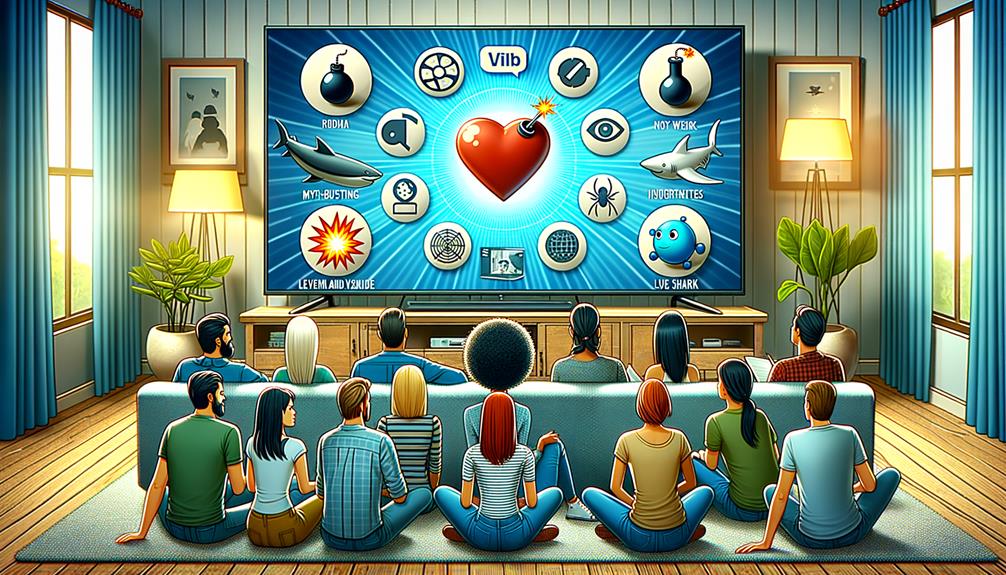
Exploring the plethora of popular shows on Discovery Plus reveals a diverse range of genres that cater to various interests and age groups.
The platform strategically segments its content across factual, lifestyle, reality, documentary, and science genres, ensuring a broad appeal.
Analysing viewer ratings, there is a noticeable affinity for shows like ‘Planet Earth’ and ‘MythBusters,’ which score highly due to their engaging and educational content.
These ratings not only reflect viewer preferences but also guide the platform in curating future content that aligns with audience expectations.
Additionally, the success of these shows underscores the impact of high-quality production and informative storytelling in retaining viewer interest.
This dynamic interplay of show genres and viewer ratings defines the core of Discovery Plus’s strategy.
Managing Your Account
Managing your account on Discovery Plus is essential for personalising your viewing experience and maintaining control over subscription settings.
The platform provides several tools and options to guarantee users can manage their accounts effectively.
Here are key aspects to take into account:
- Account Security: Regularly update your password and enable two-factor authentication to safeguard against unauthorised access.
- Payment Methods: Review and update your payment methods to make certain uninterrupted service and manage your subscription costs.
- Profile Customisation: Personalise your user profile to enhance content recommendations and viewing preferences.
- Notification Settings: Adjust notification settings to stay informed about new content, features, or changes to your account or subscription.
Each step is essential in optimising the security and functionality of your Discovery Plus account.
Subscription Plans and Pricing

Understanding the various subscription plans and pricing options offered by Discovery Plus is essential for users seeking to tailor their streaming experience to their budget and viewing preferences.
Discovery Plus offers multiple plans, each with distinct features and costs, allowing flexibility in both payment methods and viewing options.
Analysing these choices provides insights into the strategic pricing designed to cater to diverse consumer segments.
| Plan Type | Monthly Cost (USD) |
|---|---|
| Standard | £3.99 |
| Ad-Free | £6.99 |
Each plan includes a straightforward cancellation policy, ensuring that users can modify or terminate their subscriptions without undue complications.
This flexibility, combined with varied payment options, positions Discovery Plus competitively in the crowded streaming market, prioritising user convenience and accessibility.
Customer Support Resources
Discovery Plus offers extensive customer support resources designed to assist users with any issues they may encounter while using the service.
Analysis reveals that effective customer support is essential for maintaining subscriber satisfaction and reducing churn rates.
Discovery Plus has strategically developed its support system to be robust and user-friendly, focusing on accessibility and efficiency.
- 24/7 Live Chat Support: Guarantees assistance at any hour, catering to global audiences across various time zones.
- Comprehensive FAQ Section: Provides immediate answers to common queries, reducing wait times for resolutions.
- Feedback Methods: Includes user surveys and a feedback submission portal, allowing continuous improvement based on user experiences.
- Dedicated Phone Support: Offers personalised assistance during designated support hours, ensuring users receive help for more complex issues.
Frequently Asked Questions
Can Multiple Users Stream Simultaneously on One Discovery Plus Account?
Yes, one Discovery Plus account supports multiple simultaneous streams, although user restrictions apply. Account sharing practices typically align with the platform’s terms of service, which should be reviewed to confirm compliance with guidelines.
How Do Parental Controls Work on Discovery Plus?
Parental controls on Discovery Plus enable content filtering and age restrictions, allowing parents to tailor the accessible content according to the suitability and age of their children, ensuring a safe viewing environment.
Are There Any Educational Resources Available for Children?
Yes, numerous platforms offer educational resources for children, including science shows and interactive quizzes that enhance learning through engaging, analytical content, fostering a deeper understanding and retention of educational material.
Can I Access Discovery Plus Content Offline?
Discovery Plus allows users to download content for offline viewing, subject to certain limitations. This feature enhances accessibility, enabling viewers to enjoy educational and entertainment content without an active internet connection.
Does Discovery Plus Offer Any Exclusive Member Discounts or Perks?
Discovery Plus offers exclusive member benefits, including discount partnerships with various service providers and products. These perks enhance the value of the subscription by providing additional savings and exclusive access to special content.
Conclusion
To sum up, the integration of Discovery Plus on various television systems enhances user engagement by offering a seamless streaming experience across multiple devices.
This connectivity not only broadens access to a diverse array of programming but also offers tailored viewing options suited to different preferences and budgets.
For users experiencing difficulties, robust customer support provides essential guidance, ensuring that subscribers can efficiently manage their accounts and fully enjoy the benefits of the service.
