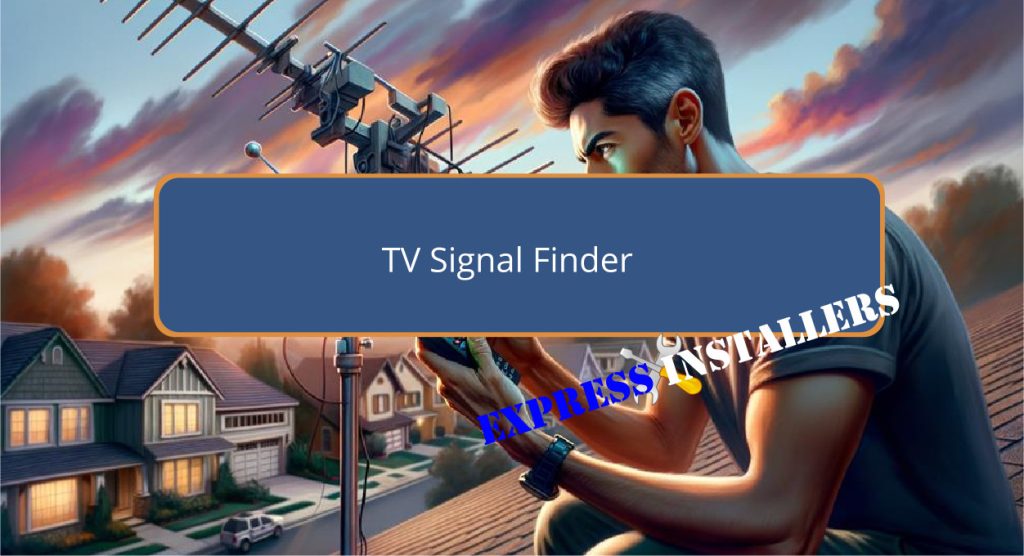
TV signal finders are essential for optimising digital and HD terrestrial reception by quickly locating accurate signals.
These devices range from simple analog to advanced digital models, equipped to connect with directional aerials and feature adjustable gain controls for enhanced transmission quality.
When selecting a signal finder, make sure it is compatible with your aerial type and includes necessary accessories for installation.
Peak setup involves attaching the unit directly to the aerial, using gain control for fine-tuning, and adjusting the antenna direction based on real-time LED feedback.
Properly addressing setup and troubleshooting ensures peak performance, with further insights available to enhance your viewing experience.
Quick Summary
- TV signal finders aid in locating and optimising digital and HD terrestrial signals for clear reception.
- They feature adjustable gain control to fine-tune signal strength and improve reception quality.
- Compatibility with various aerial types, including mobile and log-periodic antennas, is essential for effective use.
- Advanced models provide real-time signal strength feedback through LED indicators or digital displays.
- Ensure the model includes necessary accessories like coaxial adaptors and mounting pads for easy installation.
Understanding TV Signal Finders
To optimise digital and HD terrestrial reception, TV Signal Finders are designed to assist in the precise setup of aerials, ensuring enhanced viewing experiences.
These devices vary in types, ranging from simple analog models to more sophisticated digital units, each tailored to meet specific user needs.
The benefits of using a TV Signal Finder are manifold. Primarily, they facilitate rapid and accurate signal location, which is essential for travellers in caravans or motorhomes seeking reliable reception.
Additionally, their capability to connect with directional aerials and feature adjustable gain allows for fine-tuning of signal strength, thereby maximising the quality of the transmission received.
This precise adjustment prevents common issues such as pixilation and signal loss, providing a seamless viewing experience.
Choosing the Right Model
Selecting the appropriate TV signal finder model requires careful examination of features, compatibility, and included accessories to enhance your viewing experience.
Consider models with adjustable gain control, a critical feature for fine-tuning signal strength to optimise reception quality.
It is essential to verify aerial compatibility; for instance, confirm the model supports various types such as the Mobile TV Aerial Kit20 Element Log.
Additionally, assess the inclusion of important accessories like female F coaxial adaptors and mounting pads, which facilitate a seamless setup.
Also, opt for units with batteries included to enable immediate operation.
Choosing a reputable brand like Maxview, with over 55 years in manufacturing, further assures reliability and product quality.
Installation and Setup Tips

How can you guarantee a smooth installation of your TV Signal Finder to achieve the best possible digital or HD reception?
Proper setup is essential to maximise the effectiveness of your device. Here are key steps to follow:
- Connect Properly: Attach the signal finder directly to your directional aerial. Make sure all connections are secure to avoid signal loss.
- Adjust the Gain: Utilise the gain control on your signal finder to fine-tune the signal strength, optimising the clarity and stability of the reception.
- Monitor LED Indicators: Watch the LED lights for real-time feedback on signal strength, adjusting the antenna direction as needed until the best strength is indicated.
- Precision in Antenna Direction: Carefully adjust your antenna’s direction, aiming for the position where the signal finder shows the strongest signal reception.
Troubleshooting Common Issues
Despite meticulous setup, users may encounter issues with their TV signal finder; understanding common problems and their solutions is essential for maintaining peak functionality.
Signal interference, often exacerbated by weather conditions, can greatly degrade reception.
To mitigate this, first confirm all connections between the TV signal finder and the aerial are secure and properly attached.
If problems persist, check the importance of power status and battery health of the device to prevent signal detection issues.
Adjusting the gain is vital; it fine-tunes the signal strength and can enhance reception quality. Monitoring the LED lights aids in visual assessment of signal consistency.
For chronic reception problems, consider a high-gain aerial or a signal booster to augment signal strength and quality.
Frequently Asked Questions
Is There an App for Detecting TV Signal?
Yes, the Antenna Finder app is designed for mobile compatibility, enabling users to optimise TV signal detection and alignment for Freeview and Saorview transmitters, ensuring reliable reception without requiring an internet connection.
How Do I Check My TV Reception in My Area?
To check TV reception in your area, assess antenna placement and evaluate potential reception interference from nearby structures or natural obstacles. Use specialised tools to analyse signal strength and quality for best viewing experience.
How Do I Find My TV Signal Strength?
To determine TV signal strength, engage in signal troubleshooting by evaluating potential interference sources. Utilise specialised equipment to measure dB levels, ensuring accurate analysis and identification of best reception conditions and transmitter alignment.
Which Direction Should I Point My TV Aerial?
To optimise TV reception, point your aerial toward the nearest transmitter, considering external interferences and using aerial installation tips to mitigate signal disruptions. Adjust direction based on empirical data from a reliable signal meter.
Conclusion
To summarise, the successful deployment of TV signal finders requires a thorough understanding of their mechanisms and the selection of an appropriate model tailored to specific requirements.
Mastery in installation and adept troubleshooting are crucial for optimising television signal reception.
The integration of these steps guarantees enhanced reliability and performance of television systems, thereby facilitating a superior viewing experience.
It is vital that meticulous attention to detail and technical proficiency guide the utilisation of these devices.
