
To activate My5 TV, start by signing up or subscribing to receive a unique activation code via email. Open the My5 TV app or website and navigate to the activation page.
Enter your code accurately in the designated field. Once activated, you can enjoy a rich selection of on-demand content, from reality shows to original programming.
If you encounter issues, check your internet connection, clear your browser cache, make sure JavaScript is enabled, and double-check your code entry.
You’ll find tips to get you up and running as you explore further.
Quick Summary
- Sign up or purchase a subscription on the My5 TV platform to receive your activation code.
- Check your email for the unique activation code sent by My5 TV.
- Visit the My5 TV app or website and open the activation page.
- Enter the activation code accurately in the designated field to activate your account.
- For Assistance or TV Wall Mounting and cable concealing in all wall types? Fill out the Form Below for instant quotation and same-day/ next-day TV wall mounting service.
What Is My5 TV
My5 TV is a streaming platform that offers a vast array of on-demand content, including movies, TV shows, and documentaries.
Previously known as Demand 5, My5 TV was rebranded in 2016 under Channel 5 Broadcasting Limited.
As a user, you can explore an extensive entertainment library, enjoying a diverse selection of programming for free.
By creating an account, you can receive personalised recommendations based on your viewing preferences.
My5 TV stands out for its mix of reality TV shows and original programming, catering to a broad audience.
It’s a favourite among many viewers for the variety and quality of its content. With My5 TV, there’s always something engaging to watch.
How to Get the Activation Code
To get the activation code, start by signing up for an account or purchasing a subscription on the My5 TV platform.
After completing the process, check your email for a message from My5 TV.
This email will contain the activation code or instructions on how to retrieve it.
If you don’t receive the code, visit the My5 TV website and look for help options or contact customer support for assistance.
| Step | Action |
|---|---|
| Sign-Up/Purchase | Create an account or subscribe on the My5 TV platform. |
| Check Email | Look for an email from My5 TV containing the activation code. |
| Customer Support Contact | Reach out via the My5 TV website if you don’t receive the code. |
The activation code is a unique mix of letters and numbers, ensuring secure activation.
Steps to Activate My5 TV
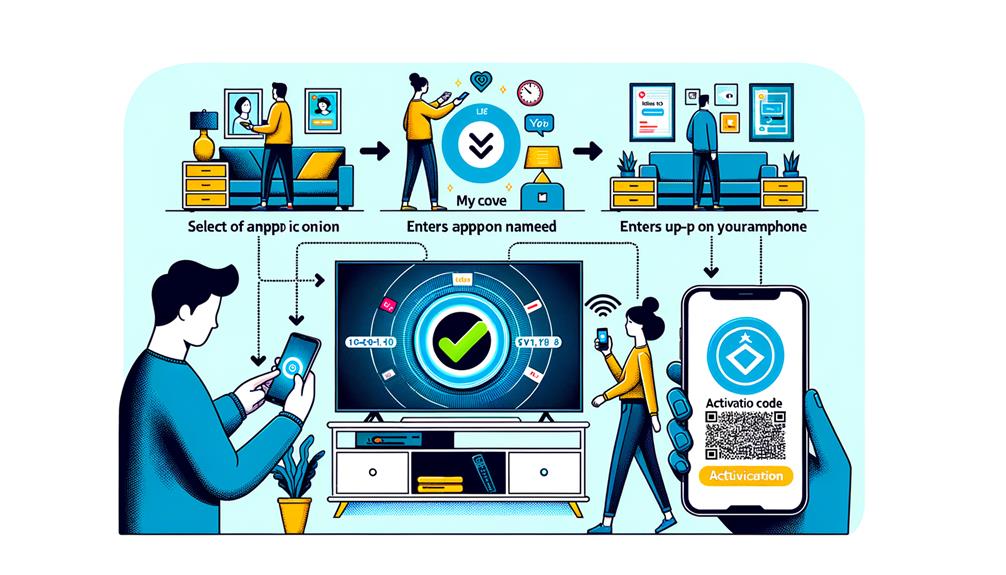
Initiating the activation process involves accessing the activation page through the My5 TV app or website.
Here’s how you can quickly get started:
- Obtain your unique activation code: When you sign up or purchase a subscription, My5 TV provides this code.
- Open the activation page: Use the My5 TV app or visit the My5 TV website on your device.
- Enter your activation code: Carefully input the code into the designated field to make sure it’s correct.
- Enjoy My5 TV: Once activated, explore a wide range of on-demand content, including movies, TV shows, and documentaries.
Follow these steps, and you’ll be ready to explore My5 TV’s extensive library and personalised features in no time!
Troubleshooting Activation Issues
Encountering activation problems can be frustrating, but there are several steps you can take to address them efficiently.
First, check your internet connection to make sure it’s stable. A weak connection can disrupt the activation process.
Next, clear your browser cache to prevent any loading issues with the activation page.
Double-check that you’ve entered the correct activation code from your activation card.
Also, confirm that JavaScript is enabled in your browser settings, as it’s essential for the activation process.
If you’ve tried all these steps and still face issues, don’t hesitate to contact customer support. They can provide specific guidance to help you complete the activation successfully.
Following these steps will help you troubleshoot and resolve most activation issues effectively.
Frequently Asked Questions
Where Do I Enter My5 Code on TV?
You’ll find the activation option in the settings or account section of the app on your smart TV or streaming stick. Enter the code you received on the My5 TV website, then click Activate to complete.
How Do I Get My5 on My TV?
To get My5 on your TV, download the My5 app from your TV’s app store. Open the app, go to settings or account, and follow the instructions to activate it using the provided activation code on the My5 website.
How Do I Activate My TV?
To activate your TV, visit the activation website, enter your unique activation code, and follow the on-screen instructions. Confirm the activation to complete the process and enjoy exclusive content, personalised recommendations, and an enhanced user experience.
Can You Watch My5 Without an Account?
You can watch My5 without an account, but it’s limited to free content. For full access and personalised features, creating an account is essential. Registering grants access to a wider range of shows and additional benefits.
Conclusion
Activating My5 TV is straightforward when you follow these steps.
Make sure you’ve got your activation code, go to the My5 activation site, and enter the code.
If you run into issues, double-check your internet connection and the code you’ve entered.
With these simple steps, you’ll be ready to enjoy all the great content My5 TV offers.
Enjoy your seamless streaming experience!
