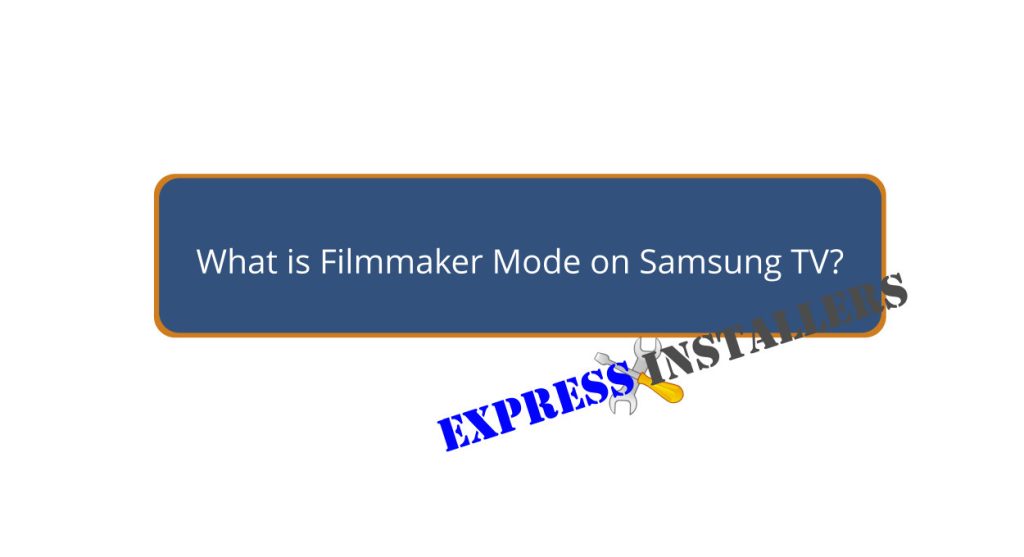
Filmmaker Mode on Samsung TVs lets you watch movies just as directors intended. It deactivates all post-processing effects, preserving the original aspect ratio, color accuracy, and contrast.
This mode uses a tweaked tonemapping curve to enhance highlights and details, ensuring an authentic cinematic experience.
Available on Samsung TVs released in recent years, Filmmaker Mode can switch on automatically with compatible content.
Unlike standard Movie Mode, it offers more precise color accuracy and keeps visuals true to the director’s vision. Want to know how it compares to other modes and how to activate it? There’s more to discover.
Filmmaker Mode on Samsung TVs is designed to display content exactly as filmmakers intended, with all image enhancements turned off. This mode preserves directors’ creative intent by disabling post-processing tools and maintaining accurate colors and contrast.
Samsung’s Filmmaker Mode even uses a tweaked tonemapping curve to enhance highlights and details, ensuring a more authentic viewing experience. Users appreciate the cinematic quality it brings to various content sources.
However, some have reported issues, such as the HDR symbol not displaying in the Quick menu on certain models like the Q60T when Filmmaker Mode is activated. Despite these minor issues, Filmmaker Mode remains a popular feature for those seeking a true-to-intent viewing experience.
Samsung’s Filmmaker Mode works by deactivating all post-processing effects to guarantee the content looks exactly as the creators intended. It maintains the original aspect ratio, color accuracy, and contrast set by filmmakers. Additionally, the mode uses a tweaked tonemapping curve to enhance highlights and ensure more accurate colors.
When you activate Filmmaker Mode on your Samsung TV, you’ll notice several improvements:
You’ll appreciate how Filmmaker Mode enhances your viewing experience by preserving the original color accuracy, contrast, and brightness of the content.
By eliminating artificial processing effects, it guarantees a more authentic cinematic experience. This mode deactivates motion smoothing, sharpening, and noise reduction, maintaining the director’s original intent.
It’s particularly suitable for darker room environments, providing peak results. While Filmmaker Mode offers optimized settings, you can still make manual adjustments if needed.
| Feature | Benefit | Result |
|---|---|---|
| Color Accuracy | Preserves original hues | Authentic visual experience |
| No Motion Smoothing | Deactivates artificial effects | Maintains director’s intent |
| Suitable for Dark Rooms | Peak viewing in lower light | Enhanced picture quality |
With Filmmaker Mode, your Samsung TV delivers cinema-quality visuals right in your living room.
Samsung TVs released in the past three years support Filmmaker Mode, ensuring you can enjoy a cinematic experience with minimal effort. This feature is available through the picture presets, making it easy for you to activate.
Filmmaker Mode aims to deliver content as intended by the creators, with accurate colors and frame rates.
When comparing Filmmaker Mode and Movie Mode on your Samsung TV, you’ll notice that Filmmaker Mode offers a more authentic cinematic experience with enhanced color accuracy and detail representation.
This mode provides subtle differences in the tonemapping curve and color accuracy, making it perfect for a true-to-life viewing experience. Filmmaker Mode enhances details and color, ensuring that visuals remain faithful to the director’s intent.
Unlike Movie Mode, it minimizes the need for manual adjustments, delivering consistent and accurate visuals across various content sources. However, be aware that certain Samsung models, like the Q60T, may lack the HDR symbol in Filmmaker Mode.
Activating Filmmaker Mode on your Samsung TV is straightforward and can be done through the picture settings menu. First, press the Home button on your remote, navigate to Settings, then Picture, and select Filmmaker Mode. If your Samsung TV has a dedicated button on the remote, you can access Filmmaker Mode even faster.
Confirm all image enhancements are turned off for an authentic viewing experience.
Notice subtle differences in color representation and details compared to other modes.
Enjoy content as filmmakers intended, preserving the director’s creative vision.
Yes, you should use Filmmaker Mode on your Samsung TV. It provides clearer details, accurate colors, and fixes issues like dimming and flickering, offering an authentic cinematic experience that aligns with the filmmakers’ intentions.
Yes, filmmaker mode is better than standard. It delivers more accurate colors and clearer details, fixing issues like dimming and flickering. You’ll enjoy an authentic viewing experience, closer to what filmmakers intended.
You should keep film mode on for an authentic cinematic experience. It disables image enhancements, improves color accuracy, and detail clarity. However, for non-HDR UHD content, consider using movie mode with adjustments instead.
For the best picture setting on a Samsung TV, use Filmmaker Mode for an authentic experience. For non-HDR UHD content, switch to Movie Mode and adjust settings for peak performance. Always make sure firmware is up-to-date.
To wrap up, Filmmaker Mode on Samsung TVs guarantees you’re viewing content as intended by the creators, preserving the original aspect ratio, colors, and frame rates.
It’s easy to activate and offers a more authentic viewing experience.
While similar to Movie Mode, Filmmaker Mode prioritizes the director’s vision without post-processing effects.
If you value cinematic authenticity, enabling Filmmaker Mode on your Samsung TV is a simple yet effective way to enhance your home theater experience.
Contact Express Installers today to take advantage of TV deals and our same-day TV wall mounting service.
Mon-Fri: 24 Hours
Sat: 24 Hours
Sun: 24 Hours