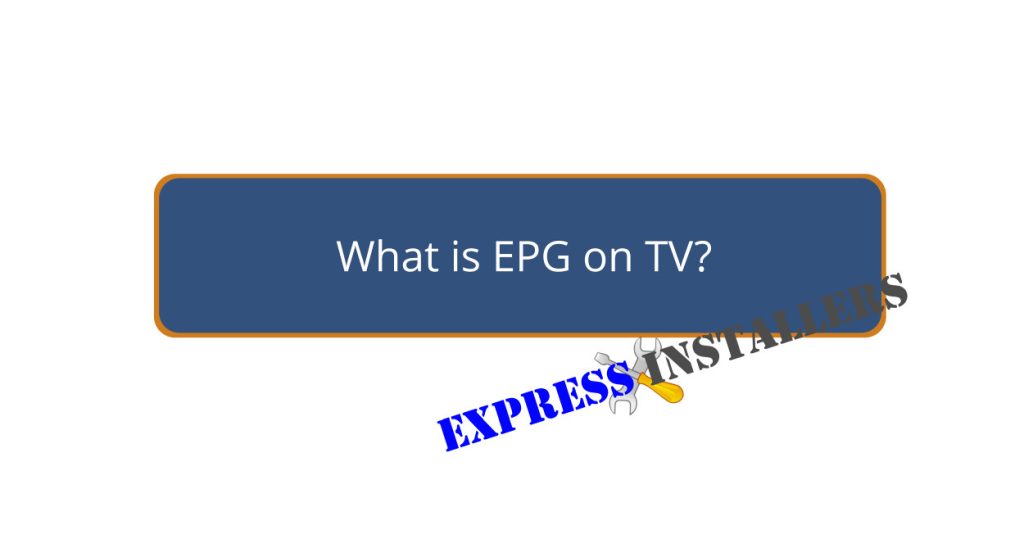
You use your TV’s Electronic Program Guide (EPG) to navigate and view detailed TV and radio program schedules. Accessible via your remote control, it displays listings in a customisable grid or list format.
EPG gives you up-to-date show information, personalized recommendations, and even sets reminders for your favourite programs.
In IPTV, EPG offers enhanced features like trailers and genre-based categorisation, requiring continuous data updates and robust computing resources to deliver a tailored viewing experience.
Are you interested in optimising your TV watching further?
To understand how an Electronic Program Guide (EPG) works, you’ll first need to know that it displays an on-screen menu detailing TV and radio program schedules. EPG navigation is achieved through your remote control, allowing you to browse channels and schedules effortlessly.
The EPG layout typically presents a grid or list format, making it easy to see program titles and airing times. EPG customisation lets you tailor the guide to your preferences, such as filtering by genre or setting reminders.
Regular EPG updates guarantee the information remains current, often providing data up to a week in advance. EPG integration with platforms like Freeview and Sky ensures a seamless user experience across different services.
An Electronic Program Guide (EPG) dramatically enhances your TV viewing experience by providing detailed program schedules and thorough show information at your fingertips. It guarantees improved navigation through a user-friendly interface, allowing you to find your preferred content effortlessly.
With personalised recommendations, EPGs offer enhanced viewing tailored to your interests. You can quickly plan your TV schedule by saving time and providing convenient access to program details. Program reminders facilitate increased engagement, ensuring you never miss a favourite show.
Additionally, EPGs expand content accessibility and improve channel organisation, making it easier to discover new programs. This all-encompassing tool elevates your overall TV experience, combining efficiency with a rich viewing option selection.
Building on the benefits of EPGs, EPG in IPTV enhances your viewing experience by integrating detailed program schedules and interactive features for live television streamed over the internet.
These EPG features include trailers, recommendations, and genre categorisation, facilitating efficient EPG navigation. You can customise your EPG to prioritise preferred channels and genres, improving the EPG user experience.
EPG integration in IPTV is vital for managing extensive channel lists and requires continuous data updates and robust computing resources.
EPG Feature | Description |
Trailers | Preview upcoming shows and movies |
Recommendations | Personalised suggestions based on viewing |
Genre Categorization | Channels sorted by genre for more straightforward navigation |
EPG customisation ensures your guide is tailored to your preferences, enhancing the overall IPTV experience.
EPG on your TV stands for Electronic Program Guide. Its functionality lets you browse schedules and set reminders. EPG software offers customisation and interactive features. EPG benefits include easy navigation and planning. Its history shows evolving TV viewing convenience.
When it says EPG is unavailable, you’re likely facing signal interference, awaiting a software update, or dealing with incorrect channel settings. Check network connectivity and device compatibility to troubleshoot and restore the guide.
To access the EPG, press the remote control’s TV guide button. Then, navigate to the channel list or settings menu to view program details. Optimal menu navigation guarantees that you will efficiently find and plan your preferred shows.
To fix your EPG, check for signal issues, perform a software update, and adjust EPG settings. Run a channel scan to ensure proper channel mapping. If problems persist, verify the compatibility of the EPG format with your device.
By leveraging an EPG, you can optimise your TV viewing experience with precision and ease. It simplifies channel navigation, lets you set reminders, and tailors content to your preferences.
EPGs are particularly indispensable in IPTV, enhancing functionality and user satisfaction. So, don’t just watch TV—take control of it.
With an EPG, you gain a powerful tool that transforms passive watching into an interactive, customised experience, ensuring you never miss what you love.
Mon-Fri: 24 Hours
Sat: 24 Hours
Sun: 24 Hours