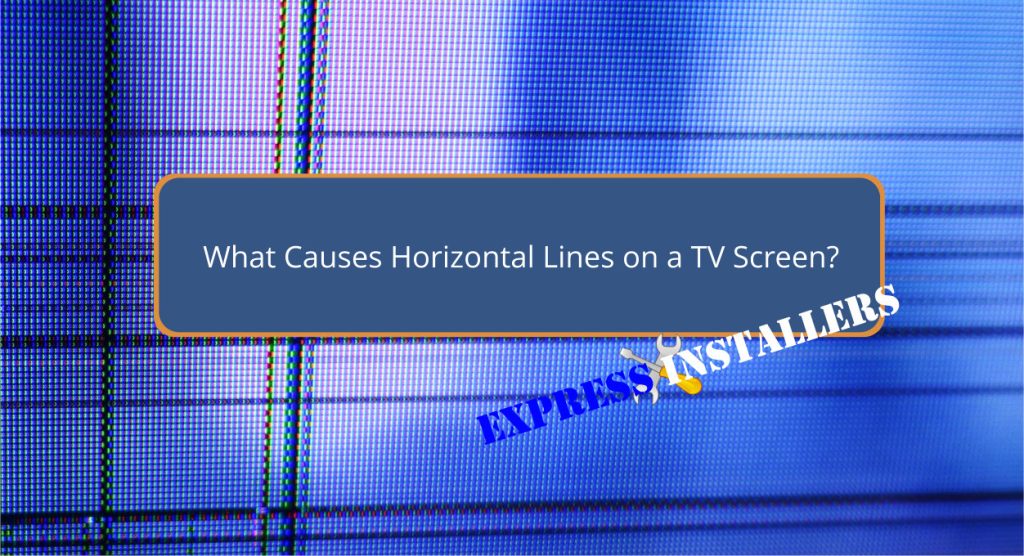
You might see horizontal lines on your TV screen due to loose or damaged cable connections. Inspect and tighten all cables, checking for corrosion. Faulty peripherals can also cause this issue; disconnect devices individually to identify the culprit.
Overheating is another common cause. Make sure your TV has proper ventilation and clear dust from vents. Check the Timing Control (T-Con) board for loose connections or damage; test voltage points and consider reflowing solder joints.
A damaged display panel is also a potential cause—inspect ribbon cables and gate drivers, pressing on the panel to see if lines disappear. Discover more technical insights and solutions ahead.
Examining your TV’s cable connections is a crucial first step in diagnosing and resolving horizontal lines on the screen. Start by inspecting all cables for signs of wear or damage. Loose or frayed wires can disrupt signal transmission, leading to display issues.
Utilise proper cable management techniques to keep connections secure and minimise signal interference. Verify all connections are tight and free from corrosion. During connection troubleshooting, check for proper electrical grounding to prevent static build-up.
Evaluate the cable quality; inferior cables can degrade signal integrity. Replace any damaged cables with high-quality alternatives. Systematically addressing these aspects can greatly reduce the likelihood of horizontal lines on your TV screen.
Faulty peripherals, such as gaming consoles or DVD players, can disrupt signal integrity and cause horizontal lines to appear on your TV screen.
Begin by employing peripheral troubleshooting techniques: disconnect each device and check if the lines disappear. Signal interference often results from poor peripheral cable quality—examine cables for damage and replace them if necessary.
Confirm peripheral compatibility by verifying that the connected devices support the TV’s resolution and refresh rate. Evaluate peripheral heat management; overheating devices can degrade signal quality, so ensure proper ventilation.
When troubleshooting horizontal lines on your TV screen, it’s also essential to consider overheating issues, as excessive heat buildup can severely impact the display’s performance.
Poor heat dissipation and inadequate thermal management can cause components to malfunction, resulting in horizontal lines. Implementing effective cooling methods, such as ensuring proper ventilation solutions and regular cleaning to remove dust, can significantly improve temperature regulation.
Follow these steps:
Symptom | Possible Cause | Solution |
Horizontal lines | Overheating | Improve ventilation |
Display flickering | Poor heat dissipation | Better cooling methods |
Frequent shutdowns | Thermal management issues | Enhance temperature regulation |
Blurred image | Dust buildup | Clean vents |
Component failure | Excessive heat | Regular maintenance |
Proper temperature regulation guarantees efficient performance.
To address horizontal lines on your TV screen, you should first consider the condition of the T-Con board. It’s essential for managing the timing and scanning of images. Start troubleshooting the T-Con board by checking for loose connections and inspecting the board for any visible damage.
Use T-Con board diagnostic techniques, such as testing voltage points and signal pathways. If issues persist, explore T-Con board repair tips, such as reflowing solder joints or replacing damaged components. Should these methods fail, T-Con board replacements might be necessary.
Regular T-Con board maintenance, including dust removal and ensuring proper ventilation, can prevent future issues. By thoroughly evaluating the T-Con board, you can identify and resolve the root cause of horizontal lines on your TV screen.
Over time, the display panel can develop issues such as failed gate drivers or loose ribbon cables, leading to horizontal lines on your TV screen. These problems can also cause screen flickering, colour distortion, vertical banding, screen freezing, and resolution problems.
To troubleshoot, check the ribbon cables for any visible damage or looseness. You can also gently press on the display panel to see if the lines temporarily disappear. If the issue persists, the gate drivers or bond connections within the panel are likely failing, necessitating professional repair.
In some cases, panel replacement might be the only solution to eradicate the horizontal lines and restore peak screen performance.
Could you start by checking for loose connections and performing a software update? Power cycle your TV and avoid screen pressure. If issues persist, try a factory reset. Following these steps can help resolve horizontal lines.
Depending on the issue, you’ll pay between £100 and £6000 for repair costs. Warranty coverage might reduce technician fees, but expect service charges and replacement parts to add up. Always check the warranty first before proceeding.
Ageing pixels, signal interference, loose connections, software glitches, or hardware failure cause lines on your TV. Troubleshoot by tightening cables, updating software, checking for interference, and inspecting hardware for damage.
To repair vertical lines on your LED TV, start with a cable inspection and connector cleaning. If issues persist, consider screen disassembly to check solder joints. Ultimately, panel replacement might be necessary if other troubleshooting steps fail.
To summarise, addressing horizontal lines on your TV screen begins with identifying the root cause. First, check for loose or damaged connections and secure any cables.
Test peripherals to rule out external sources. Make sure your TV isn’t overheating; ventilate it properly.
Examine the Timing Control (T-Con) board for faults or loose chips. Lastly, consider the display panel itself.
By following these troubleshooting steps, you’ll pinpoint the issue and restore your TV to its peak performance.
Mon-Fri: 24 Hours
Sat: 24 Hours
Sun: 24 Hours