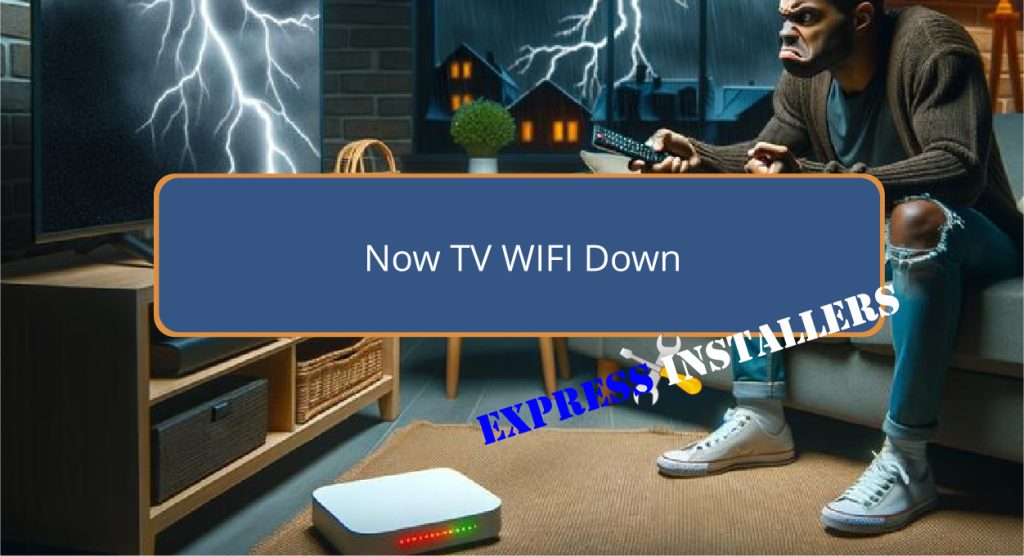
When experiencing a Now TV Wi-Fi outage, start by checking if the issue affects multiple devices. This helps determine whether the problem is network-wide or device-specific.
Make sure your device is close to the router for best signal strength and verify correct network credentials.
If connectivity issues persist, attempt a router reset by pressing the reset button for 10 seconds and allow it to fully reboot.
For broader service disruptions, consult the NOW TV outage map or contact customer support directly.
Adjusting your approach based on the scale and specifics of the outage will guide you to restoring your connection efficiently.
Further exploration will reveal additional strategies and tools at your disposal.
Quick Summary
- Check the NOW TV outage map or social media for local service disruptions.
- Restart your router and modem to resolve temporary connectivity issues.
- Contact Now TV Support at 0330 041 2487 or use the live chat feature for assistance.
- Ensure your device is within a good range of the router to avoid weak signals.
- Consider upgrading to a dual-band router or adding a WiFi extender for better performance.
Identifying Your Connection Issue
To effectively diagnose your connection issue, begin by verifying whether the connectivity problem is isolated to a single device or affects multiple devices.
This initial step is important in narrowing down the potential causes and determining if the issue stems from individual device settings or a broader network problem.
Next, assess the Wi-Fi signal strength on different devices by moving them closer to the router, which can help identify if distance or physical obstructions are factors.
Common issues often include incorrect network credentials; make sure that the Wi-Fi name and password are accurately configured on each device.
If restarting the router and modem doesn’t resolve the problem, it might be time to contact your internet service provider, as the issue could be related to their service.
Resetting Your Now TV Router
If the initial troubleshooting steps do not resolve your Now TV connectivity issues, resetting your router may be necessary.
Router troubleshooting often entails a hard reset to clear persistent network errors.
To execute this, locate the reset button on your router’s rear panel. Utilise a paperclip or similar small tool to firmly press and hold this button for approximately 10 seconds.
Observe the router’s lights; they should begin flashing, signaling the start of the reset process.
Release the button once this occurs. Allow the router time to reboot completely, evidenced by the stabilisation of its lights.
Post-reset, it’s important to reconfigure your network settings. This step is vital in network troubleshooting to make sure all devices reconnect smoothly.
Checking for Local Outages
Utilising the NOW TV outage map enables users to pinpoint any local service disruptions that may be affecting their Wi-Fi connectivity.
This tool is critical in the initial troubleshooting steps, providing up-to-date service status updates.
For a broader perspective, monitoring real-time reports through social media can also offer insights into widespread issues.
Additionally, engaging with community forums and online resources plays a pivotal role in diagnosing the extent of the outage.
These platforms allow users to share observations and solutions, enhancing collective problem-solving.
Importantly, when reporting Wi-Fi issues, avoid disclosing personal information.
Accurate reporting helps NOW TV in tracking and resolving connectivity problems, ensuring a more reliable service for all users.
Contacting Now TV Support
After verifying local outages, the next step in resolving Wi-Fi issues is to contact Now TV Support directly. Engaging with customer service can be done through several channels.
Users can call the dedicated support line at 0330 041 2487, where they can discuss the problem and receive troubleshooting steps specific to their issues.
Alternatively, the Now TV website offers a live chat feature, providing real-time assistance and enabling a dynamic problem-solving environment.
For broader community advice, visiting the Now TV forums may yield user-shared solutions and experiences.
Additionally, following Now TV on social media is advisable for real-time updates and tips during widespread service interruptions, ensuring users are promptly informed about status changes and recovery actions.
Tips for Stable WiFi Performance
How can one enhance their Wi-Fi network’s stability and coverage within their home environment?
Optimising placement is important. Position your router centrally to maximise area coverage and minimise distances to various devices.
Avoid physical obstructions like walls and large furniture, which can degrade signal strength.
Upgrading hardware is also essential; using a dual-band router enables devices to operate on either 2.4GHz or 5GHz bands, reducing interference and boosting performance.
Regular firmware updates are necessary for maintaining security and enhancing functionality.
For larger homes, consider a WIFI extender or a mesh network system to ensure thorough coverage, even in areas that are traditionally hard to reach, thereby eliminating dead zones effectively.
Frequently Asked Questions
Why Won’t My Now TV Connect to Wi-Fi?
Your Now TV may not connect to Wi-Fi due to router compatibility issues or signal interference. Confirm compatibility, reduce interference sources, and restart both devices to possibly resolve the connectivity problem.
Is Now TV Offline?
To determine if NOW TV is offline, check the service status on their official website and review consumer complaints for any widespread issues. Analysing these sources gives a thorough view of current service disruptions.
How to Reset Now TV Wi-Fi?
To reset Now TV Wi-Fi, press and hold the router’s reset button for 10-15 seconds. Monitor the connection indicators for stabilisation, ensuring router compatibility and peak performance post-reset. Reconfigure settings if necessary.
Why Does My Now TV Internet Keep Dropping Out?
Frequent drops in your Now TV internet connection may stem from suboptimal router placement and signal interference from nearby electronics. Re-evaluating the router’s location and minimising interference sources could enhance connection stability.
Conclusion
In summary, addressing connectivity issues with a Now TV router requires a systematic approach:
- Pinpointing the source of the problem
- Effectively resetting the device
- Confirming local outages
- Reaching out to support services when needed
Implementing these strategies increases the chances of restoring stable WiFi performance.
Moreover, ongoing maintenance and adherence to recommended practices are vital in minimising future disruptions, thus ensuring a reliable and efficient network operation conducive to excellent service utilisation.
