
The Fire TV Stick is a compact, versatile streaming device designed to connect directly to the HDMI port of a television, instantly upgrading it to a smart TV.
This device offers wide access to a variety of streaming services and applications, ranging from video streaming platforms to interactive gaming.
Integrated with Alexa for voice control, the Fire TV Stick allows for efficient, responsive navigation and interaction with content.
Setup is straightforward, involving simple steps like connecting to a TV and a Wi-Fi network.
Users benefit from a seamless, enriched entertainment experience. Exploring further will uncover additional functionalities and setup tips.
Quick Summary
- Fire TV Stick transforms any TV into a smart TV with access to numerous streaming apps.
- Includes an Alexa-enabled remote for advanced voice control functionalities.
- Offers popular streaming services, live sports, and apps for various interests.
- Simple setup involves plugging into an HDMI port and connecting to Wi-Fi.
- Features troubleshooting options for issues like frozen screens and app crashes.
Understanding Fire TV Stick
The Fire TV Stick is a compact streaming device that seamlessly connects to your TV’s HDMI port. It enables access to a wide array of streaming applications, games, and advanced voice control functionalities.
This integration empowers users to explore an extensive range of streaming options, from popular services like Netflix and Hulu to niche channels tailored to specific interests.
The voice control feature, powered by Alexa, greatly enhances user interaction. It allows for quick and efficient navigation through content and settings without the need for manual input.
This capability not only streamlines the user experience but also makes the technology accessible to a broader audience, including those who may find traditional navigation cumbersome.
The Fire TV Stick represents a significant advancement in making digital entertainment accessible and user-friendly.
Key Features and Benefits
Equipped with a multitude of features and benefits, the Fire TV Stick transforms any television into a smart TV, enhancing the overall entertainment experience.
It provides access to a broad range of streaming apps, thereby enriching the user experience with diverse content options.
The inclusion of an Alexa-enabled remote facilitates intuitive voice control, allowing for seamless integration with smart home systems and convenient navigation through interfaces.
This voice capability significantly enhances the user experience, offering both efficiency and modernity in control.
Performance analysis reveals that this device guarantees a swift and responsive interaction with content, thanks to its robust processing capabilities.
Additionally, the pre-loading of major streaming apps optimises the setup process, enabling immediate enjoyment upon activation, all at a compelling price point of £16.99.
Setting Up Your Device
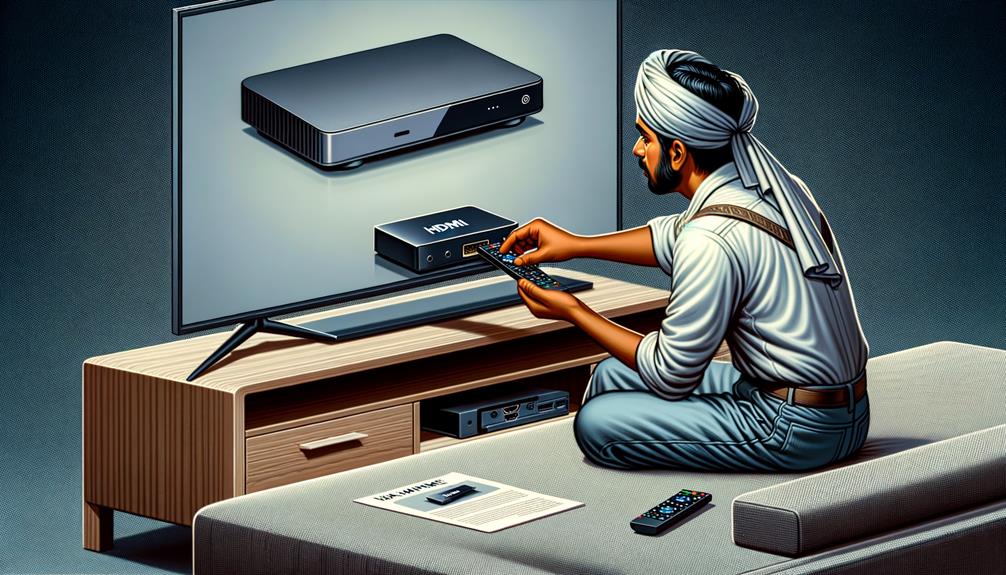
Initiating the setup of your Fire TV Stick involves plugging the device into your TV’s HDMI port, a straightforward process designed for user-friendly interaction.
Ensuring ideal device compatibility, the Fire TV Stick is designed to work seamlessly with virtually any modern television equipped with an HDMI input.
This compatibility extends the device’s appeal, making it a versatile choice for diverse household setups.
- Connect the included power adapter to your Fire TV Stick.
- Follow the intuitive on-screen instructions to establish a secure network connection.
- Utilise the Alexa Voice Remote for efficient setup and navigation.
- Access the settings menu to fine-tune display and audio to your preferences.
These steps not only streamline the installation but also harness the full potential of your Fire TV Stick’s capabilities.
Best Apps and Channels
Exploring the vast array of apps and channels on the Fire TV Stick offers users an immersive entertainment experience, ranging from popular streaming services like Netflix and Prime Video to interactive gaming apps such as Minecraft and Asphalt 8.
Top recommendations frequently include Amazon Originals and live sports channels, which are bolstered by high user reviews and app ratings, reflecting their quality and popularity.
For those seeking hidden gems, channels like BBC iPlayer and ITV Hub offer unique content that caters to specific interests.
Additionally, apps for fitness and cooking not only customise the viewing experience but also enhance daily routines, making the Fire TV Stick a versatile hub for both entertainment and lifestyle enrichment.
Troubleshooting Common Issues

Why do users frequently encounter issues such as connectivity problems, frozen screens, app crashes, and remote control malfunctions with their Fire TV Stick?
These common hurdles stem from a variety of factors that can disrupt the user experience and affect streaming quality.
Here are steps to effectively troubleshoot these issues:
- Restart the Device: Often a simple restart can resolve frozen screens and app crashes, restoring functionality swiftly.
- Check Wi-Fi Connections: Poor connectivity impacts streaming quality. Verify your internet connection is stable and strong.
- Update Software Regularly: Keeping your device’s software up-to-date can prevent many issues related to performance and compatibility.
- Maintain Remote Control: Replace batteries and check for physical damage to avoid malfunctions that could hinder navigation and control.
Comparing Models
When comparing the Amazon Fire TV Stick and the Fire TV Stick 4K, it is important to take into account their differences in resolution, performance, and pricing to determine which model best suits your viewing needs.
The Fire TV Stick offers Full HD streaming and is priced at £16.99, making it a budget-friendly option.
In contrast, the Fire TV Stick 4K, priced at £39.99, supports higher-resolution streaming on 4K TVs and is 50% more powerful, enhancing its performance. User reviews often highlight the 4K model’s superior clarity and responsiveness.
Compatibility requirements also vary; the 4K version is specifically designed for 4K TVs.
Considering these factors, the price comparison and performance differences are pivotal in choosing the appropriate model.
Future Updates and Enhancements

How will the Amazon Fire TV Stick continue to evolve, considering the app’s recent upgrades and ongoing user feedback?
The trajectory of its development aligns closely with key market trends and the ever-increasing demands for superior user engagement.
Future enhancements are anticipated to focus on the following areas:
- Refined User Interface: To enhance navigational efficiency and aesthetic appeal, making the user experience more intuitive and engaging.
- Customisation Features: Allowing users to personalise their viewing experience, which could foster greater user attachment and satisfaction.
- Expanded Content Library: Continuously adding more diverse and global content options to meet the eclectic tastes of its vast user base.
- Enhanced Performance Stability: Addressing user feedback on app stability to maintain smoother, uninterrupted viewing sessions.
Frequently Asked Questions
What Does the Fire TV Stick Do?
The device enhances television functionality by integrating streaming capabilities and compatibility with various apps and smart home systems. It includes a voice-controlled remote, facilitating seamless interaction and access to a broad range of content.
How Much Is Fire Stick TV per Month?
The monthly cost varies based on subscription choices and initial costs for additional content. Subscription variations allow users to customise expenses, enabling flexibility in managing monthly outlays for streaming and premium services.
What Are the Disadvantages of Fire TV Stick?
Disadvantages include limited storage capacity, which may hinder app installation and functionality. Additionally, a region lock restricts access to certain content, potentially limiting the variety of entertainment options available to users.
Are Channels Free on Fire Stick?
Channels on streaming devices vary; some are free, offering a wide variety of content, while others require a subscription. Subscription integration allows access to premium channels, enhancing content variety and user experience.
Conclusion
To sum up, the Fire TV Stick represents a significant advancement in streaming technology, offering users a blend of accessibility, variety, and detailed customisation.
The device not only enhances multimedia experiences through its extensive range of apps and channels but also promises continual improvements with its updates and model variations.
Importantly, it addresses common user challenges with effective troubleshooting resources, ensuring a seamless viewing experience.
These attributes make the Fire TV Stick a compelling choice for modern digital consumers.
