How to Screen Share on Samsung TV
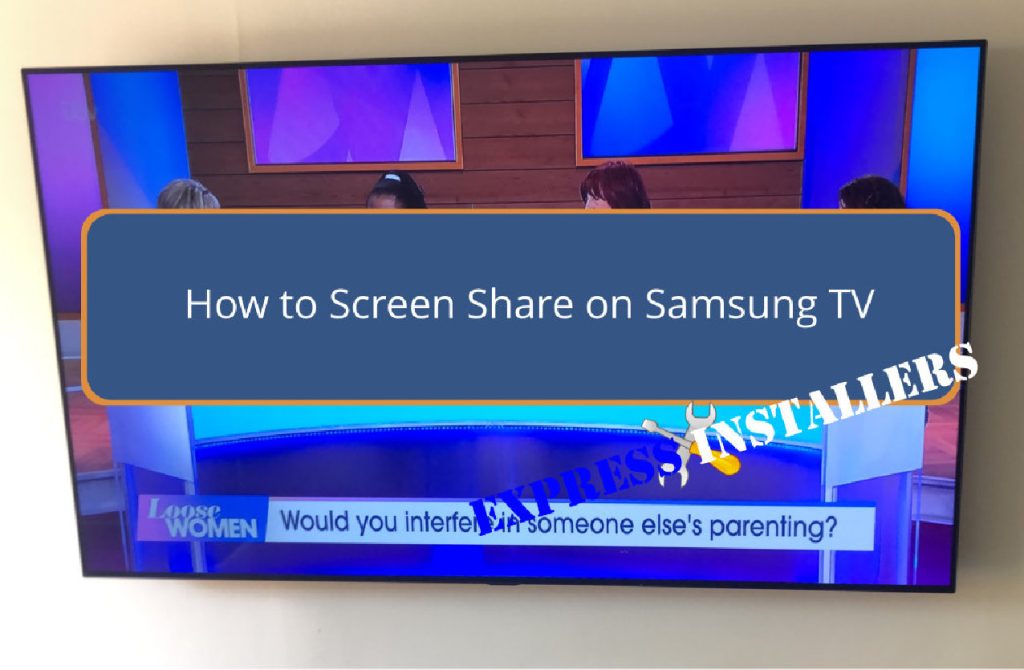
Discover the simple steps to screen share on your Samsung TV and enjoy seamless streaming—find out how to set it up now!
How to Add Apps to Samsung Smart TV

Install apps on your Samsung Smart TV effortlessly and discover tips for a personalized setup — find out how!
How to Authorize Macbook for Apple TV
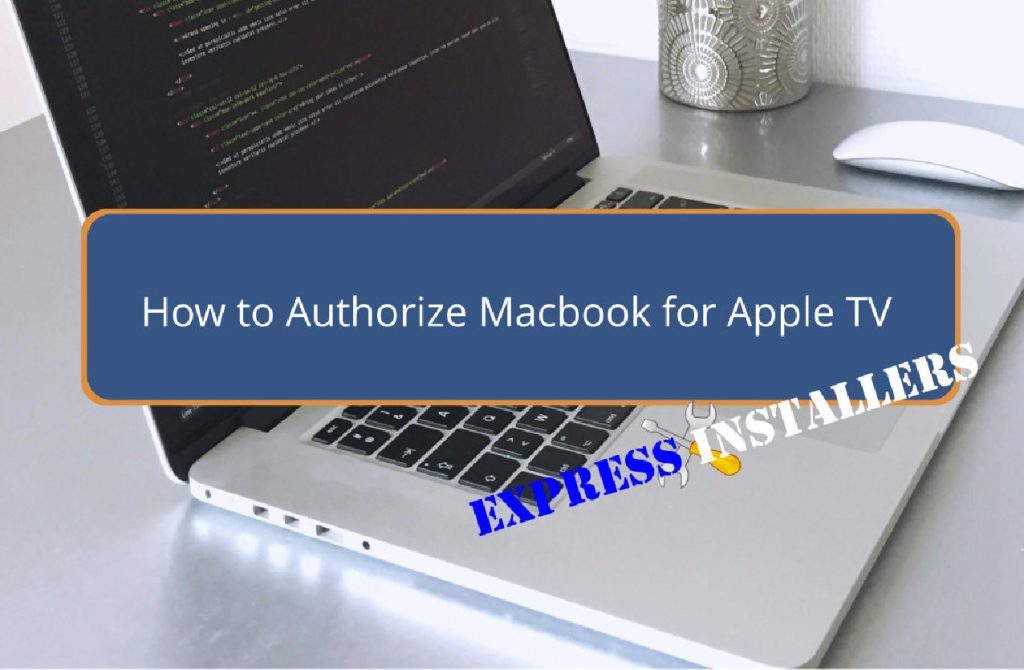
Navigate the steps to authorize your MacBook for Apple TV and ensure seamless access to your favorite content—discover more inside!
How to Mirror Macbook to TV

Improve your viewing experience by learning how to mirror your MacBook to your TV; find out the easy steps you need right here.
How to Close Apps on Apple TV

To efficiently manage your Apple TV's performance, discover the easy steps to close apps and ensure smooth functionality.
